5 Tools That Can Help You Streamline Your Workload

Many of us struggle to manage workloads.
Most office managers ask themselves how to finish their personal and work-related duties on time without losing their minds.
Fortunately, the internet provides some ways to reduce stress.
There are online tools that can brush off stress, from communication to project management and boosting productivity.
Here is a collection of five online tools to help you manage your workload. Let’s get started!
Colorcinch
Streamline your photo editing process with Colorcinch. It’s a must-have tool for creatives out there. This photo editing tool comes with AI-powered filters and cartoonizer effects which are all adjustable. You can crop & resize, change & remove background, create personalized artwork, transform colors and make your images pop with just a few clicks!
Features:
- Special artistic effects powered by AI
Turn any photo into cartoons, sketches, digital arts and more with a single click!
- A vast library of filters and presets, templated masks, overlays and frame
Play around with a large library of hand-picked creative assets and personalize your artwork.
- AI background removal
Instantly remove any background with unmatched precision and the power of AI.
- Photo color changer
Replace any color in a single click! Select your source color, new color and voila!
- Cloud-based image and project management
Colorcinch is available online and offline.
**Trello
If you want to manage a specific project and keep track of its workflow efficiently, Trello is for you.
It is a project management tool that empowers team managers and keeps track of the project.
You can add checklists and files to this tool and customize it as per your requirements.
Using this tool, you can keep your team members in one place. It has a human-friendly interface; accordingly, it is easy to use.
You can easily use the drag-and-drop feature to manage tasks. Furthermore, you can also visualize your team’s progress with this tool.
In simple words, you can use Trello to easily see the project’s progress and collaborate with your team.
Features
Some of the salient features of Trello include:
- Boards
Trello allows users to create boards that represent projects or tasks. Each board can have multiple lists representing stages of a project or workflow.
- Cards
Users can create cards within each list representing tasks or to-dos. They can add descriptions, due dates, attachments, labels, and other information to each card.
- Drag-and-drop interface
Trello’s drag-and-drop interface makes it easy to move cards between lists or boards, which helps users visualize progress and prioritize tasks.
- Collaborative tool
Trello is a collaborative tool that allows multiple users to work on the same board and cards. Users can assign cards to specific team members, add comments and attachments, and set due dates.
**Pixlr Editor
Pixlr Editor is a free online image editing tool that allows users to edit images using various effects.
It offers a wide range of features similar to professional image editing software like Adobe Photoshop, including layers, filters, and brushes.
Users can upload an image from their computer or directly from a URL and then manipulate it using options such as crop, resize, rotate, and adjust color balance, brightness, and contrast.
Pixlr Editor also provides advanced tools like the Clone Stamp and Healing Brush, which can be used for retouching images, and the Pen tool for creating precise vector shapes.
Features
Here are some of the key features of Pixlr Editor:
- User-friendly interface
Pixlr Editor has an intuitive and user-friendly interface that makes it easy for users to navigate and access its features.
- Layers & masks
Its layer-based editing system allows you to create and manipulate multiple layers and apply masks to specific areas of your image.
- Filters & effects
Pixlr Editor offers a wide range of filters and effects that can be applied to your photos, including blur, noise reduction, and color correction.
- Text & drawing tools
The tool offers a variety of text and drawing tools to add text, shapes, and graphics to your images.
Kompresjpg.com

Kompresjpg.com reduces the file size of an image while preserving its overall visual quality. It does not compromise the quality of images.
The image quality maintains, even after the maximum compression.
This free tool compresses JPG images instantly, so you do not need to wait for a few minutes. Instead, it compresses images in a couple of seconds.
It is simple and easy to use, thanks to its user-friendly interface.
This tool is commonly used by photographers, graphic designers, and web developers to reduce the size of their image files without sacrificing quality.
Features
Some primary features of an online image-compressing tool include:
- Image format support
It supports various image formats like JPEG, PNG, GIF, and JPEG. This feature allows users to compress images in different formats and not limit them to specific file types.
- Easy-to-use interface
Kompresjpg.com has a user-friendly interface that is easy to navigate.
The interface is intuitive, and the tool requires minimal user input to perform the compression.
- Speed
This tool is fast and efficient in compressing images. Users do not have to wait for extended periods for their images to compress.
- Compatibility
It is compatible with different devices, including smartphones, tablets, and desktop computers, and works on different operating systems like Windows, macOS, and Linux.
- Free of cost
This online image-compressing tool is free to use. This feature ensures that users can access the tool regardless of their financial situation.
RescueTime
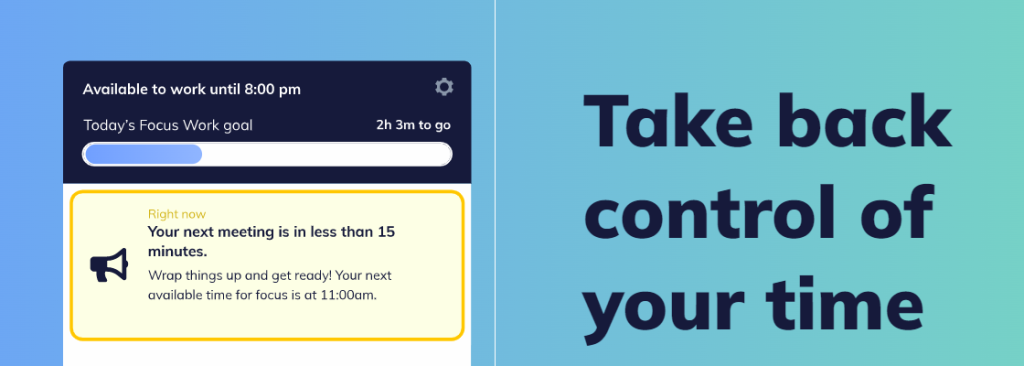
RescueTime is a web-based time management tool that helps users monitor and analyze how they spend their time on digital devices, such as computers and smartphones.
It offers features such as activity tracking, goal setting, and detailed reporting to help individuals gain insights into their online habits and optimize their time.
RescueTime runs in the background on your computer or mobile device and tracks your usage of various applications and websites, categorizing them into productive, neutral, or distracting activities.
It provides detailed reports and analytics on how you spend your time, including information on the amount of time you spend on specific websites or applications, the time of day you are most productive, and how much time you spend on each category of activity.
Features
Some of the significant features of RescueTime include:
- Time tracking
RescueTime tracks your time on different applications, websites, and activities on your computer, mobile devices, and browser.
It gives you a detailed report of how much time you spend on each activity.
- Productivity analysis
RescueTime provides productivity scores for your activities based on the time spent on them and categorizes them into different levels of productivity.
- Goal setting and tracking
You can set goals for yourself and track your progress using RescueTime.
For example, you can set a goal to spend a certain amount of time on productive activities each day, and RescueTime will help you track your progress toward that goal.
Hemingway Editor
Hemingway Editor is a digital writing tool designed to help writers improve the clarity and readability of their writing.
The Hemingway Editor analyzes your text and highlights sentences or phrases that are difficult to read or could be improved.
It also provides suggestions for simpler alternatives to complicated words and phrases and recommendations for using active voice and avoiding passive voice.
Overall, the Hemingway Editor is a useful tool for writers looking to improve the readability and effectiveness of their writing, especially for those who struggle with verbosity or using passive voice.
Features
Some of its salient features include:
- Readability analysis
Hemingway Editor analyzes your text and assigns a readability score based on the grade level required to understand it.
- Highlighting of complex sentences
The tool highlights long, complex sentences that are difficult to read. It suggests splitting them into shorter sentences or using simpler words to make them easier to understand.
- Suggestions for simpler words
Hemingway Editor suggests simpler alternatives to words that may be difficult to understand. This feature helps to make your writing more accessible to a wider audience.
- Passive voice identification
Hemingway Editor identifies passive voice sentences in your writing and suggests using active voice instead. Active voice is usually more engaging and easier to read.
Wrapping Up
These are the five best tools that can help you streamline your work:
- Trello
- Pixlr Editor
- Kompresjpg.com
- RescueTime
- Hemingway Editor
Use these tools and enhance your productivity.

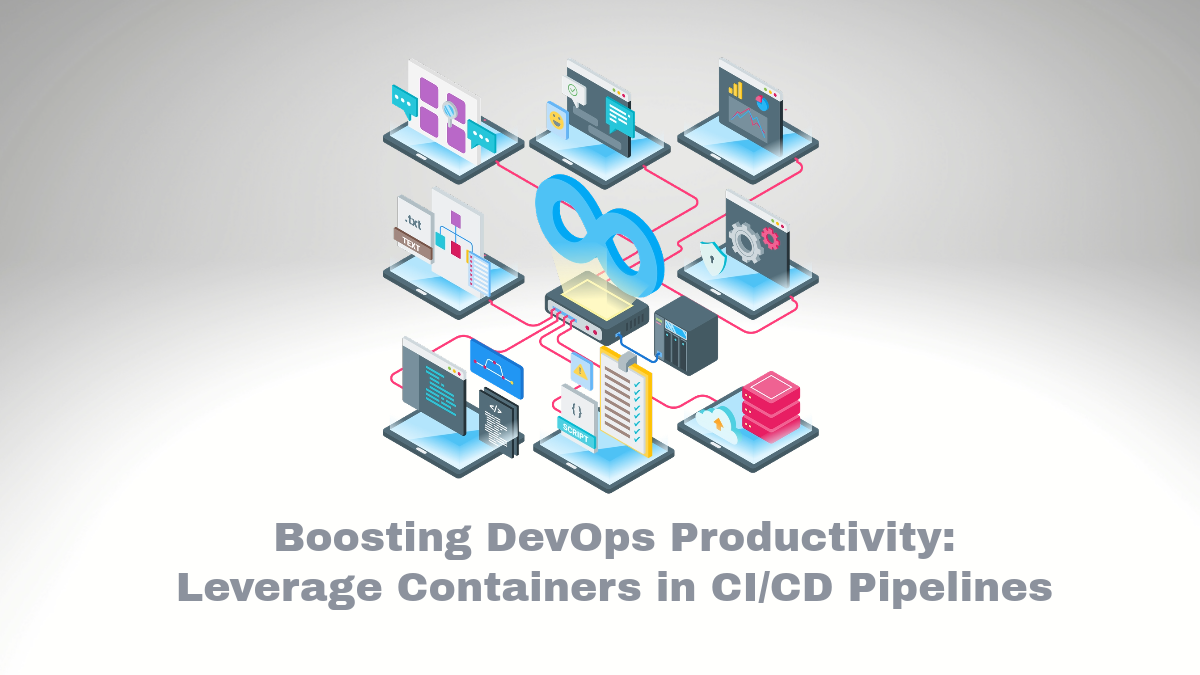
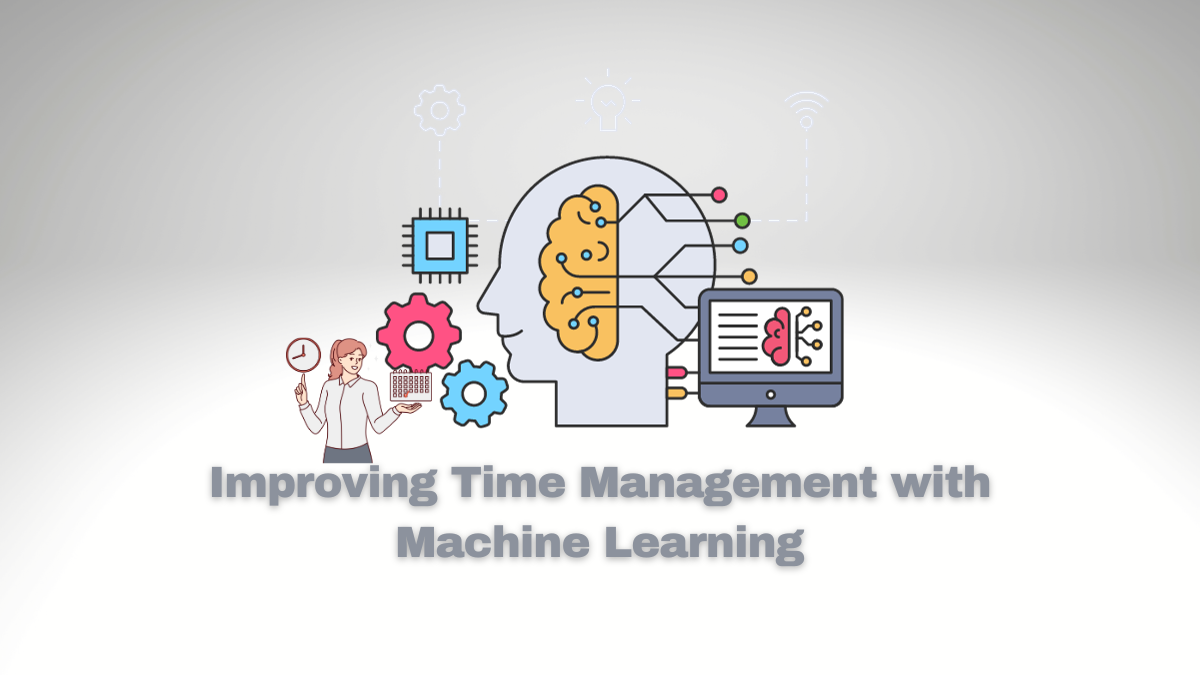

Comments