How To Set Up Site-to-Site VPN Connections In The Azure Portal

When you want to use an IP replication between the recovery site and the on-premises production site, you must configure a site-to-site VPN connection. Before actually establishing the connection, there are some things to prepare first.
In this article, we’ll walk you through the prerequisites and steps to create a virtual private gateway, local network gateway, and VPN connection.
But to open the section, we’d like to introduce you to the portal, Microsoft Azure, which is often preferred to be a popular option in cloud computing.
Understanding Microsoft Azure
Microsoft Azure is a flexible and versatile cloud service. So it’s no wonder many companies have chosen it for their primary needs. Every tool and service it offers is compatible with all types of open-source technology. These advantages can provide flexibility in using the user’s tools and technology.
With these advantages, many predict that Microsoft Azure will be the cloud services’ future. Microsoft’s official page explains Microsoft Azure is a public cloud computing service explicitly created by the Microsoft company. This application can provide various cloud services, such as analysis tools and networking, to data storage space.
Each user can develop and further scale new applications or run existing ones on this public cloud from Microsoft Azure. The purpose of Microsoft Azure is to be able to assist every business person in managing various challenges and assist them in achieving their business goals.
For this reason, this application can offer various tools that can support the interests of all industry lines, such as finance, and e-commerce, to various Fortune 500 companies. More uniquely, every tool and service it offers is very compatible with all types of companies. open source technology. These advantages can provide flexibility in using each user’s tools and technology.
More than that, Microsoft Azure is also able to offer four different types of computing, ranging from IaaS (infrastructure as a service), PaaS (Platform as a service), and SaaS (software as a service) to serverless services.
Microsoft Azure charges Azure users on a pay-as-you-go basis. This means that customers will only be billed for the resources they are already using.
After knowing what Microsoft Azure is, of course, you need to know the features and benefits you can get when you choose Microsoft Azure.
Features
Microsoft Azure’s work is quite simple; you only need to subscribe and pay for the package you have chosen from this cloud service. After that, you will get access to all the features of Microsoft Azure.
Besides how it works, using Microsoft Azure is also relatively easy because you have to choose the service you want. Here are the 3 most frequently used features and functions of Microsoft Azure:
Infrastructure as a Service (IaaS)
This is the most basic function of Microsoft Azure. You don’t need to create servers and virtual machines to operate applications and websites.
Platform as a Service (PaaS)
One of the functions of Microsoft Azure is to develop, test, deliver, and maintain applications or web software on electronic devices. If you use this Microsoft Azure feature, you don’t need to bother with small details, such as databases and data storage.
Software as a Service (SaaS)
Software as a Service is a Microsoft Azure feature that helps you deliver software applications to the internet. This service also provides hosting and manages and maintains the software.
The Benefits
Implement data backup and post-crisis recovery plans
As reported by the CCB Technology page, Microsoft Azure is the best tool capable of backing up various essential data and post-crisis recovery. The reason is that this application is very flexible in planning further site recovery.
Microsoft Azure can back up essential company data with support for almost all languages worldwide. Users can also determine the level of frequency and schedule of data backup from them. Not all cloud services have this capability.
It can be used for hosting and developing applications
This application can provide solutions for companies looking for a hosting platform, developing or managing websites or software. Microsoft Azure can be the application of choice for developers and become one of the autonomous and adaptive tools with AutoScale management, patches, and an integrated system.
Therefore, companies can save time managing their infrastructure and focus even more on developing their applications. Microsoft Azure comes in the form of a deployment support system as a service that can assist developers in simplifying the process of updating code.
Innovate with industrial IoT solutions.
As reported by the Tech Target page, the next benefit of using Microsoft Azure is that companies can innovate more with industrial Internet of Things (IoT) solutions.
Each analysis can be connected with their various devices to the cloud using a solution already integrated with existing infrastructure.
After that, analysts can start collecting new data related to their company. Within the Azure IoT Hub, each analyst can manage and monitor thousands to billions of devices and obtain good information for stakeholders in making the right business decisions.
This service is also able to improve the quality of user experience, minimize the risk of system complexity, be more cost-effective, and also be able to speed up the development process.
You must be wondering how about the security of Microsoft Azure. Related to this, it is considered that there is no doubt about the protection or privacy of its users. This is undoubtedly very important in activities carried out in the digital world.
You will entrust your valuable data to cloud computing which is very vulnerable to hacking attacks. The data center they have provided is safe because very tight controls support it.
Now some of you might have wondered, if the portal is safe enough for cloud computing, why do people need to configure a VPN on this site in the first place? Well, it’s because the dedicated VPN may offer significant benefits. There are several benefits to using a dedicated IP VPN, like safer online access, less downtime, and more. Seeing how beneficial it could be, no wonder that setting up a VPN is a great choice to maintain the fun experience of going online.
How To Set Up Site-to-Site VPN Connections In The Azure Portal
Now. after learning all about Microsoft Azure and its benefits, it’s time for us to explain the steps you need to take to set up a site-to-site VPN in the portal. Before we start doing anything else, please understand the prerequisites.
Preparation
Before we go into the next step, ensure these prerequisites are completed.
The first thing you need is, of course, an Azure account. Now, if you don’t have any, feel free to create one without charge. After that, you must also have a VPN device and one skillful person to configure it. If you know how to work around it, do it personally.
The last prerequisite is verification. Make sure that you verify the IP address ranges for the VPN device. If you don’t have any information about this, ask someone who can offer the details.
Creating Virtual Private Gateway
The following steps are rather complicated, so bear with us.
- The very first step is to access the Azure web page at portal.azure.com
- Next, log in using an administrator or user profile
- Now search Virtual Private Network
- Click Create
- Some details, including the Subscription, Resource Group, and Name, will be filled in. Fill them accordingly
- If you look at the Public IP Address tab, you can also see some settings. Again, fill in all the necessary data accordingly, including the Configure BGP, Custom Azure APIPA BGP IP address, and Autonomous system number (ASN).
- After all the data has been filled in, click Review + Create
- Select Create, and wait until it’s deployed (the waiting time should be around 45 minutes, more or less)
- Now that the gateway has been created, you can select the VPN
- Confirm the status of deployment on the Overview page.
Creating Local Network Gateway
To create the local network gateway to represent the on-premise network, do the steps below:
1. On the Azure main page, search for Local Network Gateway
2. Select Create
3. Now, enter the information needed, including the Name, Endpoint, IP address, and more
4. After all is done, click Create.
Creating the VPN Connection
And here comes the final part. After the previous steps have been done, now you can complete the steps by doing these:
1. On the Azure portal, you may click Virtual Network and choose your VPN
2. In the Connected Devices page, select your virtual network gateway
3. Then, click the Connections tab, then select Add
4. When you arrive at Add Connections page, input the necessary information there
5. Done!

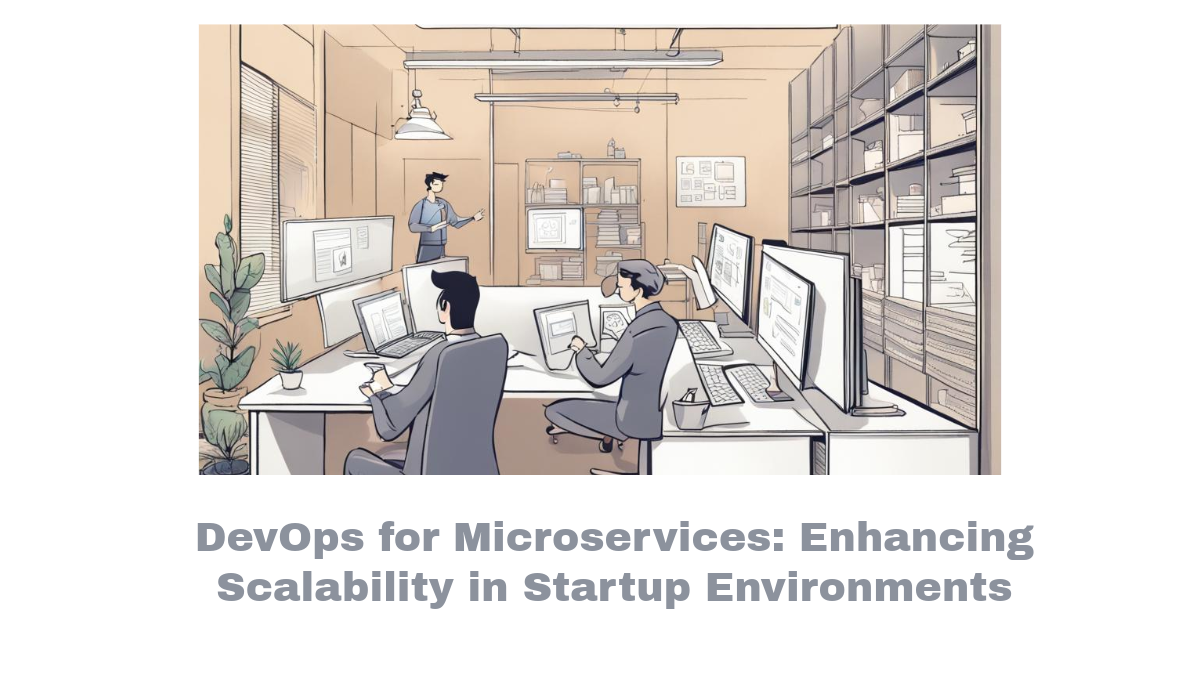
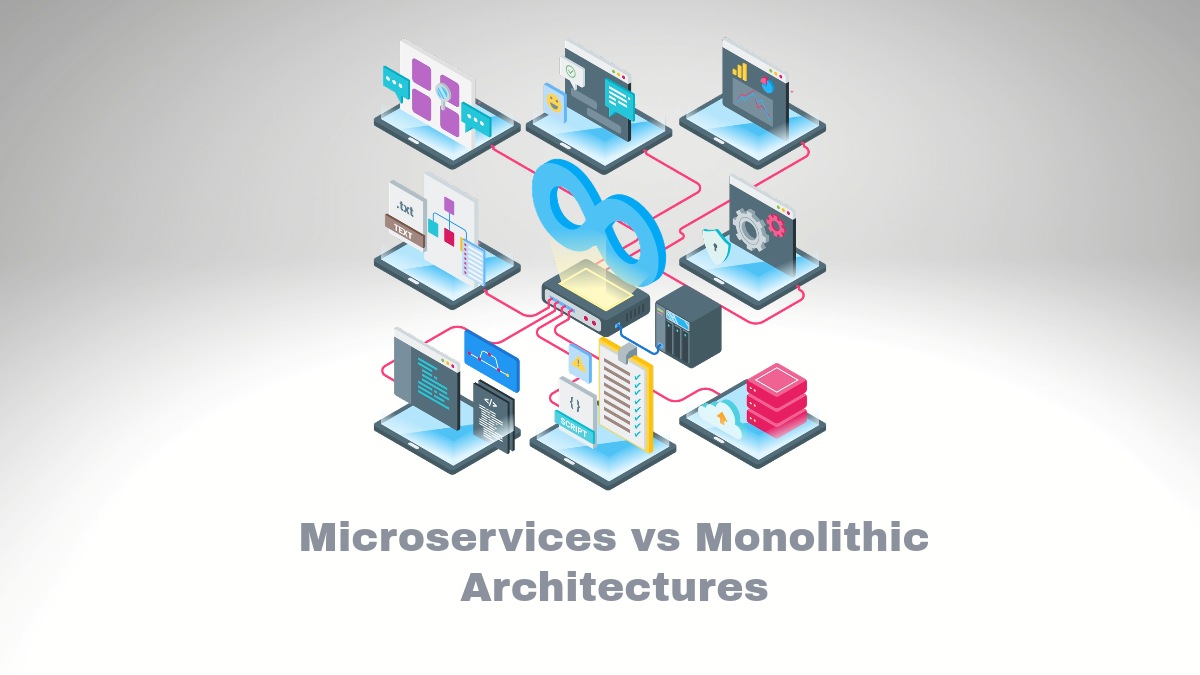
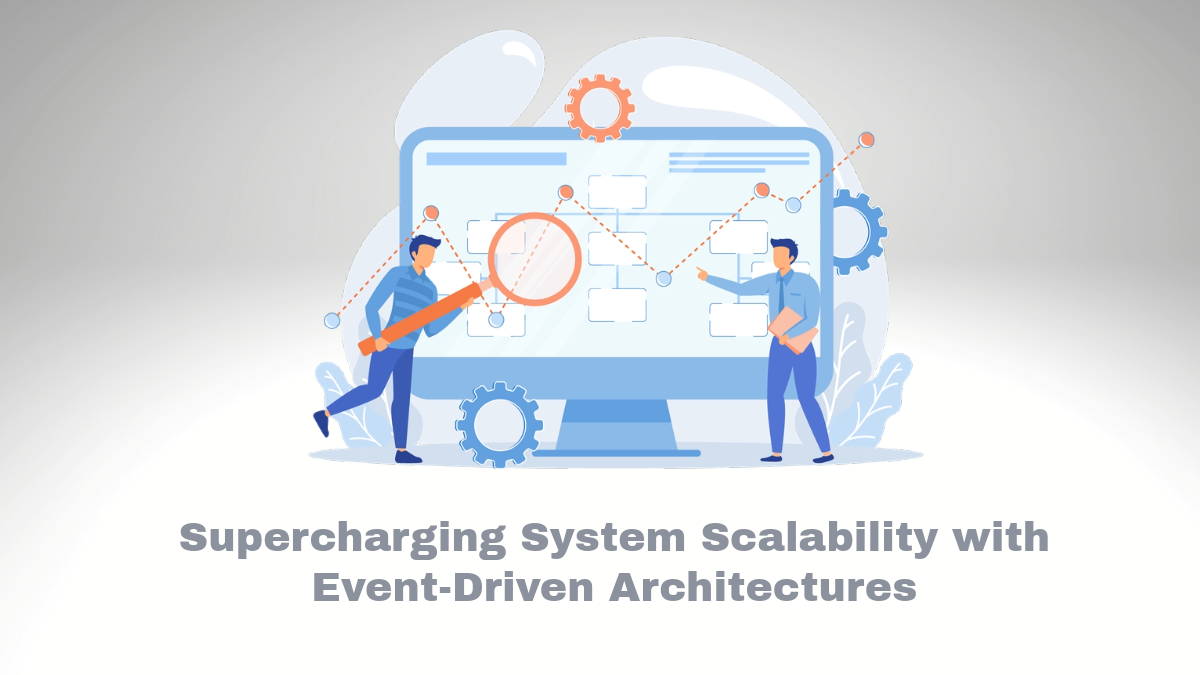
Comments