SaaS vs. PaaS vs. IaaS: Discover the Right Cloud Model
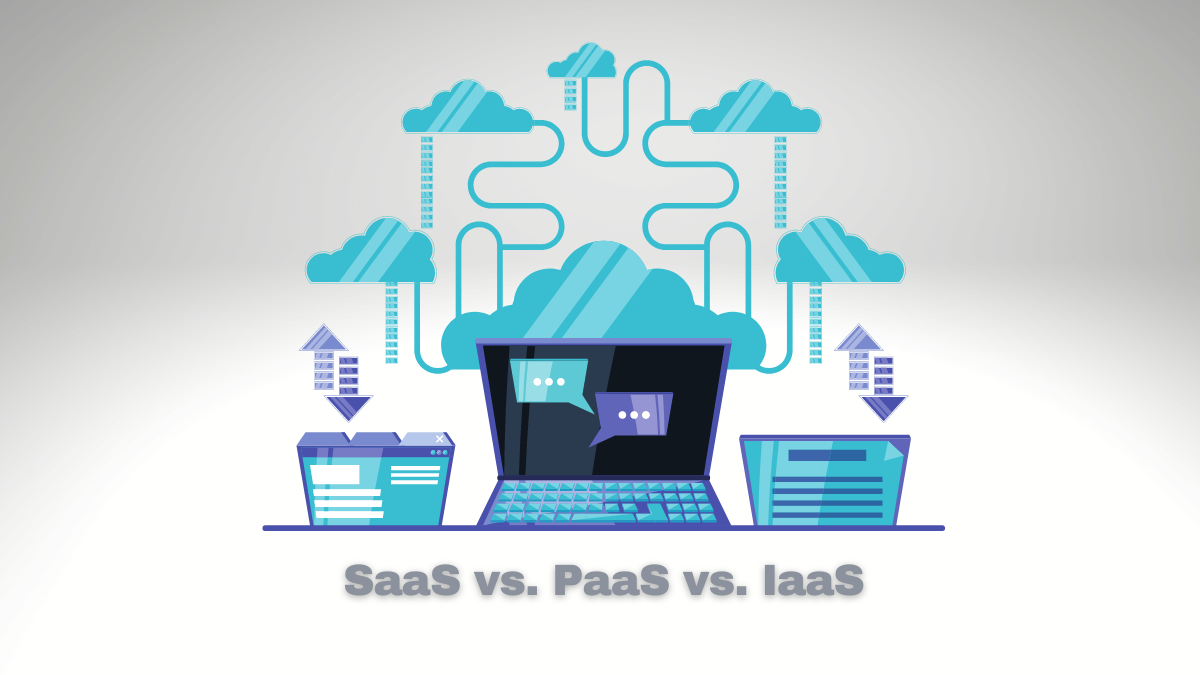
Cloud computing helps to transform the way business functions. However, as you explore moving away from self-managed IT solutions, it’s critical to understand the options available in cloud resources.
As you consider switching your business to the cloud, you must know about the benefits of varied cloud services. Though as-a-service models are updating, three main models stand out: Software-as-a-service (SaaS), Platform-as-a-service (PaaS), and Infrastructure-as-a-service (IaaS).
You’ll be in total control when you know – where to use these models based on your business needs. Let’s dive deep and understand the key differences.
What is SaaS?
SaaS is a cloud application service that is ready to use and cloud-hosted. Users may annually or monthly use the app from within the web browser, mobile app, or desktop.
In short, it represents commonly used cloud services in business. The application and all the infrastructure required to deliver – such as storage, networking, server, data storage, etc. are managed by the SaaS vendor.
The vendor manages all the upgrades and patches to the software. Plus, it ensures – a level of security, availability, and performance as a part of the Service Legal Agreement. The best part; customers can add more storage and users at no added cost.
Pros:
- SaaS offloads all infrastructure and application management to the SaaS vendor. As a result, the user has to create an account, pay fees and start using the app.
- Many SaaS products offer a low monthly fee or a free trial period, which is a benefit.
- Users can work with the SaaS apps on any device and with an internet connection.
- Additionally, it offers easy scalability. Adding new users is as simple as registration on any platform.
Also, customers can purchase more data using minimal charge.
- Some SaaS vendors also enable the customization of their products, which is another advantage.
Cons:
Integration with other apps is a problem in SaaS if not designed to follow open standards.
- One main concern is the vendor lock-in – most vendors make it easy to join a server, but it gets tricky to get out.
- Additionally, SaaS vendors may offer limited integration support forcing the companies to invest in internal resources, which manage integration.
- Data security is also one lag – transfer of sensitive business information to the SaaS platform may result in compromised security.
- Also, some SaaS apps provide minimal customization capabilities.
There could be a glitch in performance and downtime because vendors manage and control the SaaS service.
- Plus, SaaS apps may have limited features compared to other platforms.
When to use SaaS?
You can use SaaS in live events well suited to SaaS models. It helps in delivering apps that can be widely distributed and accessed. Apps such as tax calculators are used in cloud computing. There are many things which are associated with developing SaaS applications and business owners should consider the Cost to build SaaS Application for their upcoming projects. Moreover, startups or small companies that need to launch eCommerce quickly and don’t have the time to manage servers can use SaaS.
Additionally, you can use the platform for short-term projects that need affordable collaboration. If you need both mobile and web access, consider the SaaS application.
What is PaaS?
PaaS is a cloud-based platform that helps to develop, run, and manage apps. The service provider can host, manage, and maintain all the software and hardware in the platform.
PaaS delivers a framework for developers they can build using the resources and create customized applications. In short, PaaS provides elastic scaling of applications, allowing developers to build apps and services over the internet, and deployment models like – private, public, and hybrid.
In PaaS, a third-party provider provides both software and hardware tools for cloud computing, and the tools provided are used by developers. A developer or user can scale up and down automatically, depending on the need.
Pros:
PaaS enables the development teams to speed up development, testing, and production environment in minutes.
- Additionally, as a cloud-based service, it provides a shared software environment.
- It provides significant scaling as companies can purchase added capacity for building, testing, running, and staging apps whenever they need. Ideally, it’s a cost-effective development platform and available.
- Developers can customize the applications without maintaining the software.
- As a cloud-based service, it gives access to shared software development settings, giving deployment and product teams access to the tools they need.
- Moreover, it provides automation of business policy.
Cons:
- Companies can run apps using PaaS, but the data residing in third parties can pose security risks and concerns.
There can be run time issues in PaaS, as PaaS solutions may not be optimized for different frameworks or languages.
- Also, customized cloud operations with management workflow may not apply to PaaS, as it tends to limit the operational capabilities of end users.
- There may be issues with seller lock-in. If the vendor has not provided the migration policies, swapping to alternative PaaS options may not be possible without the business getting affected.
When to use PaaS?
Companies that need to develop, run and manage app interfaces and microservices can use PaaS. Plus, it’s suitable for organizing and managing the company’s database.
It’s also a platform for project collab as it features voice, chat, and videos. Using advanced analytic techniques in PaaS can allow you to identify the patterns within business data that help make informed business decisions.
In addition, it can simplify the workflows when – a considerable number of coders are working on the same project. Mid-level developers can use PaaS to develop applications.
What is IaaS?
Infrastructure-as-a-service is a cloud computing model, which offers on-demand computing, networking resources, and storage. As such, it works on a pay-as-you-go basis.
Companies can purchase resources on demand instead of buying the hardware. The IaaS vendor can host infrastructure components like – servers, storage, on-premise data centers, networking hardware, etc. Ideally, IaaS allows for active scaling, and the resources are allocated as a service. Plus, it may include multiple users on a single hardware.
In IaaS, customers don’t have to manage or maintain data center infrastructure but are responsible for operating systems, virtual machines, middleware, apps, or data.
Pros:
- With IaaS, you can create redundant servers and ensure availability during local power outages.
- Plus, customers can provision resources in minutes and test new ideas quickly.
IaaS provides comprehensive security control. It provides security on-site via the data center via an encryption feature. Also, companies can take advantage of advanced security control.
- IaaS providers operate data centers in various sites so customers can find services and apps closer to users to maximize performance.
- It is a more flexible cloud computing model that can automate deployment, networking, servers, and processing power.
- The best part; hardware purchases are based on consumption.
Cons:
- In IaaS, the security threats are sourced from the host. So, the system vulnerabilities can expose data communication between VMs to unauthorized entities and host infrastructure.
- There is no specific control to secure legacy applications. Enhancement to legacy apps may be required before moving them to the cloud, possibly ushering in security threats.
- Moreover, additional training and resources may be required for the team to learn how to handle the infrastructure.
- Mostly, customers may be responsible for backup, security, and business continuity. Due to this, the management of resources may be difficult.
When to use IaaS?
If you are unsure about the app’s demand, choose IaaS. Even startups and small companies use the technology to avoid spending money and time to create hardware and software.
It allows the companies experiencing growth to change the hardware and software easily. Companies that work with Big Data are IaaS as it allows them to increase their computing power.
As it’s a stable platform – IaaS can be utilized for complex tasks. Users can run graphic-intensive apps without glitches as the platform offers superior performance.
Choose the best option
Now that you have an idea about the services, it’s essential to choose the option, which is ideal for your business needs. It’s important to understand that SaaS, PaaS, and IaaS are exclusive, and you will be able to choose only a single service model.
Whether you want to scale apps, monetize apps, or choose cloud-native apps, choose the best suitable platform to achieve your business goals.
Also, check the Kubernetes service.

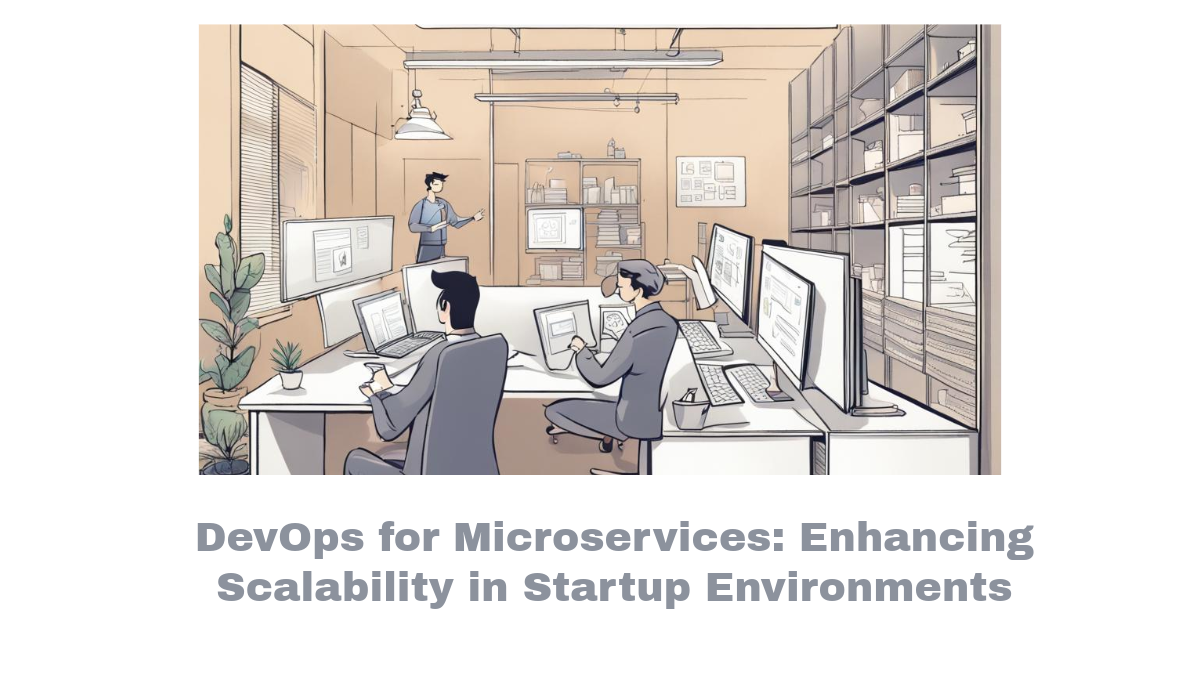
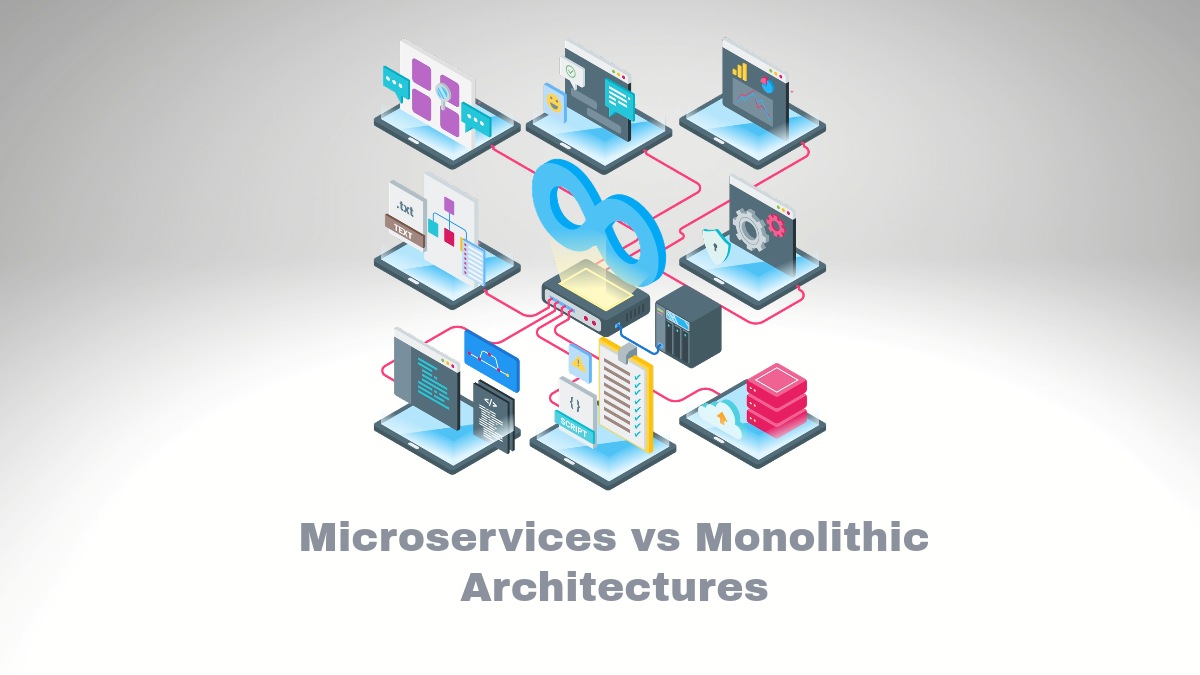
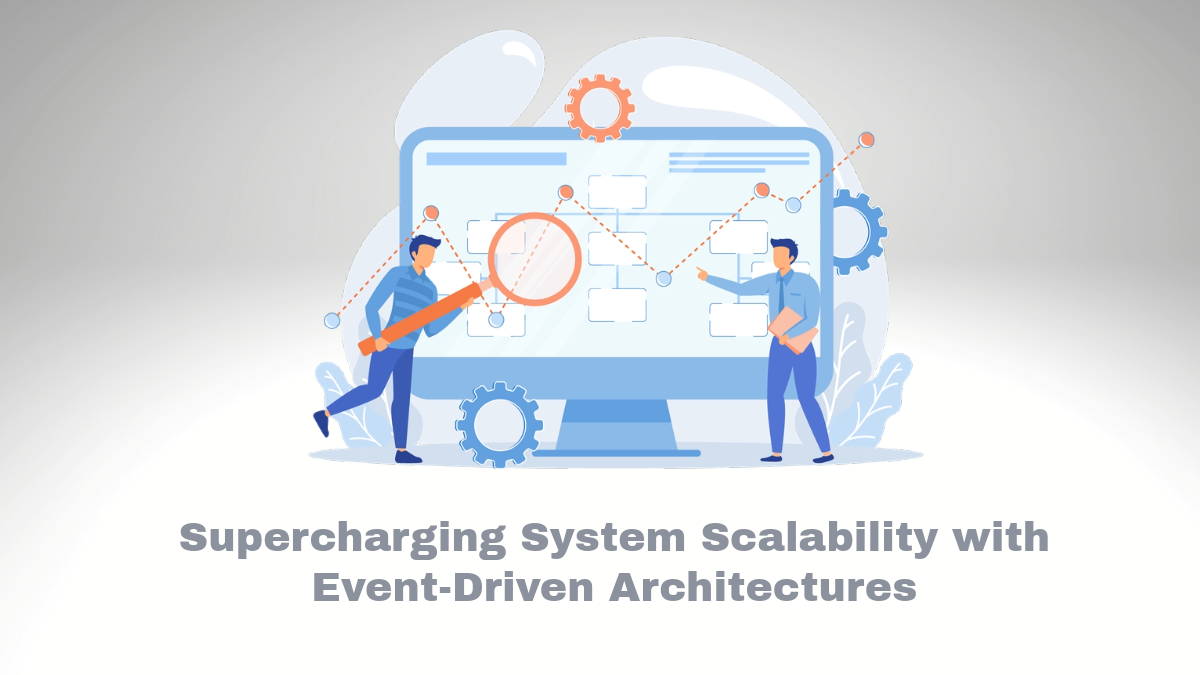
Comments