AWS Direct Connect: A Deep Dive for the SAP-C02 Exam

AWS Direct Connect Features
AWS Direct Connect is a network service that allows you to establish a dedicated network connection from your on-premises to AWS. Here are the key features of AWS Direct Connect:
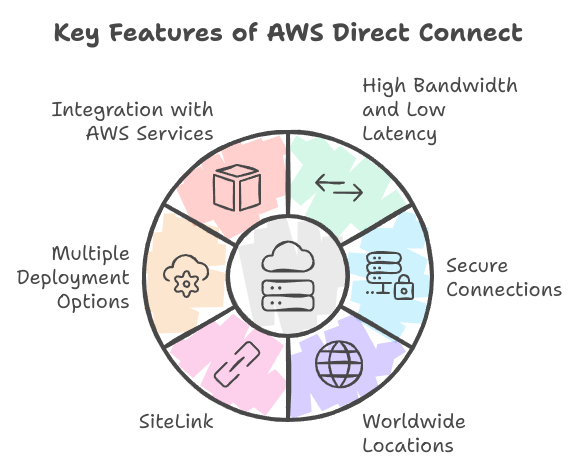
- High Bandwidth and Low Latency: AWS Direct Connect provides connection speeds up to 400 Gbps, ideal for applications requiring high data transfer rates and low latency[2].
- Secure Connections: It offers MACsec and IPsec encryption options, ensuring secure data transfer between your on-premises network and AWS[2].
- Worldwide Locations: AWS Direct Connect is available at numerous locations globally, allowing you to choose the most geographically convenient point for your connection[1][2].
- SiteLink: This feature enables private connectivity between Direct Connect locations, creating a global network without routing traffic through AWS Regions[2].
- Multiple Deployment Options: You can deploy Direct Connect in various configurations, such as dedicated or hosted connections, depending on your needs[2].
- Integration with AWS Services: Direct Connect can be integrated with other AWS services like Amazon Virtual Private Cloud (VPC), allowing seamless connectivity to your AWS resources[5].
Link Aggregation Groups (LAGs) are a networking technology that combines multiple physical network connections into a single logical connection. This approach enhances network performance by increasing bandwidth, providing redundancy, and improving overall reliability. Here’s a detailed look at LAGs:
Overview of Link Aggregation
Link aggregation is a method used to bundle multiple network connections in parallel, creating a single logical link. This technique is also known as port trunking, channel bonding, or NIC teaming. The primary benefits of link aggregation include:
- Increased Bandwidth: By aggregating multiple links, the total available bandwidth is increased beyond what a single link could provide.
- Redundancy and Reliability: If one link fails, the others can continue to carry traffic, thus maintaining network connectivity and reducing downtime.
- Improved Performance: The combined links allow for better load balancing and resource utilization.
Implementation and Standards
Link aggregation can be implemented using several methods, including both vendor-specific and standard protocols. The most common standard is the Link Aggregation Control Protocol (LACP), defined in IEEE 802.1AX (formerly IEEE 802.3ad)[4][6]. LACP facilitates automatic configuration and management of aggregated links by sending control packets between devices to negotiate link bundling.
Key Features of LACP:
- Automatic Failover: LACP can automatically detect link failures and redistribute traffic across remaining links without manual intervention.
- Dynamic Configuration: Devices can dynamically adjust their link aggregation settings based on the peer device’s capabilities.
Configuration Examples
Static vs. Dynamic Aggregation
- Static Aggregation: This involves manually configuring the links to be aggregated without using LACP. This method requires consistent configuration on both ends of the connection.
- Dynamic Aggregation with LACP: Utilizes LACP to manage link aggregation, automatically offering greater flexibility and resilience.
Load Balancing
Load balancing in LAGs is typically achieved through hashing algorithms that distribute traffic based on parameters such as source/destination MAC or IP addresses. This ensures efficient use of all aggregated links.
Use Cases
Link aggregation is widely used in various networking scenarios:
- Data Centers: Connect multiple servers or switches, enhancing throughput and reliability.
- Network Backbones: Provides a cost-effective way to increase backbone capacity without replacing existing infrastructure.
- AWS Direct Connect: AWS uses LAGs to aggregate multiple connections at a single endpoint, simplifying management and increasing bandwidth for cloud services.
In summary, Link Aggregation Groups are a crucial technology for modern networks. They offer increased bandwidth, redundancy, and improved performance by combining multiple physical connections into a single logical link.
Key Features of AWS Direct Connect Gateway
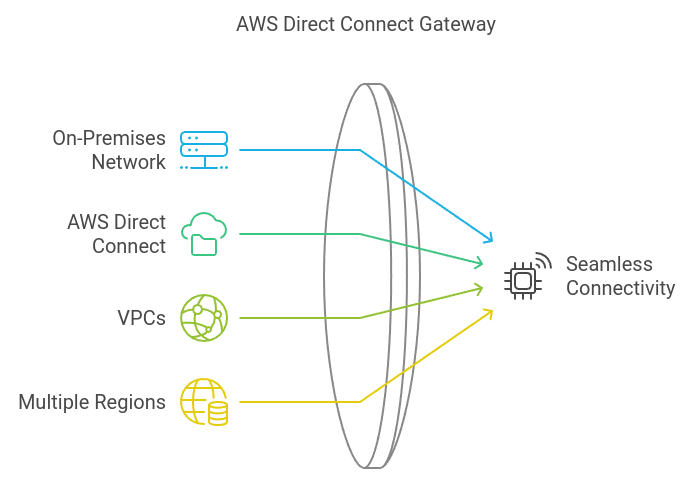
An AWS Direct Connect gateway is a globally available network device facilitating connectivity between AWS Direct Connect connections and Virtual Private Clouds (VPCs) across multiple AWS Regions. It is a central hub for connecting your on-premises network to AWS resources, allowing you to establish a single connection that multiple VPCs or VPNs can use.
- Global Connectivity: The Direct Connect gateway allows you to connect to VPCs in any AWS Region from a single Direct Connect location and now supports the AWS China Regions.
- Association with Gateways: You can associate a Direct Connect gateway with a transit or virtual private gateway. This enables connectivity across multiple VPCs within the same Region or across different Regions.
- Support for Virtual Interfaces (VIFs): The Direct Connect gateway supports private, public VIFs, and transit VIFs, which connect to VPCs.
- Simplified BGP Sessions: Instead of establishing separate Border Gateway Protocol (BGP) sessions for each VPC, you only need one BGP session with the Direct Connect gateway per location, simplifying network management.
A transit virtual interface (transit VIF) is a virtual interface used to connect to one or more Amazon VPC Transit Gateways via a Direct Connect gateway. This setup allows for connecting multiple VPCs attached to a transit gateway, facilitating efficient and scalable network management across different AWS regions and accounts.
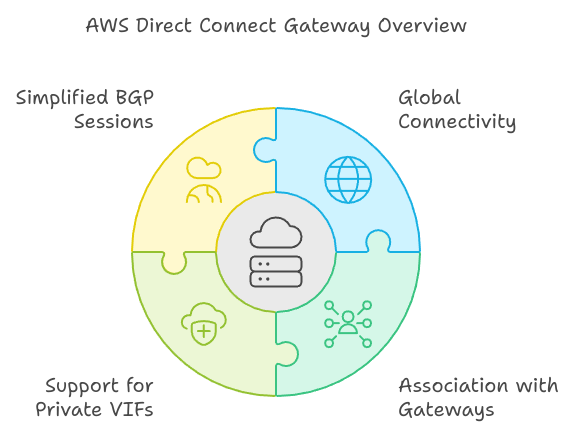
- Multi-Region VPC Connectivity: Using a Direct Connect gateway, you can connect your on-premises network to multiple VPCs spread across different AWS Regions without needing multiple physical connections.
- Integration with AWS Transit Gateway: The Direct Connect gateway can be used in conjunction with an AWS Transit Gateway to facilitate cross-VPC and cross-region communication, providing a centralized routing hub for your network architecture.
Limitations
- No Transitive Routing: The Direct Connect gateway does not support transitive routing between associated gateways. Traffic cannot be routed directly between two virtual private gateways or between two transit gateways through the same Direct Connect gateway.
However, an exception to this rule was implemented in November 2021.
This exception applies in a specific scenario: When a supernet is advertised across two or more VPCs, which have their attached virtual private gateways (VGWs) associated to the same Direct Connect gateway and on the same virtual interface, VPCs can communicate with each other via the Direct Connect endpoint.
It’s important to note that this exception only applies to the specific scenario described above. In most other cases, the general rule of no transitive routing still holds true.
Additionally, AWS documentation warns that a Direct Connect gateway does not prevent traffic from being sent from one gateway association back to the gateway association itself (for example, when you have an on-premises supernet route that contains the prefixes from the gateway association).
If you have a configuration with multiple VPCs connected to transit gateways associated to the same Direct Connect gateway, the VPCs could potentially communicate. To prevent this, AWS recommends associating a route table with the VPC attachments that have the “blackhole” option set.
- CIDR Overlap Restrictions: When connecting VPCs through a Direct Connect gateway, ensure that their CIDR blocks do not overlap, as this could cause routing issues.
What You Need to Know for the SAP-C02 Exam
For the AWS Certified Solutions Architect – Professional (SAP-C02) exam, here are the key aspects of AWS Direct Connect you should understand:
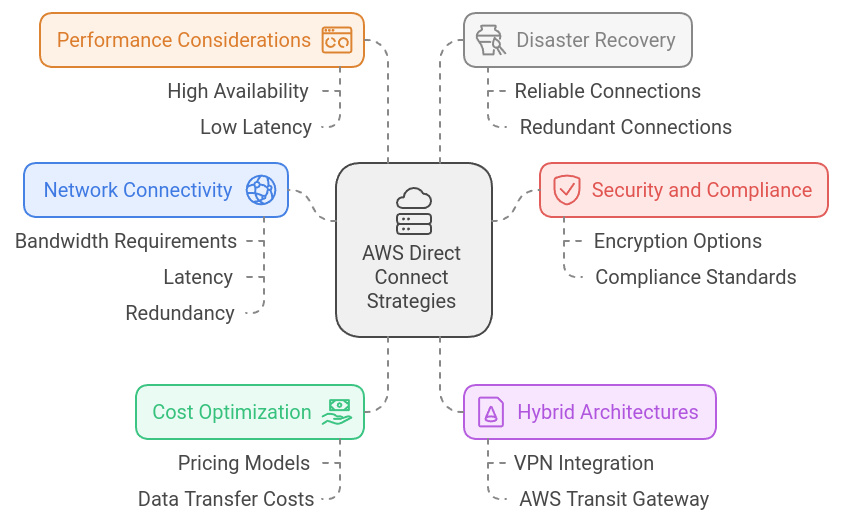
- Designing Network Connectivity: You should be able to architect network connectivity strategies using AWS Direct Connect, considering bandwidth requirements, latency, and redundancy[7].
- Security and Compliance: Understand how to implement security controls with Direct Connect, including encryption options and compliance with standards like PCI DSS[7].
- Cost Optimization: Be aware of optimizing costs using Direct Connect, including understanding pricing models and data transfer costs[7].
- Integration with Hybrid Architectures: Know how to design hybrid architectures using Direct Connect alongside other networking solutions like VPNs and AWS Transit Gateway[7].
- Performance Considerations: You should be able to assess performance needs and design solutions that leverage Direct Connect for high availability and low latency[7].
- Disaster Recovery and Business Continuity: Understand how Direct Connect can be part of disaster recovery strategies by providing reliable and redundant connections[7].
By focusing on these aspects, you’ll be better prepared to address questions related to AWS Direct Connect on the SAP-C02 exam.
Question
Scenario-Based AWS Certified Solutions Architect – Professional Question
Domain: Design for Organizational Complexity
Scenario:
TechCorp, a multinational technology company, is in the process of migrating its on-premises data center to AWS. The company requires a secure and reliable network connection between its corporate offices and AWS resources. TechCorp’s key requirements include:
- High Bandwidth and Low Latency: The connection must support high data transfer rates with minimal latency for critical applications.
- Security: All data transferred between the corporate network and AWS must be secure.
- Redundancy and Reliability: The solution must ensure continuous connectivity, even in the event of a failure.
- Cost Efficiency: TechCorp wants to optimize costs while meeting its connectivity needs.
TechCorp plans to use AWS Direct Connect to establish a dedicated network connection to AWS.
Question:
Which architecture would best meet TechCorp’s requirements for connecting its corporate network to AWS?
A) Establish a single AWS Direct Connect connection with a VPN backup over the internet. Use BGP for dynamic routing and enable encryption on the VPN connection for security.
B) Deploy two AWS Direct Connect connections at different locations. Use Link Aggregation Groups (LAG) to combine them into a single logical connection for increased bandwidth and redundancy. Implement MACsec for encryption.
C) Set up multiple AWS Direct Connect connections simultaneously using LAG for increased bandwidth. Use the AWS Direct Connect Gateway to connect to multiple VPCs and enable MACsec encryption.
D) Use a single AWS Direct Connect connection with AWS Transit Gateway to manage connectivity across multiple VPCs. Implement a VPN backup and use IPsec for encryption over the Direct Connect link.
Explanation:
Correct Answer: B
- Two Direct Connections at Different Locations: Provides redundancy by ensuring that connectivity can continue through the other if one location fails.
- Link Aggregation Groups (LAG): Combines multiple connections into a single logical one, increasing bandwidth and providing fault tolerance.
- MACsec Encryption: Offers layer two encryption, ensuring secure data transfer over the Direct Connect link and aligning with security requirements.
Incorrect Options:
- Option A: While it provides a VPN backup, relying on a single Direct Connect connection does not offer sufficient redundancy in case of failure.
- Option C: Using multiple connections at the same location does not provide geographic redundancy, which is crucial for reliability.
- Option D: Although it uses Transit Gateway for VPC management, relying on a single Direct Connect connection lacks redundancy. Additionally, IPsec is not typically used directly over Direct Connect; MACsec is preferred for layer two encryption.
Citations:
[1] https://docs.aws.amazon.com/directconnect/latest/UserGuide/Welcome.html
[2] https://aws.amazon.com/directconnect/features/
[3] https://tutorialsdojo.com/aws-direct-connect/
[4] https://www.coresite.com/cloud-networking/aws-direct-connect
[5] https://aws.amazon.com/directconnect/faqs/
[6] https://aws.amazon.com/certification/certified-solutions-architect-professional/?ch=sec&d=1&sec=rmg
[7] https://d1.awsstatic.com/training-and-certification/docs-sa-pro/AWS-Certified-Solutions-Architect-Professional_Exam-Guide.pdf


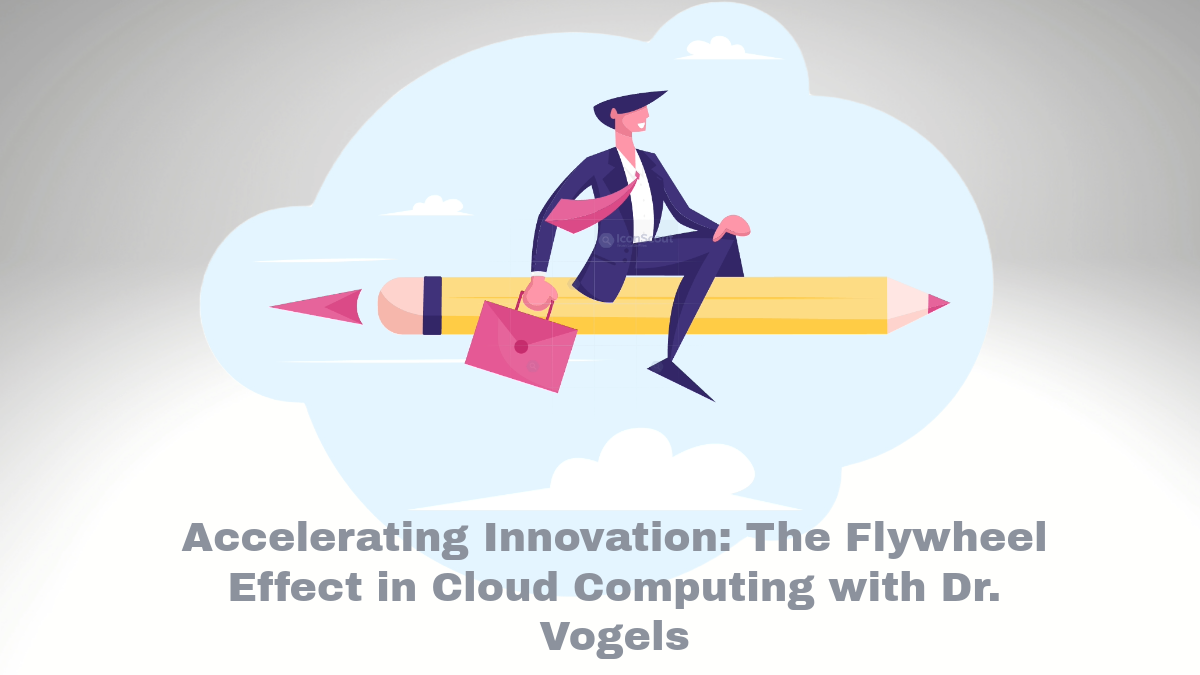

Comments