Everything You Need to Know about AWS VPC Endpoint
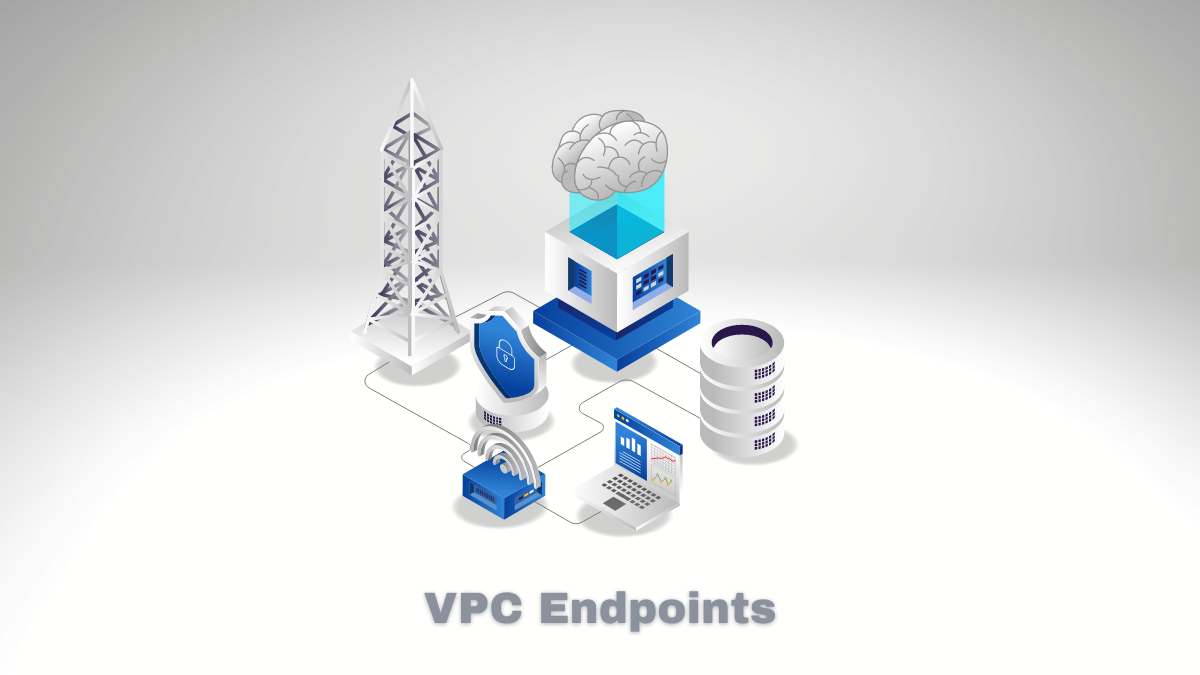
If you’re looking for a secure, reliable way to access Amazon Web Services (AWS) services and resources without requiring a public IP address or going through an Internet gateway, then look no further than Amazon Virtual Private Cloud (VPC) Endpoints. VPC Endpoints are either Interface endpoints or Gateway endpoints that provide secure, private access to AWS services and resources. In this guide, we’ll be exploring the benefits of using VPC Endpoints for AWS access, as well as how to set up and use them. Keep reading to learn all about the power of AWS VPC Endpoints!
What Are VPC Endpoints?
Amazon Virtual Private Cloud (VPC) Endpoints allow you to privately access Amazon Web Services (AWS) services and resources without requiring a public IP address or going through an internet gateway. VPC Endpoints are either Interface endpoints or Gateway endpoints used to connect to AWS services securely.
Interface endpoints are an elastic network interface with a private IP address that you can use to access resources in your VPC without going over the public Internet. They support communication between instances in your VPC and AWS services using private IP addresses and IPv6 traffic.
Gateway endpoints are specialized gateways that enable you to access Amazon S3 buckets or DynamoDB tables directly from your VPC without going over the public Internet. They use AWS PrivateLink to provide secure, private connectivity and require no peering or IP address configuration.
Both Interface endpoints and Gateway endpoints offer a secure way to access AWS services. However, the type of endpoint you use will depend on the service and resource you are trying to access.
Benefits of Using VPC Endpoints
Using AWS VPC Endpoints has several benefits, including:
– Increased security: By using private IP addresses to access AWS services and resources, VPC Endpoints help keep your data secure.
– Improved performance: VPC Endpoints reduce latency when accessing AWS services, resulting in improved performance.
– Cost savings: Setting up and managing VPC Endpoints can be more cost-effective than using public IP addresses or going through an Internet gateway.
– Simplified access: VPC endpoints provide a simple way to access AWS services and resources, reducing the complexity of setting up and managing public IP addresses or going through an Internet gateway.
Overall, using VPC Endpoints provides a secure, reliable way to access AWS services without requiring public IP addresses or going through an Internet gateway. This can help you save money and improve the performance of your applications.
VPC Endpoints are currently supported for the following AWS services:
– Amazon S3
– AWS Lambda
– Amazon ECS
– Amazon EKS
– Amazon DynamoDB
– AWS Glue
– Amazon SageMaker
– AWS Systems Manager
Setting Up and Configuring AWS VPC Endpoints
Setting up and configuring AWS VPC Endpoints is relatively straightforward. First, you must create a VPC endpoint in the AWS Management Console. You can select an interface endpoint or gateway endpoint depending on your needs and which AWS services you want to access. Once your endpoint is created, you’ll need to configure it with the necessary security groups and routing tables to ensure it has access to the services and resources you require.
Finally, you will need to configure your instances in the VPC to use the endpoint. You can create a security group that allows outbound traffic on port 443 (HTTPS) or port 80 (HTTP), depending on which service you are accessing. Once your instance is configured to use the endpoint, you can securely access AWS services and resources without going over the public internet.
Create VPC Endpoint using CloudFormation or Terraform
Setting up and configuring VPC Endpoints can take some time, but you can save time by using CloudFormation or Terraform to set up your endpoints quickly. By leveraging the power of automation with CloudFormation or Terraform, you can reduce the amount of manual work required to configure your VPC endpoint. This allows you to quickly set up and configure your VPC endpoint to access the resources you need with minimal effort securely.
Overall, configuring AWS VPC Endpoints can be easy if done correctly. By leveraging automation tools such as CloudFormation or Terraform, you can save time while ensuring secure access to AWS services and resources as required.
Tips for Managing and Optimizing Your AWS VPC Endpoint Setup
Once your VPC Endpoints are set up, there are a few tips and best practices you should keep in mind to ensure they remain secure and optimized.
– Monitor usage: Regularly monitor the usage of your endpoints to ensure they are not being overloaded or overused.
– Leverage AWS CloudWatch: Use AWS CloudWatch to track performance metrics such as latency, throughput, and error rates for your VPC Endpoints. This can help you identify potential issues quickly and optimize performance.
– Lockdown access: Ensure that only trusted networks have access to each endpoint by setting up security groups with restrictive rules. This can help protect against unauthorized access to sensitive data.
Types of AWS VPC Endpoints
There are two types of AWS VPC Endpoints: Interface endpoints and Gateway endpoints.
Interface endpoints securely access services such as Amazon S3 buckets, Amazon DynamoDB tables, and Amazon SQS queues from within your VPC without going over the public internet. They use private IP addresses for communication between your instances and the service.
Gateway endpoints are used to access Amazon S3 buckets or DynamoDB tables directly from a gateway in your VPC. This can be helpful when you want to control which resources in your virtual private cloud (VPC) can access specific services or if you need an additional layer of security.
Centralizing VPC Endpoint Access with AWS Transit Gateway
AWS Transit Gateway is a service that makes it easy to manage and connect multiple VPCs centrally. It provides a single point of connectivity for all your VPCs and simplifies the process of setting up, managing and monitoring your VPC Endpoints. With AWS Transit Gateway, you can create secure connections between your VPCs and easily manage access to AWS resources across multiple accounts, regions, and VPCs.
Tips for Managing and Optimizing Your AWS VPC Endpoint Setup
1. Utilize interface endpoints whenever possible: Interface endpoints are generally cheaper, faster, and more secure than gateway endpoints—plus, they don’t require a public IP address or an internet gateway.
2. Pay attention to costs: Since different types of endpoints have different pricing structures, pay close attention to your usage and plan accordingly to keep your costs low.
3. Utilize automation: Automate your endpoint setup and management processes as much as possible to save time and reduce manual mistakes.
4. Monitor traffic to identify usage trends: Keeping track of how your VPC endpoint is being used will help you to identify trends in usage and help you plan more effectively.
Following these tips ensures that your AWS VPC endpoints are properly managed and optimized for maximum efficiency and security.
***
How does the VPC Endpoint Cost work?
VPC Endpoints are charged based on the number of endpoints and the data processed by each endpoint. Each of your VPCs can have up to 10 Endpoints so you will be billed for each individual endpoint used. The monthly charge is $0.10 per GB processed in a month across all endpoints created in your Virtual Private Cloud. This fee is charged even if your VPC endpoint is not used.
You will also be charged for data transferred between your Amazon VPC and the AWS services you access via the Endpoint. Data transferred over endpoints in both directions are billed separately, with a fee of $0.02 per GB for each direction.
You can also use AWS Direct Connect or a VPN connection to access your VPC endpoints. These connections are billed separately according to the pricing structure for each service.
Using VPC Endpoints is a cost-effective way to securely connect to Amazon Web Services and enhance the security of your applications. As always, be sure to monitor your usage to ensure that you aren’t incurring unnecessary costs.
Oh, and one more thing—VPC Endpoint Cost Savings can help you save the planet, too! By using fewer resources to transfer data, you’re reducing your carbon footprint and helping out Mother Nature simultaneously. That’s a win-win!
Conclusion
AWS VPC Endpoints are invaluable for securely accessing services and resources from your virtual private cloud. With two types of endpoints to choose from – interface and gateway – you can tailor the setup to fit your specific needs. AWS VPC Endpoints offer improved security, performance, and cost savings.
Setting up and managing VPC Endpoints is relatively straightforward but should always be done with best practices in mind to ensure optimal performance. With this knowledge in hand, you’ll be able to confidently use AWS VPC Endpoints as part of your cloud infrastructure strategy.

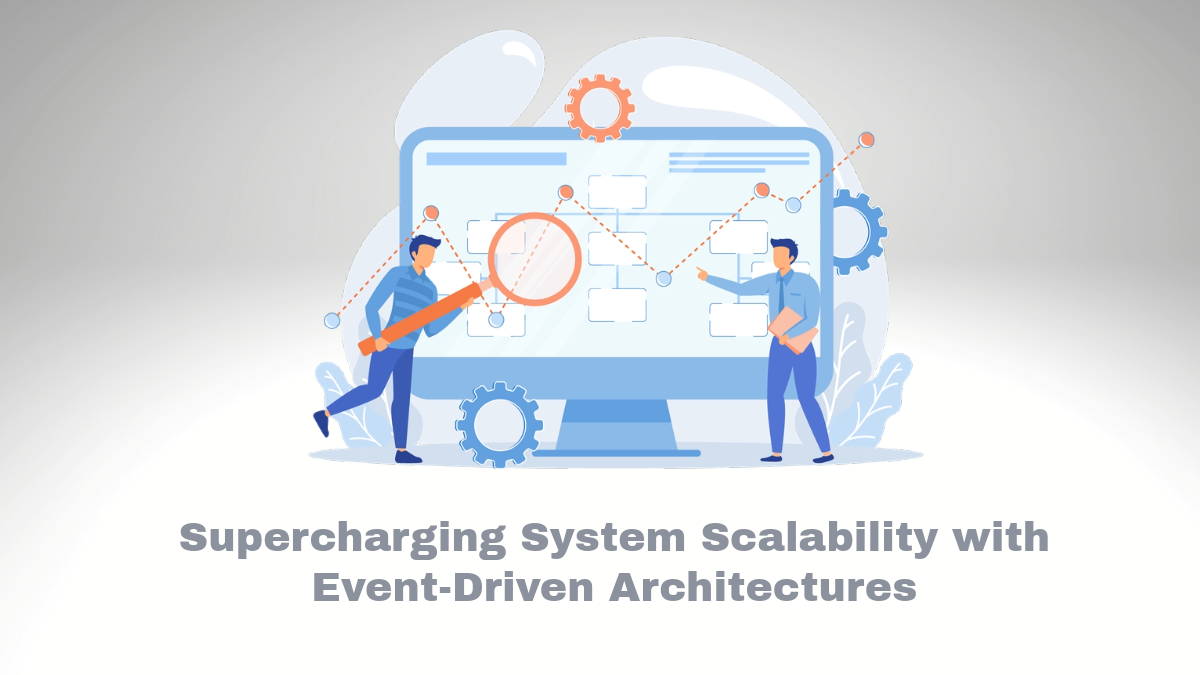
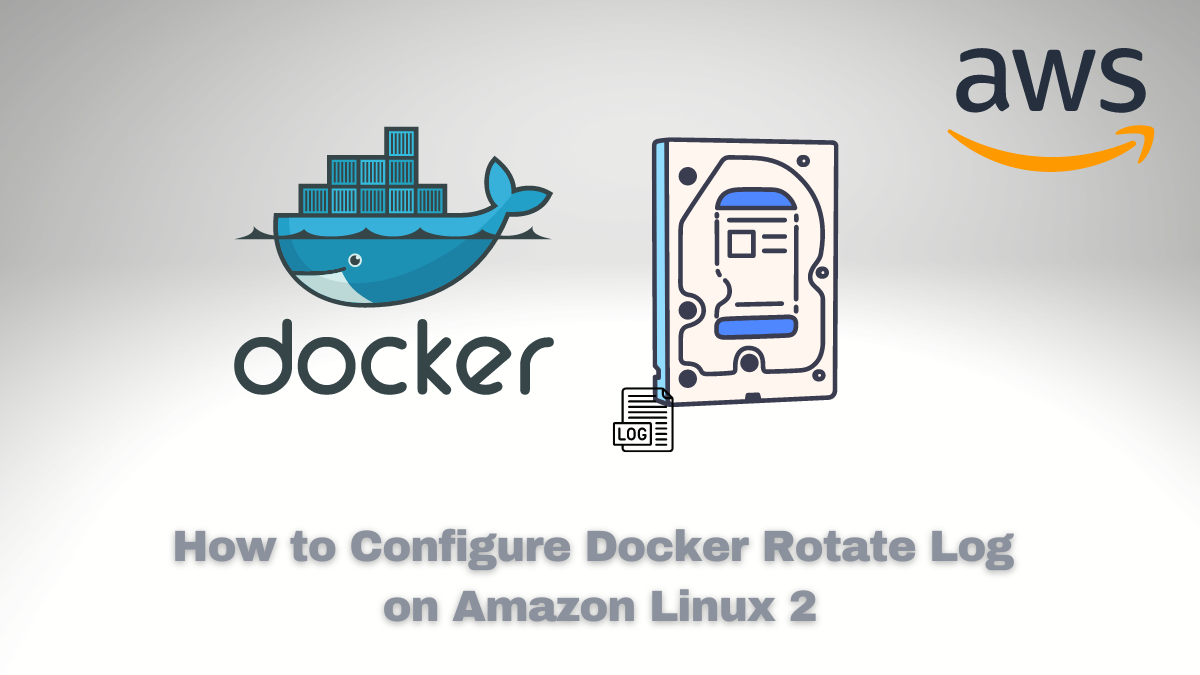

Comments