Are you a cloud computing newbie? Do you want to learn about the inner workings of Amazon Web Services Virtual Private Cloud (AWS VPC)? Then you’ve come to the right place! In this blog post, we’ll take a deep dive into the components behind a VPC and some tips for best practices. So grab your snorkels, and let’s get started!
What is an AWS VPC?
An AWS VPC is a virtual private cloud that provides users with their virtual network on the AWS cloud platform. It gives users complete control over their applications, network configurations, and security. In addition, an AWS VPC aims to provide customers with secure access and isolation from other networks in the cloud environment.
Let’s see five characteristics of AWS VPC.
1. Isolation: VPCs are isolated from one another, allowing for more secure access to different parts of your environment.
2. Scalability: VPCs can be scaled up or down depending on your needs.
3. Flexibility: You have complete control over your network and can customize it according to the needs of your application.
4. Cost-effectiveness: VPCs are relatively cheap to set up and maintain, making them an excellent option for cost-conscious businesses.
5. Reliability: VPCs ensure your network is always up and running.
What is a default VPC?
A default VPC is a preconfigured virtual private cloud with an AWS account. It includes components like subnets, route tables, and security groups. Default VPCs are easy to get started on the AWS platform without setting up your network from scratch.
But what are the benefits of using the default VPC?
1. Easier setup: Default VPCs are preconfigured and ready to go, eliminating the need for a manual setup process.
2. Cost savings: Generally, default VPCs require less time and resources to configure than setting up your network from scratch, leading to cost savings in the long run.
How it works
You can manage your virtual networking environment with Amazon Virtual Private Cloud (Amazon VPC), including resource placement and security. To get started, set up your VPC in the AWS service console. Then, you can add resources to it, like Amazon Elastic Compute Cloud (EC2) or Amazon Relational Database Service (RDS) instances. In conclusion, determine how your VPCs will communicate with one another concerning accounts, AWS Regions, or Availability Zones.
Some features:
Ingress Routing
Ingress routing is the process of directing your traffic from an external source into your VPC. You have many options for ingress routing, such as using AWS Direct Connect, setting up a Virtual Private Network (VPN), or using Internet Protocol Security (IPsec) tunnels. All the options mentioned above provide secure access to and from your VPC.
Egress Routing
Egress routing is the process of directing traffic from your VPC to an external source, such as the Internet or a customer’s data center. You can customize egress routing with Amazon Virtual Private Network (VPN) and AWS gateway services.
Traffic Mirroring
Traffic mirroring allows you to replicate traffic from your VPC to an external source, such as Amazon Kinesis Data Firehose or AWS Lambda. This is useful for monitoring the performance of your applications and responding quickly to changes in the environment.
Is VPC Public or Private?
A VPC can be either public or private. A public VPC is accessible from the Internet, while a private VPC is only accessible from within your AWS environment. But, the definition of Public or Private is directly related to Subnets within VPC.
How do we connect a VPC to the Internet?
You can connect your VPC to the Internet using a Virtual Private Gateway (VPG) or an Internet Gateway (IGW). A VPG connects to another network outside of AWS, while an IGW enables communication from within your VPC to the outside world. Both types of gateways are encrypted and provide secure access to your VPC.
What is the difference between VPN vs. VPC?
The main difference between a VPN and a VPC is that VPNs primarily connect two different networks, while VPCs are used to create isolated environments on the AWS cloud platform. As a result, a VPN is great for connecting multiple locations or accessing resources from home, while a VPC allows you to deploy applications without worrying about external access.
Is VPC IaaS or PAAS?
The AWS VPC is an Infrastructure-as-a-Service (IaaS) option. It provides access to virtualized computing resources and services, such as storage, networking, and computing power. This allows organizations to deploy applications without managing hardware or dealing with the complexities of physical infrastructure.
Components of a VPC
A basic AWS VPC consists of four main components: subnets, route tables, network gateways, and security groups. Subnets are collections of IP addresses used to help divide traffic within the network. Route tables determine where traffic should be routed within the network based on certain conditions such as IP address or destination port number. Network gateways provide access to/from different networks, such as connecting a VPN outside your company’s local area network (LAN). Finally, security groups act as firewalls for controlling inbound/outbound traffic into/from your instances within your VPC.
Some limitations to keep in mind
When setting up a VPC, it’s essential to consider some of the limitations associated with VPCs. VPCs can only span one region, meaning all instances that are part of your VPC must be located within the same region. Also, VPCs cannot span multiple Availability Zones (AZs), so all instances must also be within the same AZ. Additionally, VPCs are limited to 500 security groups per VPC and 50 rules per security group.
The relationship between VPC and Availability Zone
An AWS VPC is associated with one or more Availability Zones (AZs), which are collections of data centers in different locations within the same region. Each AZ can contain multiple subnets and must be associated with a single AZ. Instances that are part of your VPC will be launched in a specific AZ, and the subnet associated with that AZ will be used for network traffic.
Security is critical:
Security is especially important regarding VPCs, as they give customers great control over their cloud environment. Therefore, it’s essential to properly set up your VPC and security groups to protect your resources from malicious activity. Some tips include ensuring all ports are closed by default, regularly monitoring network traffic, and keeping software up-to-date.
When setting up a VPC, there are some best practices to keep in mind. First, it’s crucial to enable the segregation of duties within your network by creating separate subnets for different types of traffic. You should also monitor your VPC for unauthorized access and ensure that all security groups are configured to restrict access as needed.
Link your VPC to your data center :
If you want to link your VPC to your on-premise data center securely, you can do so using AWS Direct Connect. This will allow you to establish private connections between AWS and your data center, which benefits applications that require low latency or higher bandwidth. You’ll also be able to access VPC resources in a secure manner without having to go through the public Internet.
Connect to another VPC
If you want to connect two VPCs, AWS has a VPC peering feature that allows VPCs in different regions or different accounts to be connected over the same network. This is beneficial if you need to share resources between VPCs, such as sharing an Amazon S3 bucket across VPCs.
How much does it cost?
The cost of a VPC depends on a variety of factors, such as network configuration, data traffic, and usage. The basic VPC offering is free, but there are additional charges for VPC peering and AWS Direct Connect. Additionally, the cost of VPC resources, such as subnets and security groups, varies depending on the type of VPC you set up.
How to save money on data transfer:
Data transfer costs can quickly add up, so it’s essential to have strategies in place to minimize these costs. One way is to use Amazon VPC endpoints, which allow you to access services like S3 and DynamoDB without going through the public Internet.
Take advantage of VPC Flow Logs
What are VPC Flow Logs? VPC Flow Logs are logs that track IP traffic going to and from your VPC. This is beneficial for monitoring network activity, allowing you to identify any suspicious or unexpected behavior, as well as troubleshoot problems within the network. Additionally, Flow Logs can be used with AWS CloudWatch Logs Insights to analyze log data in real time.
Overall, AWS VPCs offer a great deal of control and flexibility regarding cloud networking. By understanding how VPCs work and taking advantage of features like Flow Logs and endpoints, you can save money on data transfer fees and ensure that your resources remain secure.
Steps to create an AWS VPC
Creating a VPC is relatively easy with AWS. First, you must sign in to the AWS console and select VPC from the list of services. Then, you must choose the VPC wizard and provide details such as VPC and subnet names, VPC size, IP address range, and VPC tenancy. After you’ve chosen your VPC settings, click “Create VPC,” and your VPC will be ready to use.
The easiest way to create a VPC
If you have several VPCs to be created, your can rely on tools like terraform. Terraform is a tool for building, changing, and versioning infrastructure safely and efficiently. With Terraform, you can create VPCs in multiple regions of your account with just a few simple commands. But, if you prefer CloudFormation, you can also use it. CloudFormation allows you to focus on developing your applications that run in AWS rather than waste time managing resources. After setting up the VPC, all other services like EC2 instance or ELB load balancer can be created using either Terraform or CloudFormation.
Creating AWS VPC using Terraform:
To create a VPC using Terraform, you must first install and configure it. After configuring, use the “terraform init” command to initialize Terraform. Then, create a .tf file with the following variables:
– vpc_name
– vpc_cidr
– subnet_name
– subnet_cidrs
You can use the aws_vpc resource from Terraform:
resource "aws_vpc" "example" {
cidr_block = var.vpc_cidr
tags = {
Name = var.vpc_name
}
}
resource "aws_subnet" "example" {
cidr_block = var.subnet_cidrs
vpc_id = aws_vpc.example.id
tags = {
Name = var.subnet_name
}
}
Finally, use the terraform plan and “terraform apply” command to create your new VPC.
In the .tf file, you’ll also need to specify the AWS provider and define the VPC resource. This will include determining your VPC name, CIDR block, and subnet name. Once the VPC is configured, you can use the “terraform apply” command to create the VPC.
Using CloudFormation to create AWS VPC:
To create an AWS VPC using CloudFormation, you must first set up the CloudFormation stack. A stack is a collection of resources managed as a single unit. Once your stack is created, you can use the “aws cloudformation describe-stacks” command to get more information about the resources that are in your stack.
Next, you will need to create a template file that defines the parameters used by CloudFormation to create and configure your VPC. This template should include details such as the VPC name, CIDR block, subnet name, and other settings related to your network configuration. Finally, after creating your template, you can use the “aws cloudformation create-stack” command to create the stack and deploy your VPC.
For example:
aws cloudformation create-stack --stack-name my-test-stack \
--template-body file://my_templates/vpc.yaml \
--parameters ParameterKey=VPCName,ParameterValue=MyVPC \
ParameterKey=VPCCidrBlock,ParameterValue=10.0.1.0/20
Once your stack is created, you can use the “aws cloudformation describe-stacks” command to get more information about the resources that are in your stack.
Creating an AWS VPC is straightforward with both Terraform and CloudFormation. By understanding how these tools work and taking advantage of their features, you can easily manage your network resources and ensure that your data remains secure.
When you manage multiple VPCs, it is essential to use best practices and automate processes when possible.
AWS VPC Limits
AWS is constantly innovating and improving all your products and services, and VPC is included. Like many AWS services, there are some hard limits on resources. For example, currently, there is a limit of 5 VPCs per region and 200 different subnets in each VPC. Although these limits may change as the service evolves, these are the standard limits.
The Subnets also have a limit of IPs per subnet. For example, an IPv4 subnet has a limit of 256 IPs, and an IPv6 has 65,536 IPs per subnet. There is also a limit to the number of network interfaces and route tables per VPC, which are currently set at 50.
More about quota:
In addition to the limited resources, AWS also sets quotas for many services. Quotas are limits that can be adjusted by submitting a request to support or contacting sales. These quotas include the number of VPCs, subnets, internet gateways, elastic IP addresses, and NAT gateways per region.
Can we delete a vpc?
Yes, you can delete VPCs. Select your VPC in the VPC dashboard and click “Delete VPC”. Before you delete a VPC, you must also ensure all associated resources are deleted. This includes instances, load balancers, security groups, VPC endpoints, and VPC peering connections.
Best Practices for Using Your VPC
When it comes to using your AWS VPC, there are some best practices you should keep in mind. First, make sure you use multiple availability zones when setting up your network architecture so that your resources will remain available in another zone if one zone goes down due to an outage or other issue. You should also keep track of all resources running on your account to quickly identify any potential issues or vulnerabilities before they become problems. Additionally, it’s essential to maintain security top-of mind when configuring your AWS environment; this includes limiting SSH access only from specific IP addresses or using multi-factor authentication whenever possible. Finally, ensure you have adequate monitoring set up so you can easily detect any suspicious activity on your account and take action accordingly.
When setting up AWS VPCs, there are certain best practices you should always follow:
– Use separate VPCs for each environment – production and development/test environments should always be separate VPCs.
– Choose an appropriate CIDR block for your VPC.
– Create subnets that span multiple AZs and have enough IP addresses to accommodate all the instances you need.
– Use public/private subnets appropriately
– Set up security groups with restrictive rules, but don’t go overboard
– Use NAT gateways instead of Network Address Translation (NAT) instances whenever possible.
– Utilize VPC peering when connecting two VPCs together. Or Transit Gateway if you need to connect multiple VPCs.
– Monitor your resources regularly for any irregularities in performance or security issues.
AWS VPC using CLI command
You can also use especial the command line to create a VPC. You can easily create and configure your VPCs and their components with AWS CLI. For example, you can use the following commands to create a VPC with an associated subnet and internet gateway:
aws ec2 create-vpc --cidr-block 10.0.0.0/16
aws ec2 create-subnet --vpc-id vpc-xxxxxxxx --cidr-block 10.0.1.0/24
aws ec2 create-internet-gateway
aws ec2 attach-internet-gateway --vpc-id vpc-xxxxxxxx --internet-gateway-id igw-xxxxxxxx
aws ec2 create-route-table --vpc-id vpc-xxxxxxxx
aws ec2 create-route --route-table-id rtb-xxxxxxxx --destination-cidr-block 0.0.0.0/0 --gateway-id igw-xxxxxxxx
aws ec2 associate-route-table --subnet-id subnet-xxxxxxxx --route-table-id rtb-xxxxxxxx
How to troubleshoot network issues using Reachability Analyzer
The AWS Reachability Analyzer is a tool that can help you troubleshoot network issues within an AWS Region. It allows you to test the reachability of your resources from any public IP address to quickly identify and diagnose connection issues. The Reachability Analyzer provides detailed information about the status of each hop in the route, along with latency and packet loss. You can also use the tool to measure performance by testing the reachability between two different VPCs or between a region and another AWS service, such as Amazon EC2, S3, or CloudFront. With this information, you can determine where your network is having trouble connecting and take steps to resolve the issue.
How VPC Reachability Analyzer Works
The AWS Reachability Analyzer sends a series of ICMP echo requests (pings) from a specified source to the target destination. It then measures the latency and packet loss along each hop in the route, allowing you to pinpoint where your network is having trouble connecting. The tool also provides helpful visualizations showing how many hops the traffic is taking and where it is encountering issues.
Using the AWS Reachability Analyzer can help you identify network issues quickly and easily, allowing you to resolve them before they become a problem. With this tool, you can ensure your AWS environment remains secure and performant.
AWS VPC for Certification:
If you are studying for the Solutions Architect Associate Certification, it is crucial to understand how VPCs work and how to configure them properly for optimal performance. The exam covers topics such as configuring subnets, security groups, network ACLs, route tables, NAT instances, VPN connections, NACLs, and more. Additionally, questions about best practices for using a VPC will be asked on the exam, so it is essential that you have an in-depth knowledge of these topics.
Using Mind Map to learn VPC:
A mind map is another great way to learn about AWS VPCs. Mind maps allow you to visualize the concepts and components of a VPC, making it easier to understand how the different elements fit together. You can use mind-mapping software like MindMeister or XMind to create your visual learning tool for studying AWS VPCs.
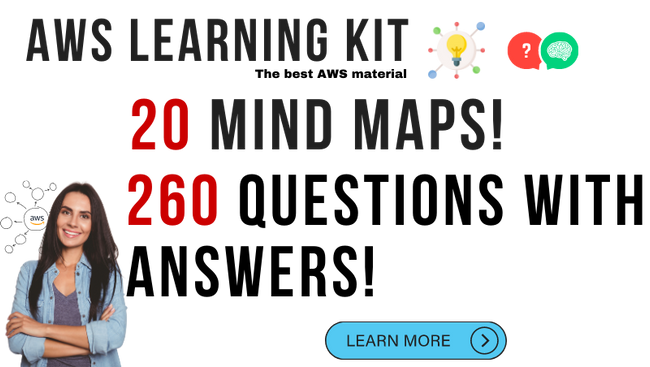
As an aspiring AWS engineer, you know that learning AWS can be a daunting task. But with the right tools and resources, it can be!
The AWS Learning Kit is a Mind Map that gives you all the information you need to understand VPC components and improve your AWS skills. With this helpful tool, you can learn at your own pace and become an expert on AWS quickly!
Conclusion:
Setting up a secure and reliable environment on the cloud can be daunting if you don’t know what you’re doing—which is why understanding Amazon Web Services Virtual Private Cloud (AWS VPC) is key! In this blog post, we looked at an AWS VPC and its different components like subnets, route tables, network gateways, and security groups. We also discussed some best practices for using your AWS VPC to ensure a secure environment for all your resources running on the cloud platform, so now that you understand how an AWS VPC works—happy snorkeling!
As we’ve seen, VPCs give users a great deal of control over their cloud environment and enable them to access their applications and data securely. Setting up your VPC correctly ensures it is secure and can handle potential traffic spikes.
Finally, practice setting up VPCs using the AWS console or CLI commands so that you can develop the skills needed to answer any related questions on the exam confidently. With the help of this blog post, you should now have a better understanding of AWS VPCs and how to use them. Now go out there and get certified!
Good luck!

