A Comprehensive Guide to AWS Network Load Balancer

Amazon Web Services (AWS) offers many services to help you build and deploy robust and scalable applications. One essential service is the Network Load Balancer, which helps distribute incoming network traffic across multiple resources, ensuring high availability and fault tolerance. This extensive article will explore the key features, use cases, and benefits of AWS Network Load Balancer.
Understanding The Basics Of AWS Network Load Balancer
1.1 Overview And Functionality Of Network Load Balancer
The Network Load Balancer (NLB) is an advanced Layer-4 load balancing service offered by AWS that efficiently balances TCP/UDP-based application workloads with low latency and high throughput requirements. NLB distributes client requests evenly among healthy instances using a protocol data unit (PDU), maintaining better performance than Classic Load Balancer or Application Load Balancer.
Highly scalable, NLBs can handle millions of requests per second while automatically distributing new connections to available targets at lightning-fast speeds. This ensures optimal resource allocation for your application servers without causing network congestion or bottlenecks.
How to Become an AWS Expert
🚀 Unlock Your Cloud Computing Potential with our FREE AWS Learning Kit! 🚀
Are you ready to take the leap into the future of technology and elevate your career to new heights? If so, our FREE “AWS Learning Kit” is precisely what you need!
Cloud computing is revolutionizing businesses‘ operations, and Amazon Web Services (AWS) is at the forefront of this digital transformation. With an ever-growing demand for skilled professionals in this domain, learning AWS has become an indispensable asset to thrive in today’s competitive job market.
🌟 Introducing the “AWS Learning Kit” 🌟
This comprehensive kit will help you gain in-depth AWS services knowledge and ace your AWS certifications. It includes:
🔹 20 Mind Maps 🧠:
To help you quickly visualize, understand, and retain complex AWS concepts.
🔹 260 Questions with Answers 💡:
To sharpen your problem-solving skills and build confidence before the exam.
Here’s why you shouldn’t miss this opportunity:
1️⃣ Stay Ahead of the Curve: By mastering AWS, you’ll position yourself as an indispensable resource for businesses looking to leverage the power of the cloud.
2️⃣ Better Career Opportunities: AWS-certified professionals are in high demand and command lucrative salaries.
3️⃣ Flexibility and Scalability: AWS offers vast services, enabling you to expand your skillset and adapt to the ever-evolving cloud landscape.
Don’t wait any longer to empower yourself with the knowledge and skills that will propel your career to new heights! Download your FREE “AWS Learning Kit” now and embark on your journey towards cloud computing mastery.
👉 Download the AWS Learning Kit 👈
The future of the cloud is in your hands. Make it count!
1.2 Key Features of AWS NLBs
- Performance: NLBs offer consistent low-latency performance due to their efficient handling of volatile traffic patterns and large numbers of TLS connections.
- Static IP Support: Each Availability Zone has a dedicated IP address associated with it through the entire lifecycle.
- Health Checks: Regular health check pings ensure only healthy target instances receive traffic.
- Preservation of Source IP: Retains the original client’s source IP address for backend targets to perform critical tasks like log analysis or geo-location mapping.
- Zonal Isolation: Allows distributing targets across multiple isolated availability zones, increasing resilience against zone-level outages.
1.3 Different Types of Load Balancer In the AWS Ecosystem
AWS offers three types of load balancers, each with specific features and use cases:
- Classic Load Balancer (CLB): This load balancer is designed for basic balancing situations and supports Layer-4 and Layer-7. It is a legacy system.
- Application Load Balancer (ALB): Designed for microservices architectures, ALB operates at the request level, efficiently routing HTTP/HTTPS traffic to instances based on content.
- Network Load Balancer: As mentioned earlier, it operates at the connection level (Layer-4), making it suitable for high-throughput applications requiring low latency and single persistent connections.
- AWS Network Load Balancer In Action
2.1 Use Cases Of NLBs
NLBs address a wide range of application scenarios optimally due to their native support of high throughput and low latency requirements:
- Web Applications: To manage large-scale services or APIs, ensuring consistent user experience during peak hours.
- TCP/UDP Workloads: Distributing real-time gaming, Voice over IP (VoIP), or other streaming applications’ network traffic evenly among available resources providing optimal performance without delay.
- Hybrid Cloud Deployments: Providing seamless connectivity between on-premises data centers and AWS infrastructure using Direct Connect or VPN Tunnel.
2.2 Configuring NLBs Step-by-Step
Follow these steps to set up an Amazon Network Load Balancer:
- Navigate to the EC2 Dashboard in your AWS Console
- Click on Load Balancing >Load Balancer.
- Press Create load balancer button.
- Choose the Network Load balancer type followed by clicking Configure Routing, and specify a target group name with respective protocol/port health checks settings.
- Finally, configure desired settings before finalizing creation, such as idle timeouts or logging.
Once created, it’s pivotal to configure relevant security policies, and target instances, and listen for incoming client requests.
2.3 Integrating NLB with Auto Scaling
Combining Network Load Balancer with Auto Scaling groups leads to smarter management of traffic flows by allowing dynamic scaling of resources based on demand. Use appropriate CloudWatch alarms as triggers for auto-scaling groups based on desired performance thresholds to scale resources during peak periods automatically.
Advanced Considerations And Best Practices
3.1 Security Measures with NLBs
NLBs work in tandem with the following AWS services to simplify security operations:
- AWS Web Application Firewall (AWS WAF): Shield your applications from common exploits and vulnerabilities by deploying ACLs (Access Control Lists) at the load balancer level.
- VPC Flow Logs: Log network traffic patterns entering or leaving NLB through VPC Flow Logs for data analysis, improving threat detection capabilities effectively over a given period.
- Network ACLs & Security Groups: Safeguard backend resources/resources by implementing granular controls offered via these prerequisites within VPCs/NACL (Virtual Private Cloud/Network Access Control List).
3.2 Performance Monitoring And Troubleshooting With NLBs
Comprehensive monitoring options such as Amazon CloudWatch Metrics, Alerts, and CloudTrail enable proactive securing and maintenance of application infrastructure via deep insights aggregated statistics spanning over five-minute intervals by default:
- Active/inactive connections count.
- Number/TCP handshake completion failures
- Traffic inter-change metrics/target failure rates/secure ahead/behind per target targets.
Take remedial action using available debugging tools such as Amazon Athena or Elasticsearch while continuously addressing issues in the troubleshooting guides found here.
In conclusion, AWS Network Load Balancer provides an efficient and scalable solution to ensure optimal performance for high-throughput, low-latency applications. With a detailed understanding of NLBs in the Amazon Web Services ecosystem, you can deploy these load balancers more effectively and take advantage of their many benefits for ensuring robust, fault-tolerant infrastructure.


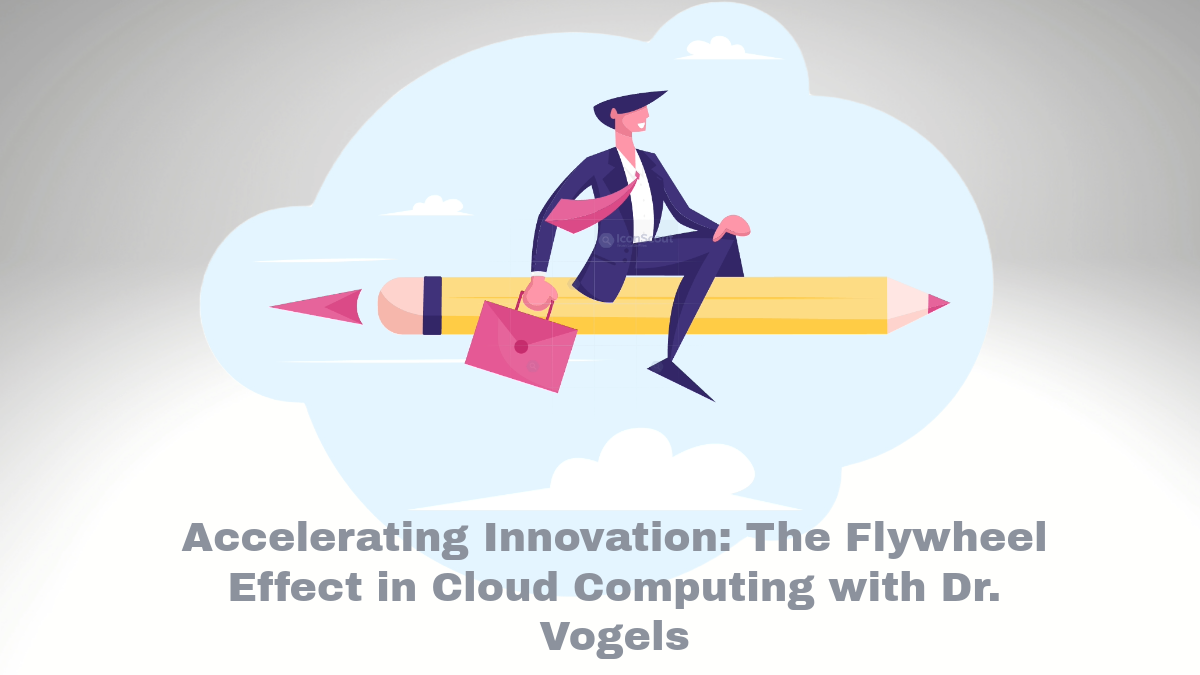
Comments