How does AWS contribute to DevOps?

Excerpt: With the evolution of Cloud Computing, the way we access applications and databases has changed. We now access these things over the internet, which has pushed the Cloud Computing providers to ensure integration and maintenance of features required for our devices to access, store or alter the databases. When discussing development, AWS has become one of the most popular service providers for DevOps. It has various tools that help developers to speed up the process of creating and deploying applications.
Table of contents:
- What is DevOps in AWS?
- Why use AWS for DevOps?
- How does AWS contribute to DevOps?
- AWS DevOps Architecture
- How to utilize AWS Tools to Build and Deploy?
- Conclusion
- FAQs
What is DevOps in AWS?
AWS provides services that make it easier for companies to build and deliver products. These services include simplified infrastructure provisioning, deploying application code, automating software release processes, and monitoring your application and infrastructure performance.
The DevOps movement popped out of the need to “tear down the wall” and “bridge the gap” between the two IT functions of “developers” and “operations.” And both businesses and IT professionals found great value in this progressive integration.
In general, DevOps refers to a collection of procedures designed to improve communication between developers and operations personnel and to speed up the creation, maintenance, and deployment of new applications for enterprises and charitable organizations.
The ability of a business to provide applications and services quickly is enhanced by the DevOps culture, practices, and toolkit. It leads to product evolvement and improvement more quickly than they would in organizations using conventional software development and infrastructure management processes. This assists the organization in providing better customer service and engaging in more profitable market competition. Explore for Devops Tutorial for more information.
Why use AWS for DevOps?
1. Fast Work – If you have an AWS account, all AWS services are available. Neither setup nor program installation is necessary.
2. Best services are management – You can utilize AWS resources more quickly with these services. Establishing, deploying, and running infrastructure for an individual or beginner is easy, eventually giving you the space to concentrate on your main offering.
3. Built for scale – Using AWS services, you may manage a single instance or scale to thousands. These services make provisioning, configuration, and scaling easier while assisting you in maximizing the use of flexible computing resources.
4. Easily Programmable – Each service is available through APIs, SDKs, and the AWS Command Line Interface. Declarative AWS CloudFormation templates are also available to make your DevOps journey easy by modeling and deploying AWS resources and even the AWS architecture.
5. Automation – AWS enables automation so that you can build more quickly and effectively. You may automate manual procedures or operations using AWS services, including deployments, workflows for development and testing, Container management, and configuration management.
6. Safe and Secure – User rights and policies can be defined using AWS Identity and Access Management (IAM). It provides precise control over who has access to your resources and how they are accessed.
How does AWS contribute to DevOps?
AWS provides services that help easy implementation of Development and Operations with a business. These solutions let teams manage complicated systems at scale, keep engineers in charge of the high velocity made possible by DevOps, and automate manual activities.
The AWS Developer Tools enable you to automatically build, test, and deploy your application to AWS or your on-premises environment while securely storing and versioning the source code.
You can build a continuous integration or delivery process using AWS CodeBuild, AWS CodeDeploy, and other technologies by starting with AWS CodePipeline or utilizing each service independently.
Check out AWS Training & Certification Course to get yourself certified in AWS with industry-level skills.
AWS DevOps Architecture
By utilizing infrastructure as code technologies like AWS CloudFormation and the AWS Cloud Development Kit, DevOps in AWS aids in bringing your business together.
Services like AWS CodeBuild, AWS CodeDeploy, AWS CodePipeline, and AWS CodeCommit are used for continuous deployment.
The deployment of applications is carried out using tools such as AWS Elastic Beanstalk, Amazon Elastic Container Service (Amazon ECS), Amazon Elastic Kubernetes Service (Amazon EKS), and AWS OpsWorks.
Utilizing these services also simplifies adding additional essential services like Elastic Load Balancing and Auto Scaling. Now, Amazon CloudWatch and CloudTrail are used for monitoring and logging.
How to utilize AWS Tools to Build and Deploy?
Let’s look at the AWS services used in building and deployment.
1. AWS CodePipeline** – Similar to Jenkins Pipeline, AWS CodePipeline visually represents the end-to-end delivery process.
You will be able to configure the following in a CodePipeline-
Source Code Repository – Your source code would be in either AWS CodeCommit or GitHub Repository
Build Service – AWS CodeBuild configuration information will be included in the pipeline.
Deploy – The pipeline will be configured to use AWS CodeDeploy.
They could also be configured if any approvals are required during the deployment process to other environments. Therefore, the visual depiction of Build and Deploy can be automated if the developer makes a code change.
- Configuring the source code repository in AWS CodePipeline
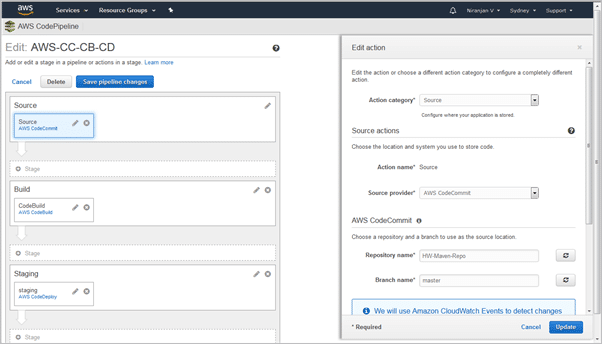
- Configuration of the Maven build system in AWS CodePipeline
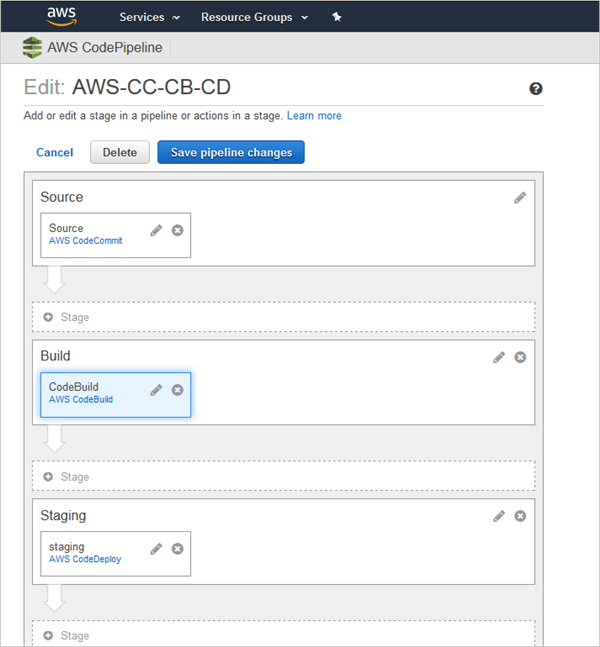
- Deployment Configuration in AWS CodePipeline

- You can see an overview of the complete execution in AWS CodePipeline.

2. AWS CodeCommit
Private Git repositories are hosted by the safe online version control service AWS CodeCommit. A team can use AWS CodeCommit to store their source code or even binaries, such as the WAR/JAR/EAR files produced by the build, instead of maintaining their version control repository.
You may build a repository using AWS CodeCommit. Each developer will clone it to their local workstation, add files, and then push the updated repository back to AWS CodeCommit. When working with the AWS CodeCommit repository, one uses the common GIT commands.
Examples of an AWS Code Created for an empty repository commit are:
- Clone the repository locally.
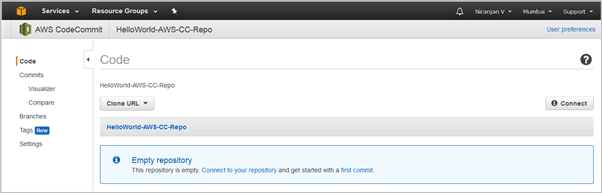
- Files added to AWS CodeCommit repository.
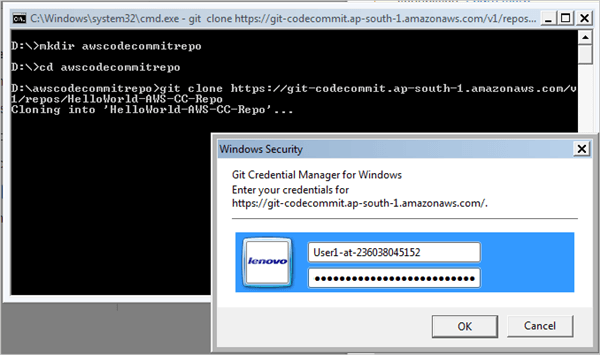
3. AWS CodeBuild
To use Continuous Integration, AWS CodeBuild, like Jenkins, retrieves the most recent modifications of the source code from the AWS CodeCommit or GitHub repository as configured. The commands are then executed based on the four phases of installation, pre-build, build, and post-build, as specified in the build specification YAML file.
Once the build is completed, the artifacts (WAR/ZIP/JAR/EAR) are stored in the AWS Storage, an S3 bucket.
- Sample of AWS Codebuild project
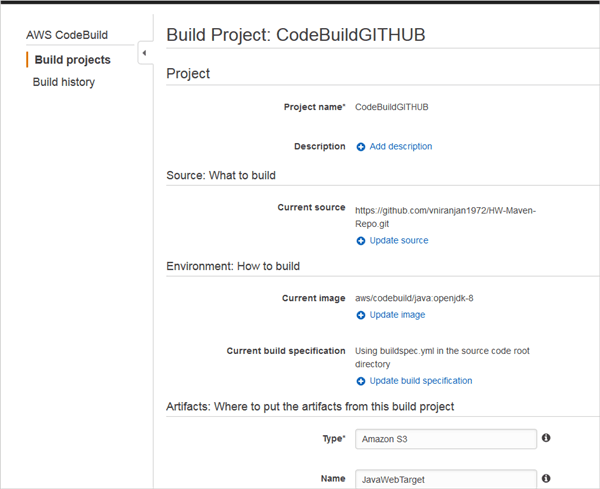
4. AWS CodeDeploy
Codedeploy in AWS is a deployment service that automates the distribution of applications (in this case, WAR files) to Amazon EC2 Linux or Windows instances.
The artifacts are then retrieved from the S3 bucket and properly deployed to the app server, such as Tomcat or JBoss, etc., in the AWS EC2 instance provisioning, as we now have the artifacts saved in the S3 bucket that was finished using AWS CodeBuild.
A sample appspec.yml file is used to copy and deploy the index.html page to the Apache server.
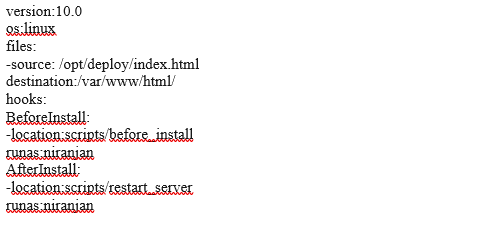
- before_install script
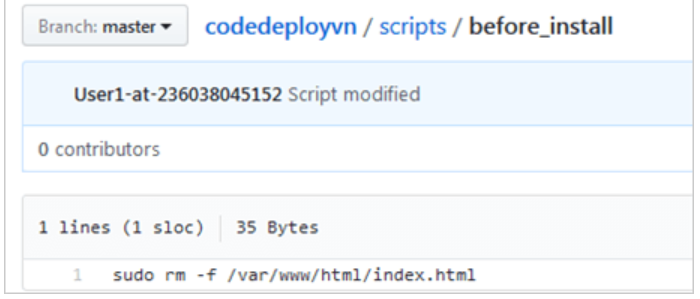
- restart_server script
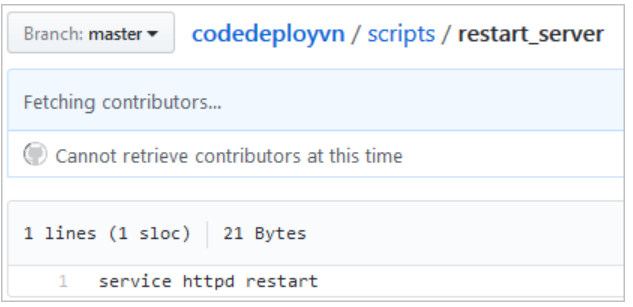
CONCLUSION
AWS is a powerful tool that helps contribute to the DevOps process. AWS DevOps gives application developers the ability to implement continuous integration (CI/CD) efficiently. One can securely store and update the source code of their applications, as well as build, test, and finally deploy them to AWS or on-premises environments. By understanding its functioning and benefits, you can see how your organization can benefit from its use. Above are some of how AWS contributes to the success of DevOps and how to start using it in your organization.
To read more about what is devops.
FAQs
1. How do Cloud services help in DevOps?
The advantages of applying DevOps to cloud projects are also becoming more clear. They consist of faster application delivery to satisfy business unit needs, user requests promptly incorporated into the software, and lower development, testing, deployment, and operations expenses.
2. Do I need to learn DevOps for AWS?
We advise starting with an AWS Learning Plan if you are a newbie searching for a clear starting point. It will help you develop a career or learn how to deploy a solution in DevOps.
3. How much AWS knowledge is required for DevOps?
AWS DevOps Engineer job roles require AWS experience and knowledge of provisioning, operations, and managing AWS environments. AWS DevOps aspiring Engineers should have at least two years of experience with observability tools that monitor application performance, such as Amazon CloudWatch and Amazon SNS.
However, AWS experience and knowledge alone are not enough to be an AWS DevOps Engineer. The successful candidate will also need to have the ability to work in a collaborative environment and have strong communication skills.



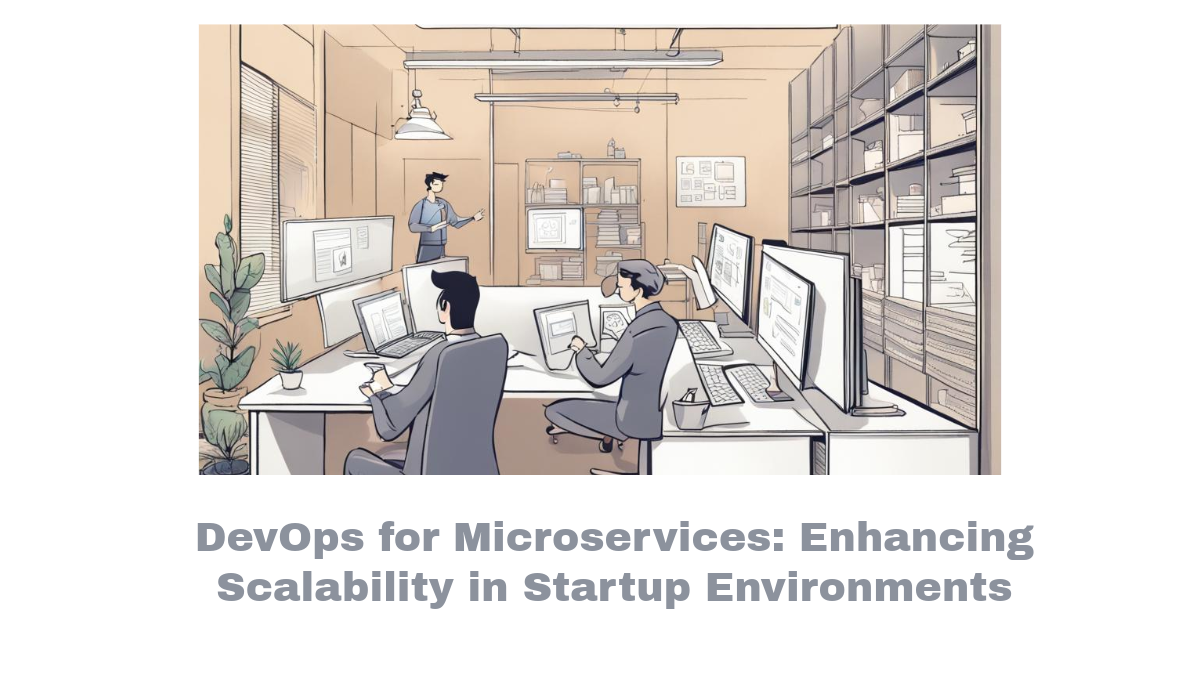
Comments