Amazon Aurora: A Powerful and Flexible Database

This will introduce you to Amazon Aurora, a cloud-based relational database management system fully compatible with MySQL and PostgreSQL. With Aurora, you can enjoy commercial-grade database performance and availability at a fraction of the cost. The article will compare Aurora’s features and usage to other databases.
Benefits of Using Amazon Aurora
Amazon Aurora is a powerful database management system that can help you build scalable and resilient applications. This section will explore some of the key benefits of using Amazon Aurora.
High Performance
Amazon Aurora is designed for high performance and can deliver up to five times the performance of standard MySQL databases and up to three times the performance of standard PostgreSQL databases. Your applications can handle more traffic and provide a better user experience.
Scalability
Amazon Aurora is highly scalable and can scale up to 64 terabytes of storage and up to 15 read replicas. This means your applications can handle large amounts of data and scale to meet your needs.
Availability
Amazon Aurora is designed for high availability and can automatically replicate data across multiple availability zones. This means that your applications are always available and can handle unexpected failures.
Security
Amazon Aurora is designed with security in mind and provides features such as encryption at rest and in transit, network isolation, and fine-grained access control. This means that your data is secure and compliant with regulations.
Using Amazon Aurora, you can build robust and resilient applications that can scale to meet your needs and provide a better user experience.
Common Use Cases for Amazon Aurora
Amazon Aurora is a powerful database management system that can be used for various applications. In this section, we will explore some of the everyday use cases for Amazon Aurora.
E-commerce Applications
Amazon Aurora is an excellent choice for e-commerce applications. It offers high availability, scalability, and performance, which are crucial for e-commerce applications. Additionally, Amazon Aurora supports multi-region replication, which can help you provide low-latency access to your data in regions with customers.
Gaming Applications
Amazon Aurora is also an excellent choice for gaming applications. It offers low latency and high throughput, essential for real-time gaming applications. Additionally, Amazon Aurora supports multi-region replication, which can help you provide low-latency access to your data in regions with players.
Financial Applications
Amazon Aurora is a good choice for financial applications. It offers high availability, durability, and security, which are crucial for financial applications. Additionally, Amazon Aurora supports multi-region replication, which can help you provide low-latency access to your data in regions with customers.
Mobile Applications
Amazon Aurora is also a good choice for mobile applications. It offers low latency and high throughput, which is essential for mobile applications. Additionally, Amazon Aurora supports multi-region replication, which can help you provide low-latency access to your data in regions with users.
By using Amazon Aurora for these everyday use cases, you can use the service’s capabilities to build robust and resilient applications.
Best Practices for Using Amazon Aurora
Amazon Aurora is a powerful database management system that can help you build scalable and resilient applications. This section will explore some of the best practices for using Amazon Aurora.
Use Provisioned Concurrency
Provisioned concurrency can help you reduce cold starts and improve the performance of your applications. By keeping a warm instance ready to handle requests, you can reduce the latency of your applications and provide a better user experience.
Use Autoscaling
Autoscaling can help you automatically adjust your instance size based on your workload. This can help you save costs and ensure your applications run smoothly. Additionally, autoscaling can help you handle unexpected spikes in traffic and ensure that your applications are always available.
Use Connection Pooling
Connection pooling can help you manage database connections and reduce the number of cold starts. By keeping connections open, you can reduce the latency of your applications and provide a better user experience.
Use Multi-Region Replication
Multi-region replication can help you provide low-latency access to your data in regions with customers or users. By replicating your data across multiple regions, you can ensure that your applications are always available and provide a better user experience.
By following these best practices for using Amazon Aurora, you can build robust and resilient applications that can scale to meet your needs.
Best Practices for Using Amazon Aurora Global Database
Amazon Aurora Global Database is a powerful service that allows you to replicate your Aurora database across multiple regions. This section will explore the best practices for using the Amazon Aurora Global Database.
Use Read Replicas
One of the best practices for using Amazon Aurora Global Database is to use read replicas. Read replicas can help you improve read performance and reduce the load on your primary database instance. Additionally, read replicas can provide read access to your database in regions where you do not have a primary instance.
Monitor Replication Lag
When using Amazon Aurora Global Database, it is essential to monitor replication lag. Replication lag can occur when changes to the primary instance have not yet been replicated to the read replicas. To monitor replication lag, you can use Amazon CloudWatch to track the replication lag metric.
Use Multi-Region Writes
Another best practice for using Amazon Aurora Global Database is multi-region writes. Multi-region writes can help you improve write performance and reduce the risk of data loss in a regional outage. Additionally, multi-region writes can provide write access to your database in regions where you do not have a primary instance.
Learn AWS and Jumpstart Your Career in Cloud Computing
The cloud is the future of computing, and AWS is the leading cloud platform. With AWS, you can build, deploy, and scale applications faster and cost-effectively than ever.
But learning AWS can be daunting. There are so many services to choose from, and it can be hard to know where to start.
That’s where our AWS Learning Kit comes in. This free resource is packed with everything you need to know to get started with AWS, including:
- A comprehensive overview of AWS services
- Step-by-step tutorials
- Real-world examples
- And more!
The AWS Learning Kit is the perfect resource for anyone who wants to learn AWS. Whether you’re a beginner or an experienced developer, you’ll find everything you need to get started with AWS in this free resource.
Download the AWS Learning Kit today and start your journey to cloud computing!
Common Issues and Challenges When Using Amazon Aurora
Amazon Aurora is a powerful database management system that can help you build scalable and resilient applications. However, there are some common issues and challenges that you may encounter when using Amazon Aurora. This section will explore some of these issues and challenges and provide you with actionable steps to address them.
Cold Starts
Cold starts can occur when your application has not been used for a while, and the instance has been shut down. This can result in increased latency and reduced performance. To address cold starts, you can use provisioned concurrency to keep a warm instance ready to handle requests.
Scaling Issues
Scaling issues can occur when your application experiences unexpected traffic spikes or your instance size is not appropriate for your workload. To address scaling issues, you can use autoscaling to adjust your instance size based on your workload automatically.
Connection Limits
Connection limits can occur when your application exceeds the maximum number of connections your instance allows. To address connection limits, you can use connection pooling to manage database connections and reduce the number of cold starts.
Advanced Features of Amazon Aurora
Amazon Aurora offers a variety of advanced features that can help you manage your data more effectively. Here are some of the most important advanced features of Amazon Aurora.
Global Database
Amazon Aurora Global Database allows you to replicate your database across multiple regions for low-latency global reads and disaster recovery. By using Global Database, you can improve the performance and availability of your database for users around the world.
Backtrack
Amazon Aurora Backtrack allows you to roll back your database to a specific time point without needing a full restore.
Using Backtrack, you can quickly recover from user errors or other issues without losing data.
Performance Insights
Amazon Aurora Performance Insights provides a real-time view of database performance and helps you identify performance issues and optimize your database. By using Performance Insights, you can improve the performance of your database and reduce latency
Data API
Amazon Aurora Data API provides a secure and easy-to-use HTTP API for accessing your database. Data API allows you to build serverless applications that can access your database without needing a traditional database driver or connection pool.
By using these advanced features of Amazon Aurora. You can improve your database’s performance, availability, and scalability and build more robust applications.
Limitations of Amazon Aurora
While Amazon Aurora offers many benefits, there are also some limitations to consider when using the service. In this section, we will explore some of the limitations of Amazon Aurora.
Cost
Amazon Aurora can be more expensive than other database management systems, especially for small applications. If you have a small application with low traffic, you may be better off using a less expensive database management system.
Complexity
Amazon Aurora can be more complex to set up and manage than other database management systems. If you do not have experience with Amazon Web Services or database management, you may need to invest more time and resources to get started with Amazon Aurora.
Limited Availability
Amazon Aurora is not available in all regions, which can limit its availability for some users. If you are located in a region where Amazon Aurora is unavailable, you may need to consider other database management systems.
By understanding these limitations of Amazon Aurora, you can make an informed decision about whether it is the right choice for your application.
Pricing of Amazon Aurora
Amazon Aurora offers a variety of pricing options to fit your needs and budget. This section will explore the different pricing options available for Amazon Aurora.
On-Demand
With On-Demand pricing, you pay only for the resources you use with no upfront costs or long-term commitments. This pricing option is ideal for applications with unpredictable workloads or short-term projects.
Reserved Instances
With Reserved Instances, you can save up to 75% compared to On-Demand pricing by committing to a one- or three-year term. This pricing option is ideal for applications with steady-state or predictable workloads.
Aurora Serverless
With Aurora Serverless, you pay only for the resources you use per second, with no minimum fees or long-term commitments. This pricing option is ideal for applications with unpredictable workloads or infrequent usage.
Data Transfer
Data transfer into Amazon Aurora is free, and data transfer out is charged at standard AWS rates. You can reduce data transfer costs using Amazon CloudFront or Amazon S3 to cache and serve static content.
You can save costs and get the most out of Amazon Aurora by choosing the right pricing option for your needs.
How to Use Amazon Aurora
Amazon Aurora is a powerful database management system that can be used in various ways. This section will explore how to use Amazon Aurora to create a database, connect to a database, and perform basic database operations.
Creating a Database
To create a database in Amazon Aurora, follow these steps:
- Log in to the AWS Management Console.
- Navigate to the Amazon RDS dashboard.
- Click on ‘Create database’.
- Select ‘Amazon Aurora’ as the database engine.
- Choose the appropriate version of Amazon Aurora.
- Choose the appropriate instance class.
- Configure the database settings.
- Click on ‘Create database’.
Connecting to a Database
To connect to a database in Amazon Aurora, follow these steps:
- Log in to the AWS Management Console.
- Navigate to the Amazon RDS dashboard.
- Click on the database you want to connect to.
- Click on the ‘Connectivity & security’ tab.
- Copy the endpoint and port number.
- Use the endpoint and port number to connect to the database using your preferred client.
Performing Basic Database Operations
Once you have created and connected to a database in Amazon Aurora, you can perform basic database operations such as creating tables, inserting data, and querying data. These operations can be performed using SQL commands or through a graphical user interface such as MySQL Workbench or pgAdmin.
The following sections will explore how to perform these basic database operations in Amazon Aurora.
Amazon Aurora Serverless
Benefits of Using Amazon Aurora Serverless
In this section, we will discuss the advantages of utilizing Amazon Aurora Serverless, a deployment option for Amazon Aurora that manages database capacity automatically without any service interruptions for applications.
Cost Savings
One of the most significant benefits of using Amazon Aurora Serverless is cost savings. With Amazon Aurora Serverless, you only pay for the database capacity you use, which can result in significant cost savings compared to traditional database deployments.
Scalability
Amazon Aurora Serverless is highly scalable, which means it can handle sudden spikes in traffic without downtime. This makes it an ideal choice for applications that experience unpredictable traffic patterns.
Availability
Amazon Aurora Serverless is designed for high availability, automatically recovering from failures and providing continuous application availability.
Easy Management
With Amazon Aurora Serverless, you don’t need to worry about managing database capacity or scaling operations. Amazon Aurora Serverless automatically handles these tasks for you, which makes it easy to manage and reduces the risk of human error.
You can use Amazon Aurora Serverless to take advantage of these benefits and build highly scalable, cost-effective, and highly available applications.
Differences Between Amazon Aurora and Other Database Management Systems
Amazon Aurora is a powerful database management system offering many benefits over traditional ones. In this section, we will explore some of the key differences between Amazon Aurora and other database management systems.
Performance
One of the most significant differences between Amazon Aurora and other database management systems is performance. Amazon Aurora is designed to deliver high performance and low latency, which makes it an ideal choice for applications that require fast and responsive database access.
Scalability
Amazon Aurora is highly scalable, which means it can handle sudden spikes in traffic without downtime. This makes it an ideal choice for applications that experience unpredictable traffic patterns.
Cost
Amazon Aurora is a cost-effective solution for many applications. With Amazon Aurora, you only pay for the database capacity you use, which can result in significant cost savings compared to traditional database deployments.
Compatibility
Amazon Aurora is compatible with many popular database engines, including MySQL and PostgreSQL. This simplifies migrating existing applications to Amazon Aurora without significantly changing the application code.
By using Amazon Aurora, you can take advantage of these differences and build highly scalable, cost-effective, and high-performance applications.
Conclusion
Amazon Aurora is a powerful and flexible database management system that can help you manage your data more effectively. In this article, we have covered the benefits of using Amazon Aurora, compared it to other database management systems, and provided some best practices and usage examples.
You can build scalable, resilient, and secure applications using Amazon Aurora. Whether you are building an e-commerce, gaming, healthcare, or financial services application, Amazon Aurora can help you achieve your goals.
Amazon Aurora is the right choice if you are looking for a database management system that offers high performance, scalability, and availability. With its advanced features and flexible pricing options, Amazon Aurora is the perfect solution for businesses of all sizes.



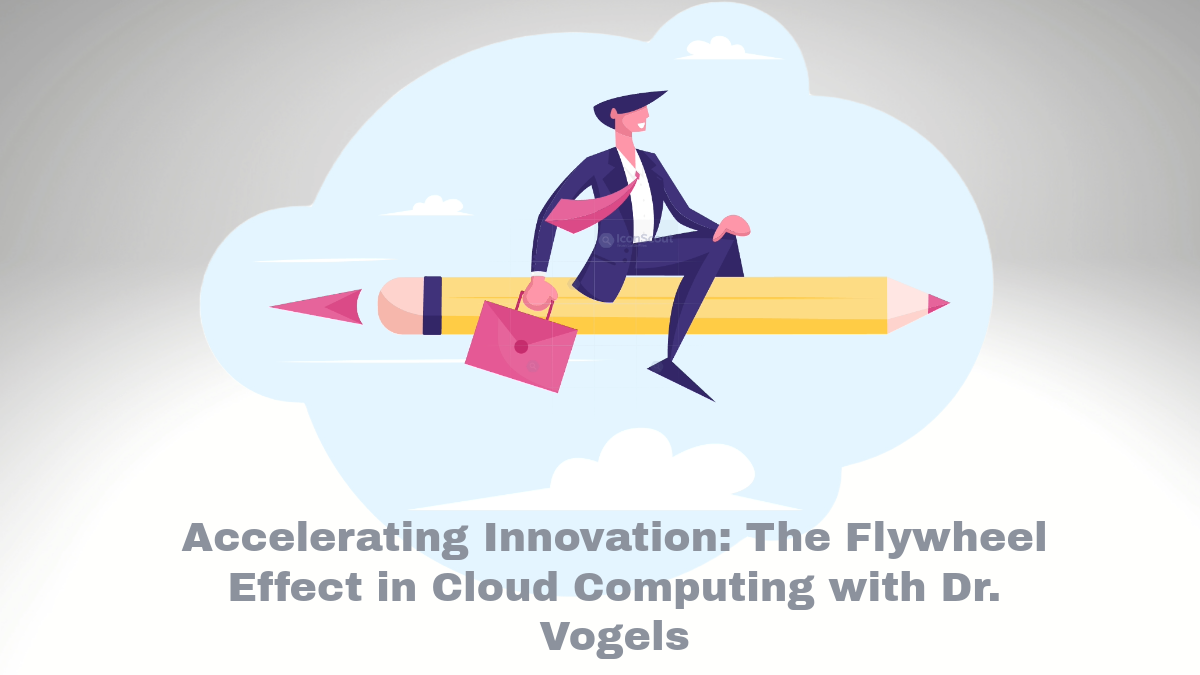
Comments