Amazon Keyspaces for Your Cassandra Workloads

Amazon Keyspaces is an Amazon Web Services (AWS) database service. It is compatible with Apache Cassandra and is scalable and highly available. Businesses can use it to run their Cassandra workloads on AWS, using their existing application code and developer tools. This is particularly useful for managing large amounts of data, as it allows for scalable and reliable data storage and management.
What is Amazon Keyspaces?
Amazon Keyspaces is a fully managed, scalable, and highly available NoSQL database service that provides consistent, single-digit millisecond response times at any scale. It is built on Apache Cassandra, a highly scalable and distributed database system designed to handle large amounts of data and traffic.
Amazon Keyspaces is a service that AWS manages ultimately, taking care of the infrastructure, updates, and data backups. This lets businesses concentrate on developing their applications without worrying about managing a database operationally. Additionally, Amazon Keyspaces provides automatic scaling, allowing businesses to scale their database quickly according to their application needs. This can help companies save money by only paying for the required resources.
Getting Started
To begin working with Amazon Keyspaces, you must make a keyspace first. In Amazon Keyspaces, a keyspace is a collection of tables, much like a database in a relational database management system. You can create a keyspace through the Amazon Keyspaces console, the AWS CLI, or the Amazon Keyspaces API. After establishing a keyspace, you can create tables within it.
The tables in Amazon Keyspaces have the same structure as those in Apache Cassandra and can be accessed using CQL. You can use the AWS CLI, the Amazon Keyspaces API, or the Amazon Keyspaces console to manage these tables.
Features
Amazon Keyspaces provides several features, including:
Fully Managed: Amazon Keyspaces is a service that AWS fully manages. This implies that you can focus on your applications while AWS handles administration tasks such as monitoring, backups, and patching.
Scalability: Amazon Keyspaces can scale automatically to handle any traffic, so you can focus on your applications instead of worrying about infrastructure.
High Availability: Amazon Keyspaces stores three copies of your data in multiple Availability Zones for durability and high availability, so you can be confident that your data is always available.
Compatibility: Amazon Keyspaces is compatible with Apache Cassandra, meaning you can use your existing Cassandra application code and developer tools with Amazon Keyspaces.
Security: Amazon Keyspaces provides several security features, including encryption at rest and in transit, fine-grained access control, and integration with AWS Identity and Access Management (IAM).
Flexible Data Model: Amazon Keyspaces supports a flexible data model, which means that you can store and retrieve data in a variety of formats, including JSON, XML, and binary data.
Consistency: Amazon Keyspaces provides strong consistency for read and write operations, which means you can be confident that your data is always up-to-date.
Performance: Amazon Keyspaces provides low-latency, high-throughput performance, meaning you can process thousands of requests per second with sub-millisecond latency.
Analytics: Amazon Keyspaces integrates with Amazon Managed Apache Cassandra Service (MCS) to provide analytics capabilities, such as real-time analytics and ad-hoc queries.
Global Tables: Amazon Keyspaces supports Global Tables, which allows you to replicate data across multiple regions for low-latency access and disaster recovery.
Real-World Examples of How Companies are Using Amazon Keyspaces
Example 1: Netflix
Netflix uses Amazon Keyspaces to store and manage user data, such as viewing history, recommendations, and user profiles. By using Amazon Keyspaces, Netflix can provide a fast and responsive user experience, even during peak traffic periods.
Example 2: Capital One
Capital One uses Amazon Keyspaces to store and manage customer data, such as account balances, transactions, and credit scores. Using Amazon Keyspaces, Capital One can provide a highly available and scalable platform for its customers, with consistent, single-digit millisecond response times.
Example 3: Lyft
Lyft uses Amazon Keyspaces to store and manage ride data, such as ride history, driver information, and payment details. Using Amazon Keyspaces, Lyft can provide a fast and reliable platform for its users, with consistent, low-latency response times.
Example 4: Expedia
Expedia uses Amazon Keyspaces to store and manage hotel booking data for its travel services. Using Amazon Keyspaces, Expedia can handle large volumes of data and give customers real-time access to booking information.
How to Learn More
The cloud is the future of computing, and AWS is the leading cloud platform. With AWS, you can build, deploy, and scale applications faster and cost-effectively than ever.
But learning AWS can be daunting. There are so many services to choose from, and it can be hard to know where to start.
That’s where our AWS Learning Kit comes in. This free resource is packed with everything you need to know to get started with AWS, including:
- A comprehensive overview of AWS services
- Step-by-step tutorials
- Real-world examples
- And more!
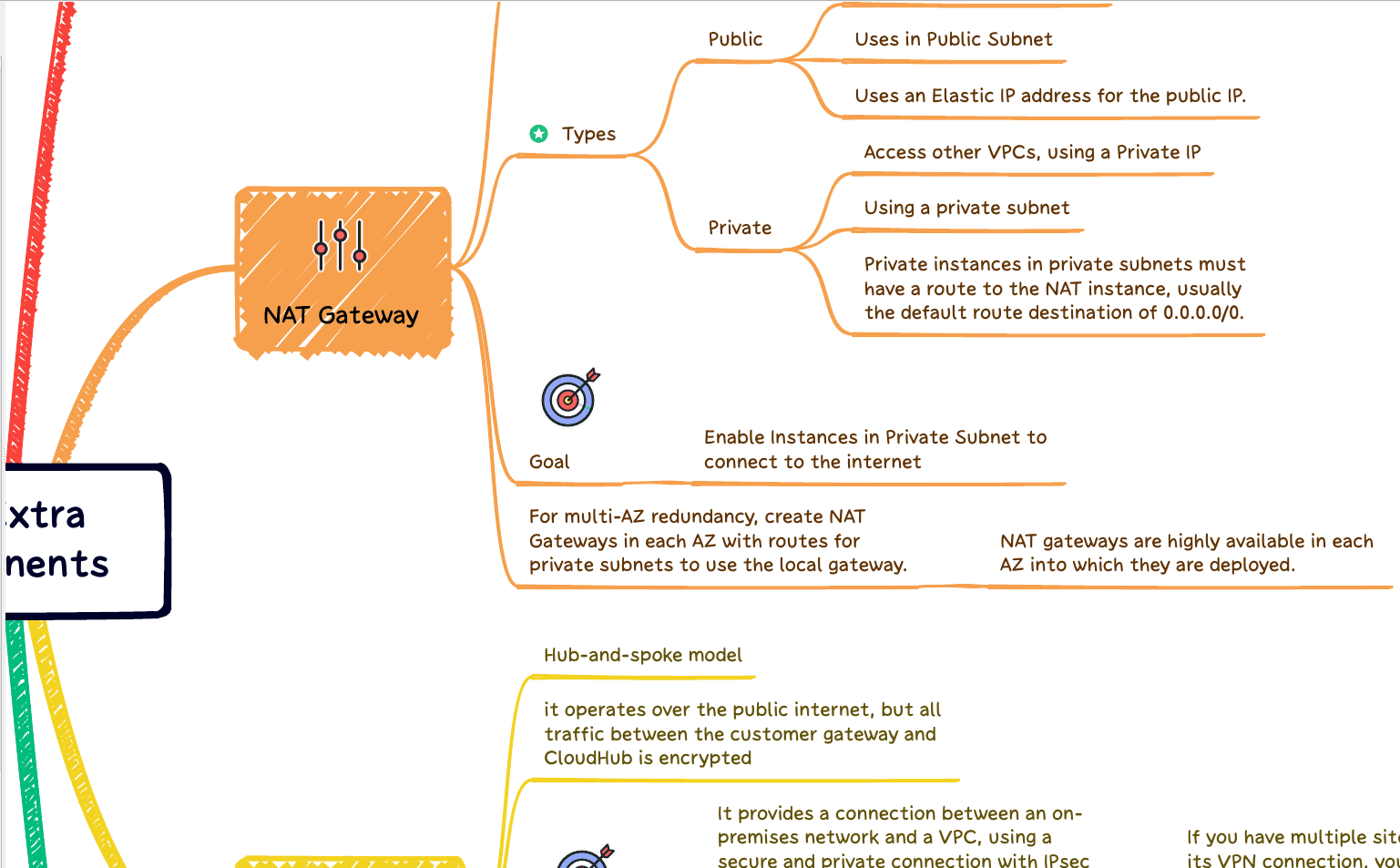
AWS Learning Kit
The AWS Learning Kit is the perfect resource for anyone who wants to learn AWS. Whether you’re a beginner or an experienced developer, you’ll find everything you need to get started with AWS in this free resource.
Download the AWS Learning Kit today and start your journey to cloud computing!
Features of Amazon Keyspaces
Scalability: Amazon Keyspaces can scale to handle data and traffic without downtime or performance degradation.
High Availability: Amazon Keyspaces provides automatic failover and replication, ensuring that data is always available and durable.
Performance: Amazon Keyspaces provides consistent, single-digit millisecond response times, even at scale.
Flexibility: Amazon Keyspaces supports various data models and query languages, including Cassandra Query Language (CQL) and JSON.
Security: Amazon Keyspaces provides multiple layers of security, including encryption at rest and in transit, fine-grained access control, and VPC isolation.
Amazon Keyspaces – Time to Live (TTL)
In Amazon Keyspaces, Time to Live (TTL) is a feature that allows you to set a specific expiration time for your data. Once the TTL has expired, the database automatically deletes the data, freeing up storage space and preventing stale or outdated data from being returned in queries.
Here’s an example of how to work with TTL in Amazon Keyspaces:
Suppose you have a table called user_activity that tracks the last time a user acted on your website. You want to delete entries in the table over 30 days automatically.
To do this, you can add a column called expiration_time to your user_activity table and set the TTL for this column to 30 days. Here’s how you can create the table with TTL using CQL:
CREATE TABLE user_activity (
user_id UUID,
last_activity_time timestamp,
expiration_time timestamp,
activity_description text,
PRIMARY KEY (user_id, last_activity_time)
) WITH default_time_to_live = 2592000;
In this example, default_time_to_live is set to 2592000 seconds, which is equivalent to 30 days. This means that any data that is inserted into the expiration_time column will be automatically deleted after 30 days.
To insert data into the user_activity table, you can include the expiration_time a column with a value representing the date and time the data should expire. For example:
INSERT INTO user_activity (user_id, last_activity_time, expiration_time, activity_description)
VALUES (
123e4567-e89b-12d3-a456-426655440000,
'2023-04-19 12:00:00',
'2023-05-19 12:00:00',
'User visited homepage'
);
In this example, the expiration_time the column is set to ‘2023-05-19 12:00:00‘, which is 30 days after the last_activity_time.
Once the expiration_time has been reached, the data in the row will be automatically deleted by Amazon Keyspaces. This ensures that old data is removed from the database and that queries always return the most up-to-date information.
TTL is an optional feature and can be enabled or disabled for specific tables and columns as needed. Additionally, you can use TTL with other features like secondary indexes and clustering keys to optimize query performance and reduce storage costs.
Batch Operations for Efficient Data Processing
Batch operations are an efficient way to process large amounts of data in Amazon Keyspaces. With batch operations, you can perform multiple operations in a single request, which reduces the number of requests and improves the performance of your application.
Amazon Keyspaces supports two types of batch operations:
- Batch statements
- Batch writes
Batch statements
Batch statements allow you to execute multiple statements in a single request. This is useful when updating or retrieving data from multiple tables in a single operation. For example, you can use a batch statement to insert data into multiple tables simultaneously.
Here’s an example of how to use a batch statement in Amazon Keyspaces:
BEGIN BATCH
INSERT INTO table1 (id, name, email) VALUES (1, 'John', '[email protected]');
UPDATE table2 SET age = 30 WHERE id = 1;
DELETE FROM table3 WHERE id = 1;
APPLY BATCH;
In this example, we are inserting data into table1, updating data in table2, and deleting data from table3 in a single batch statement.
Batch writes
Batch writes allow you to perform multiple write operations in a single request. This is useful when writing many records to a table in a single operation. For example, you can use a batch write to insert many records into a table.
Here’s an example of how to use a batch write in Amazon Keyspaces:
const AWS = require('aws-sdk');
const documentClient = new AWS.DynamoDB.DocumentClient();
const params = {
RequestItems: {
'table-name': [
{ PutRequest: { Item: { id: '1', name: 'John' } } },
{ PutRequest: { Item: { id: '2', name: 'Jane' } } },
{ PutRequest: { Item: { id: '3', name: 'Bob' } } }
]
}
};
documentClient.batchWrite(params, function(err, data) {
if (err) console.log(err);
else console.log(data);
});
In this example, we are using the batchWrite method of the AWS SDK to insert three records into a table in a single batch write operation.
Batch operations can significantly improve the performance of your application by reducing the number of requests made to Amazon Keyspaces. However, it’s essential to remember that batch operations have some limitations. For example, batch operations have a limit on the number of statements or write that can be included in a single batch operation, and batch operations do not support conditional writes.
In summary, batch operations are an efficient way to process large amounts of data in Amazon Keyspaces. By using batch statements or batch writes you can reduce the number of requests made to Amazon Keyspaces, improving your application’s performance.
Potential Drawbacks or Limitations of Using Amazon Keyspaces
Cost: Amazon Keyspaces can be more expensive than other NoSQL database services, especially for small-scale deployments.
Complexity: Amazon Keyspaces can be more complex to set up and manage than other NoSQL database services, especially for users unfamiliar with Apache Cassandra.
Limited Query Support: Amazon Keyspaces does not support all of the query features of Apache Cassandra, which may limit its usefulness for some applications.
Vendor Lock-In: Amazon Keyspaces is a proprietary service only available on AWS, which may limit users’ ability to switch to other cloud providers or use open-source alternatives.
Amazon Keyspaces security and compliance considerations
Amazon Keyspaces provides several security and compliance features to ensure the security and privacy of customer data. Here are some of the security and compliance considerations to keep in mind when using Amazon Keyspaces:
- Encryption: All data stored in Amazon Keyspaces is encrypted to ensure its security. Encryption is performed using Amazon S3-managed encryption keys (SSE-S3) or AWS Key Management Service (KMS)-managed keys (SSE-KMS). Moreover, data is encrypted using Transport Layer Security (TLS) to prevent unauthorized access during transit.
- Penetration Testing: Performing penetration testing on your resources using Amazon Keyspaces is allowed, but you need to obtain approval from AWS first to assess their security.
- Access Control: Amazon Keyspaces utilizes AWS Identity and Access Management (IAM) to manage resource access. This includes tables, keyspaces, and indexes. You can employ IAM policies to regulate permissions for your Amazon Keyspaces resources.
- Backup and Recovery: Amazon Keyspaces has a feature that backs up your data to Amazon S3 and allows you to restore your data to any point in time within a retention period of up to 35 days using point-in-time recovery (PITR).
- Audit Logging: You can use Amazon CloudTrail to monitor and log all API calls made to Amazon Keyspaces, which is available on Amazon. This feature is helpful for security analysis, tracking changes to resources, and producing reports for compliance.
- Network Security: With Amazon Keyspaces, you can use Amazon Virtual Private Cloud (VPC) to manage resource access. VPC allows you to separate your resources and regulate traffic to and from your Amazon Keyspaces cluster.
- Compliance: You can use Amazon Keyspaces for regulated workloads such as healthcare, financial services, and government because it complies with several industry standards, including HIPAA, SOC 1/2/3, PCI DSS, and ISO 27001.
Pricing
Amazon Keyspaces offers flexible pricing options, including pay-as-you-go and reserved capacity pricing. With pay-as-you-go pricing, you pay only for the capacity you use, with no upfront costs or long-term commitments. With reserved capacity pricing, you can save up to 70% on the hourly rate by committing to use a specific amount of capacity for a one- or three-year term.
Amazon Keyspaces also offers a free tier, which provides up to 30 million read requests monthly and 1 GB of monthly storage for one year. After the free tier expires, you will be charged for any additional usage.
Conclusion
Amazon Keyspaces is a powerful NoSQL database service that provides scalability, high availability, and performance at any scale. It is built on Apache Cassandra, a highly scalable and distributed database system designed to handle large amounts of data and traffic. While Amazon Keyspaces has many benefits, including scalability, high availability, and performance, it also has potential drawbacks, including cost, complexity, limited query support, and vendor lock-in. Overall, Amazon Keyspaces is an excellent choice for users who need a highly scalable and distributed NoSQL database service that can handle large amounts of data and traffic. Still, it may not be the best choice for users looking for a more cost-effective or straightforward solution.



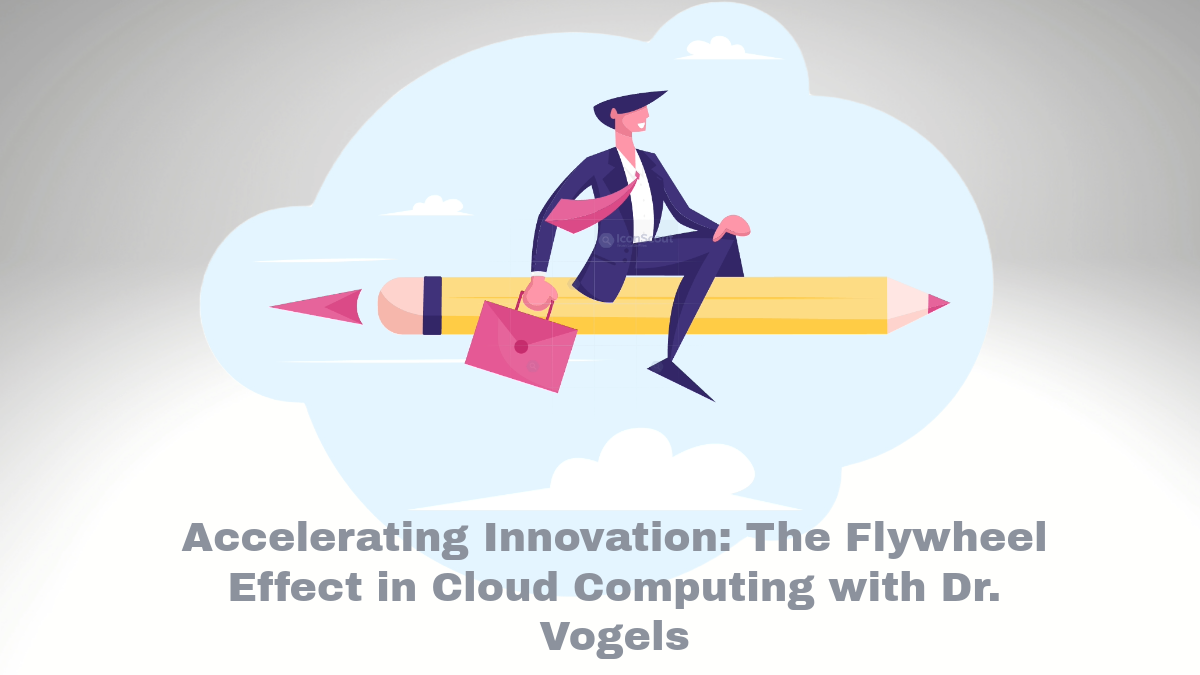
Comments