Amazon S3 Transfer Acceleration: Complete Guide

All You Need to Know Before Using Amazon S3 Transfer Acceleration
Leverage the power of Amazon S3 Transfer Acceleration to securely, efficiently, and rapidly transmit large files across the internet! Using CloudFront’s globally dispersed edge locations, transfers are routed through optimized routes within Amazon for lightning-fast delivery. Download our AWS Learning Kit and boost your AWS skills.
With Amazon S3 Transfer Acceleration, you can improve the speed of uploading or downloading large files to and from Amazon S3, especially over long distances or in regions where your internet connectivity is poor. This feature can be handy for businesses and organizations that must transfer large amounts of data regularly, such as media and entertainment companies, scientific research organizations, and government agencies.
To use Amazon S3 Transfer Acceleration, you must enable it on the S3 bucket you want to transfer files to or from. Once enabled, the data is automatically transferred through Amazon’s optimized network paths. This feature can be accessed using the AWS Management Console, AWS CLI, or AWS SDKs. Also, remember that you can use S3 Prefix to speed up your downloads.
What are CloudFront’s globally distributed edge locations?
Amazon CloudFront’s globally distributed edge locations are a network of servers located worldwide designed to provide end-users low latency and high-performance content delivery. These edge locations are strategically located in different geographic regions to ensure that content is delivered quickly and efficiently to end-users, regardless of their location.
CloudFront’s edge locations are used to cache and deliver content such as videos, images, web pages, and other static and dynamic content. When a user requests content, CloudFront’s intelligent routing technology determines the nearest edge location and delivers the content from that location, which results in lower latency and faster delivery.
The number of CloudFront edge locations varies depending on the region, but as of February 2023, there are over 250 edge locations in 99 cities across 50 countries. These edge locations are connected to the Amazon Web Services (AWS) backbone network, which enables high bandwidth and low latency delivery of content.
In addition to delivering content, CloudFront’s edge locations are also used for other AWS services, such as Amazon S3 Transfer Acceleration, AWS Lambda@Edge, and AWS WAF (Web Application Firewall). These services take advantage of the global presence of CloudFront edge locations to provide high-performance and low-latency delivery to end users.
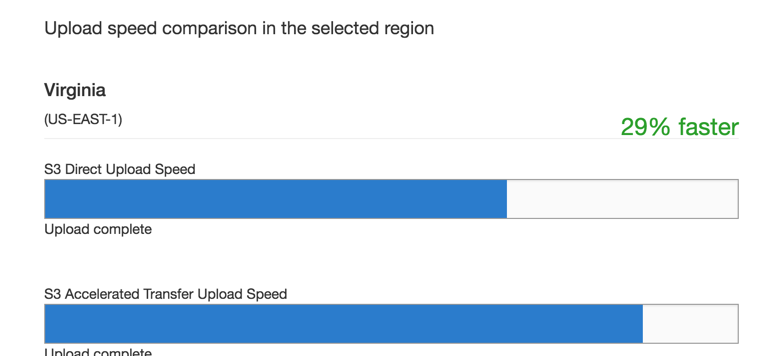
You can compare the speed of download and upload here.
AWS Backbone
The AWS Backbone is a global network infrastructure that Amazon Web Services (AWS) has built to connect their data centers, availability zones, and edge locations worldwide. The backbone is a high-bandwidth, low-latency network that provides a reliable and scalable foundation for AWS services.
The AWS Backbone consists of multiple geographically distributed fiber-optic cables that span thousands of miles across various continents. These cables connect AWS data centers and regions, edge locations, and other points of presence (PoPs) to form a global network.
The backbone is designed to provide high-speed connectivity between AWS services, enabling them to communicate with each other quickly and reliably. This is achieved through dedicated high-capacity links, which provide low-latency, high-bandwidth connectivity for data transfer between AWS services.
The backbone also uses advanced networking technologies, such as optical networking, software-defined networking (SDN), and network function virtualization (NFV), to optimize performance, scalability, and reliability. This allows AWS to provide high-quality services to customers worldwide, even in regions with limited network connectivity.
The AWS Backbone is a crucial enabler of many AWS services, including Amazon S3, Amazon EC2, Amazon RDS, Amazon Aurora, and Amazon Redshift. It provides the underlying network infrastructure that enables these services to deliver high performance, reliability, and availability to customers.
Overall, the AWS Backbone is a critical part of AWS’s infrastructure, providing the reliable, high-bandwidth network connectivity essential for delivering the scale and performance required by modern cloud computing services.
How does Amazon S3 Transfer Acceleration work?
Amazon S3 Transfer Acceleration is designed to optimize data transfer to and from Amazon S3 by routing the data through Amazon CloudFront’s globally distributed edge locations. Here’s how it works in more detail:
The user initiates a transfer: The transfer can be an upload or a download of a file to or from an S3 bucket. First, the user specifies the S3 bucket and the file they want to transfer.
Amazon S3 Transfer Acceleration enabled on the S3 bucket: Before the transfer begins, users must allow Amazon S3 Transfer Acceleration on the S3 bucket they want to transfer data to or from. This is a one-time setup and needs to be done only for the S3 bucket.
Amazon CloudFront edge location selected: When the user initiates a transfer, Amazon S3 determines the optimal CloudFront edge location to route the data through. The edge location is selected based on the user, the location of the S3 bucket, and the current network conditions.
Amazon S3 Transfer Acceleration
Data transferred through the Amazon S3 Transfer Acceleration endpoint: Once the edge location is selected, the data is transferred through the Amazon S3 Transfer Acceleration endpoint. The endpoint is a unique URL automatically generated for the S3 bucket when Amazon S3 Transfer Acceleration is enabled. This URL is different from the standard S3 bucket URL.
Data transmitted through optimized network path: The data is transmitted over the optimized network path between the CloudFront edge location and the S3 bucket. The optimized network path ensures the data is transmitted over the fastest and most reliable route possible.
Data written to the S3 bucket: Once transmitted over the optimized network path, it is written to the S3 bucket. If the transfer is a download, the data is read from the S3 bucket and transmitted to the user over the optimized network path.
In summary, Amazon S3 Transfer Acceleration works by routing data through CloudFront’s globally distributed edge locations and optimizing the network path for faster and more reliable transfers to and from Amazon S3.
Also, you can use the S3 Prefix to speed up your downloads.
Cost
Amazon S3 Transfer Acceleration pricing is based on the amount of data transferred and the location of the S3 bucket. Therefore, the pricing for Transfer Acceleration is in addition to the standard S3 pricing for storage and requests.
Amazon S3 Transfer Acceleration
As of February 2023, the pricing for Amazon S3 Transfer Acceleration is as follows:
- $0.04 per gigabyte for data transferred from an Amazon S3 bucket in the US to a CloudFront edge location in the US or Europe.
- $0.08 per gigabyte for data transferred from an Amazon S3 bucket in the US to a CloudFront edge location in Asia, South America, or Africa.
- $0.12 per gigabyte for data transferred from an Amazon S3 bucket in Europe to a CloudFront edge location in Asia, South America, or Africa.
- $0.16 per gigabyte for data transferred from an Amazon S3 bucket located in Europe to a CloudFront edge location in the US.
For example, let’s say you want to transfer 50 terabytes of data using Amazon S3 Transfer Acceleration from an S3 bucket in the US to a CloudFront edge location in Europe. The cost would be:
- $0.04 per gigabyte x 50,000 gigabytes = $2,000 per month
This is in addition to the standard S3 pricing for storage and requests. It’s also worth noting a minimum charge of 10 cents per gigabyte transferred for each Transfer Acceleration upload or download request.
It’s essential to consider the cost of Amazon S3 Transfer Acceleration when deciding whether to use this service. In some cases, it may be more cost-effective to use standard S3 transfers, especially if the data transfer is between regions with lower Transfer Acceleration pricing.
What are the requirements for using Amazon S3 Transfer Acceleration?
To use Amazon S3 Transfer Acceleration, you need to meet the following requirements:
An AWS account: To use Amazon S3 Transfer Acceleration, you must have an AWS account.
An S3 bucket: You need an S3 bucket to transfer data to or from Transfer Acceleration.
A supported S3 region: Amazon S3 Transfer Acceleration is supported in most S3 regions, but not all. You can check the list of supported regions in the AWS documentation.
An internet connection: You need an internet connection with sufficient bandwidth to transfer data to and from the S3 bucket using Transfer Acceleration.
A Transfer Acceleration endpoint: To use Transfer Acceleration, you must enable it for your S3 bucket by creating a Transfer Acceleration endpoint. This endpoint is a unique URL to transfer data to and from your S3 bucket using Transfer Acceleration.
A supported client: You need to use a transfer Acceleration-enabled client to transfer data to and from your S3 bucket using Transfer Acceleration. Amazon provides Transfer Acceleration support for several clients, including the AWS CLI, the AWS SDKs, and third-party S3-compatible clients.
Additional configuration: Depending on your use case, you may need to configure different settings, such as permissions and bucket policies, to use Transfer Acceleration.
It’s important to note that additional costs may be associated with using Amazon S3 Transfer Acceleration, as it is a premium service. These costs depend on the amount of data transferred and the region where the S3 bucket and the CloudFront edge location are located.
Amazon S3 Transfer Acceleration can be used with AWS Direct Connect.
Yes, Amazon S3 Transfer Acceleration can be used with AWS Direct Connect. AWS Direct Connect is a dedicated network connection between your on-premises infrastructure and AWS, providing a more consistent network experience than internet-based connections.
To use S3 Transfer Acceleration with AWS Direct Connect, you must create and configure a Direct Connect gateway to use the same AWS Region as your S3 bucket. Once you’ve set up the Direct Connect gateway, you can use S3 Transfer Acceleration to transfer data to and from your S3 bucket through the Direct Connect connection.
By using AWS Direct Connect with S3 Transfer Acceleration, you can benefit from reduced latency, improved security, and increased bandwidth of a dedicated connection. This is particularly useful for applications that require large file transfers, such as media and entertainment workloads, backup and recovery, and big data analytics.
It’s worth noting that when using S3 Transfer Acceleration with AWS Direct Connect, you must create a Transfer Acceleration endpoint for your S3 bucket and use a transfer Acceleration-enabled client to transfer data. Additionally, you will be charged for the data transmitted over Direct Connect and for the data transferred using S3 Transfer Acceleration.
Is it required to enable cross-region replication to take advantage of Amazon S3 Transfer Acceleration?
You do not need to enable cross-region replication (CRR) to take advantage of Amazon S3 Transfer Acceleration.
Cross-region replication is a feature in Amazon S3 that automatically replicates objects from a source S3 bucket to a destination S3 bucket in a different region. This can be useful for improving data durability, reducing recovery time objectives (RTO), and complying with data residency requirements.
On the other hand, Amazon S3 Transfer Acceleration is a separate service that uses CloudFront’s globally distributed edge locations to accelerate transfers to and from your S3 bucket. This can be useful for improving the speed and reliability of data transfers, particularly for larger files or over long distances.
While both CRR and Transfer Acceleration can improve the performance and resilience of data transfers, they are separate services that can be used independently. Enabling CRR is not required for Transfer Acceleration, and vice versa.
It’s worth noting that you can use both services together if you need to replicate data across regions and improve transfer performance. For example, you could use CRR to replicate data between two regions and Transfer Acceleration to accelerate data transfer between the source S3 bucket and the CloudFront edge location.
Learn More – Questions to test your acknowledgment.
Amazon S3 Transfer Acceleration – Questions
You can also download the AWS Learning Kit, which provides Mind Mapping and 260 Questions.
What is the difference between Amazon S3 Transfer Acceleration and Amazon S3 direct upload?
A) Amazon S3 direct upload offers a more secure method of uploading data than Transfer Acceleration
B) Amazon S3 Transfer Acceleration accelerates the transfer of data by using CloudFront’s globally distributed edge locations, while direct upload does not
C) Amazon S3 direct upload allows you to upload data directly to S3 without going through a CloudFront edge location, while Transfer Acceleration does not
D) Amazon S3 Transfer Acceleration and Amazon S3 direct upload are the same things
Answer: B) Amazon S3 Transfer Acceleration accelerates data transfer using CloudFront’s globally distributed edge locations, while direct upload does not.
How does Amazon S3 Transfer Acceleration differ from AWS Snowball?
A) AWS Snowball uses physical devices to transfer data, while Transfer Acceleration uses cloud-based infrastructure
B) AWS Snowball is a less expensive option for transferring large amounts of data than Transfer Acceleration
C) AWS Snowball is a faster option for transferring small amounts of data than Transfer Acceleration
D) AWS Snowball and Transfer Acceleration are the same services
Answer: A) AWS Snowball uses physical devices to transfer data, while Transfer Acceleration uses cloud-based infrastructure.
What can the maximum file size be transferred using Amazon S3 Transfer Acceleration?
A) 5 GB
B) 50 GB
C) 100 GB
D) There is no maximum file size limit
Answer: D) There is no maximum file size limit.
Which of the following is a disadvantage of using Amazon S3 Transfer Acceleration?
A) Higher transfer costs compared to standard S3 data transfer
B) Reduced security compared to standard S3 data transfer
C) Decreased durability of data stored in S3 buckets
D) Lower transfer speeds compared to standard S3 data transfer
Answer: A) Higher transfer costs compared to standard S3 data transfer.
How does Amazon S3 Transfer Acceleration improve transfer speeds over long distances?
A) By compressing the data before the transfer
B) By using UDP instead of TCP
C) By using CloudFront’s globally distributed edge locations to reduce latency
D) By increasing the TCP window size
Answer: C) By using CloudFront’s globally distributed edge locations to reduce latency.
Which of the following is a requirement for using Amazon S3 Transfer Acceleration?
A) You must enable Cross-region replication
B) You must use Amazon S3 Intelligent-Tiering storage class
C) You must have a public IP address for your S3 bucket
D) You must have an AWS account and a supported S3 region
Answer: D) You must have an AWS account and a supported S3 region.
What is the Transfer Acceleration speed benefit of uploading a file to an Amazon S3 bucket from within the same region compared to uploading from a different region?
A) There is no difference in transfer speed regardless of the region
B) Transfer Acceleration speeds are the same in both cases
C) Uploading from within the same region provides faster transfer acceleration speeds compared to uploading from a different region
D) Uploading from a different region provides faster transfer acceleration speeds compared to uploading from within the same region
Answer: C) Uploading from within the same region provides faster transfer acceleration speeds compared to uploading from a different region.
What are security measures in place to protect data being transferred using Amazon S3 Transfer Acceleration?
A) Data is encrypted in transit using SSL/TLS
B) Data is encrypted at rest using AES-256
C) Data is encrypted in transit using UDP
D) No security measures are in place for data being transferred using Transfer Acceleration
Answer: A) Data is encrypted in transit using SSL/TLS.
Can Amazon S3 Transfer Acceleration transfer data to and from on-premises storage solutions?
A) Yes, Transfer Acceleration can be used to transfer data to and from on-premises storage solutions
B) No, Transfer Acceleration can only be used to transfer data to and from S3 buckets
C) Yes, but additional configuration is required to use Transfer Acceleration with on-premises storage solutions
D) No, Transfer Acceleration is only designed to be used with AWS services
Answer: A) Yes, Transfer Acceleration can be used to transfer data to and from on-premises storage solutions.
How does Amazon S3 Transfer Acceleration handle network congestion and other bandwidth issues?
A) Transfer Acceleration adjusts the TCP window size dynamically to maximize throughput
B) Transfer Acceleration uses UDP instead of TCP to avoid network congestion
C) Transfer Acceleration uses CloudFront’s globally distributed edge locations to bypass network congestion
D) Transfer Acceleration does not handle network congestion or bandwidth issues
Answer: A) Transfer Acceleration dynamically adjusts the TCP window size to maximize throughput.
How does Amazon S3 Transfer Acceleration handle large files that cannot be transferred in a single session?
A) Transfer Acceleration automatically divides the file into smaller chunks for transfer
B) Transfer Acceleration does not support the transfer of large files
C) The user must manually divide the file into smaller chunks for transfer
D) Transfer Acceleration sends the entire file in a single session
Answer: A) Transfer Acceleration automatically divides the file
An e-commerce company needs to transfer 5 TB of data from an S3 bucket in the US West region to an S3 bucket in the EU (Ireland) region. The company is considering using Amazon S3 Transfer Acceleration to speed up the transfer. How does Amazon S3 Transfer Acceleration affect the overall cost of the data transfer?
A) It reduces the cost of the data transfer
B) It increases the cost of the data transfer
C) It does not affect the cost of the data transfer
D) It depends on the size of the data being transferred.
Answer: B. Amazon S3 Transfer Acceleration can increase the data transfer cost due to the additional data transfer charges.
Conclusion
In conclusion, Amazon S3 Transfer Acceleration is a powerful way to improve the speed and reliability of data transfers to and from an Amazon S3 bucket. This service can accelerate transfers over long distances or with large files by leveraging CloudFront edge locations. Additionally, it can be used in conjunction with AWS Direct Connect for even better performance.
To summarize:
– Amazon S3 Transfer Acceleration can accelerate data transfers to and from an S3 bucket.
– AWS Direct Connect can be used with Transfer Acceleration for better performance.
– cross-region replication is not required for S3 Transfer Acceleration, but it can be combined with Transfer Acceleration for even more outstanding performance and resilience.
– AWS charges for data transferred through Direct Connect and Transfer Acceleration.
Thanks for reading! Hopefully, this article has provided you with a better understanding of Amazon S3 Transfer Acceleration and how it can help improve the speed and reliability of data transfers.
Enjoy!



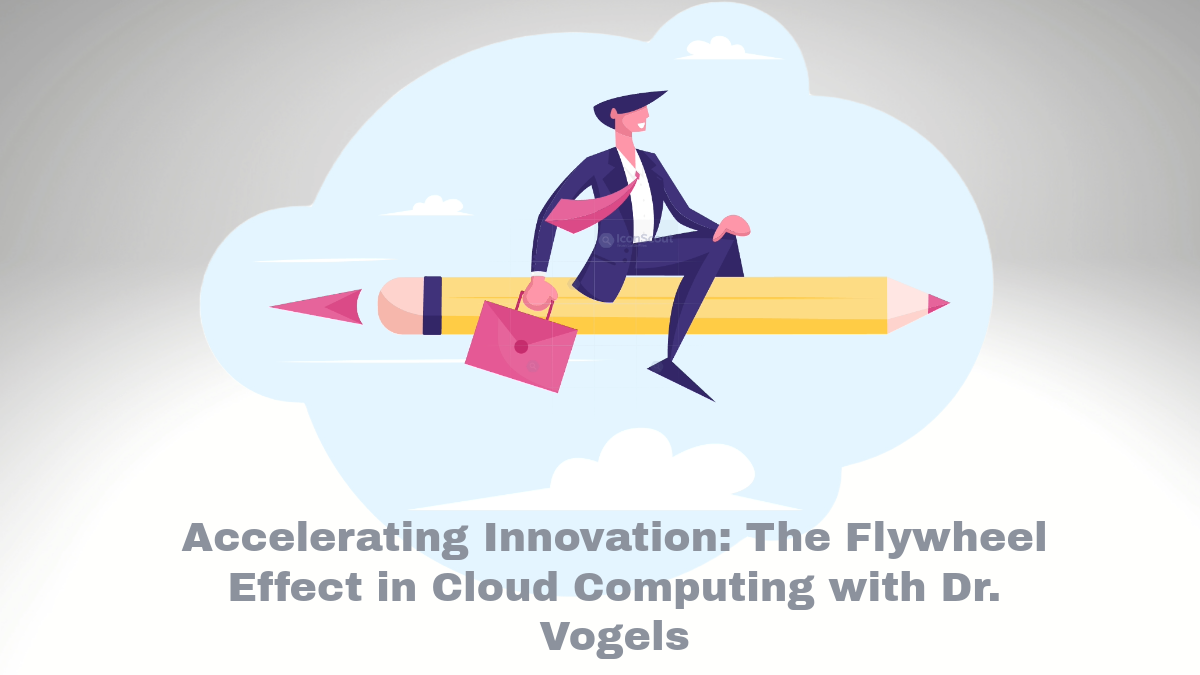
Comments