10 Features that make Gitlab stand out

Learning Gitlab is a great way to jump-start your coding journey and take it to the next level. Whether you are an experienced programmer or just starting out, using the version control system that is Gitlab can really help streamline the process of creating, maintaining, and deploying code. With tons of features such as pipelines for automated workflow management, one-click deployments, source code management tools, and webhooks for real-time trigger events when changes happen in your repository, these all make it easier to develop applications quickly with a comprehensive set of enterprise-grade tools. Read on as I explain why you should learn to use Gitlab today!
A powerful tool for developers
GitLab is a powerful tool that can help developers to manage their code repositories, track issues, and collaborate with other developers. GitLab provides an easy-to-use interface that makes it simple to get started with using the tool. Additionally, GitLab offers a wide range of features that can be extremely helpful for developers, such as issue tracking, code reviews, and merge requests.
GitLab is a free and open source.
Is Gitlab free?
Yes, Gitlab is free for everyone. You can use your own personal account to store and manage code without any cost. For advanced features, such as collaborative coding and CI/CD pipelines, you can choose to upgrade to a paid plan.
One of the great things about GitLab is that it is open-source. This means anyone can use the tool without paying any fees. The source code for GitLab is also available for anyone to view and contribute to. This makes GitLab an excellent choice for those who want to use a free and open-source tool.
GitLab has a strong Community
Another reason why GitLab is a great choice is that it has a strong community behind it. The GitLab community is made up of developers from all around the world who contribute to the project. This helps to ensure that GitLab is always improving and adding new features. Additionally, the community can support and help if you encounter any problems while using the tool.
Learning GitLab can help you get a Job
In today’s job market, employers are often looking for candidates who have experience with specific tools and technologies. Learning how to use Gitlab can help you to stand out from other candidates and make you more attractive to potential employers. Additionally, many employers are willing to invest in employees who are willing to learn new skills, so learning how to use Gitlab could also lead to career advancement opportunities down the road.
Why Gitlab is a great choice for DevOps Engineers
Many DevOps engineers are turning to Gitlab to help them manage their projects. It is a powerful platform for automating development processes, allowing developers to quickly and easily deploy applications with minimal effort. Furthermore, its flexibility allows it to be used in a variety of different ways, making it an ideal choice for DevOps engineers looking for the best tools to use. Additionally, Gitlab offers a wide range of integrations with other popular tools and services, making it easy to manage multiple projects from one single platform.
10 Features that make Gitlab stand out
1. Comprehensive CI/CD pipelines: Gitlab provides a comprehensive CI/CD pipeline that allows developers to quickly and easily deploy applications with minimal effort.
2. Robust security features: Gitlab offers robust security features such as role-based access control, code scanning, anomaly detection, and more to help keep projects secure.
3. Automation capabilities: Gitlab offers automation capabilities so developers can quickly automate processes and tasks, such as code reviews and testing.
4. Scalable architecture: Gitlab has a scalable architecture that allows it to be used for large-scale applications with no performance degradation.
5. Open source platform: Gitlab is an open-source platform, making it free and available to everyone.
6. Easy integration: Gitlab integrates easily with other popular tools and services, such as Slack and Kubernetes, making it easy to manage multiple projects from one single platform.
7. Extensive documentation: Gitlab has extensive documentation that makes it easy for users to get up and running quickly.
8. Support: Gitlab is backed by a dedicated team of experienced engineers available to help with any issues or questions.
9. Continuous improvement: Gitlab is continuously improving and adding new features, making it a great option for DevOps engineers.
10. Advanced analytics: Gitlab includes advanced analytics capabilities that allow developers to identify potential issues or bottlenecks in their applications quickly.
These are just some of the many features that make Gitlab an ideal choice for DevOps engineers. With its powerful automation capabilities, robust security features, and extensive documentation, it is no wonder that many developers are turning to this platform to manage their projects. So if you’re looking for a tool to help you manage your projects more effectively, then Gitlab may be the perfect choice for you. Its wide range of features and benefits can help you quickly and easily deploy applications, keep them secure, and save time and money in the long run.
Powerful API
GitLab API will push your automation even forwards. It is a powerful tool that allows you to programmatically access GitLab services and handle any automation tasks requiring GitLab integration. You can put GitLab API to good use, automating the creation and management of projects, users, and deployments, ultimately streamlining the entire development process.
GitLab integrates with other tools
GitLab also integrates well with other tools that developers may be using. For example, GitLab can be integrated with Slack, which can be helpful for team communication. Additionally, many plugins for GitLab can add additional functionality, such as issue trackers and code review tools.
List of Possible 28 Integrations with other tools
1. Slack: Integrate Slack with Gitlab to keep your team up-to-date on notifications, changes, and updates.
2. Kubernetes: Easily deploy Kubernetes clusters from within Gitlab for an effortless deployment process.
3. Jenkins: Use the Jenkins integration with Gitlab to quickly trigger builds and deployments.
4. Amazon Web Services (AWS): Integrate AWS services such as EC2, S3, and Lambda with Gitlab for a seamless deployment experience.
5. Terraform: Use Terraform to quickly and easily deploy applications with minimal effort.
6. Google Cloud Platform (GCP): Integrate GCP services such as Compute Engine, App Engine, and Cloud Storage with Gitlab for an enhanced development experience.
7. Microsoft Azure: Utilize the Microsoft Azure integration to manage Azure resources from within Gitlab.
8. New Relic: Track the performance of your applications in real-time with the integration of New Relic into Gitlab.
9. Datadog: Monitor and troubleshoot issues quickly and easily with the integration of Datadog into Gitlab.
10. Grafana: Leverage Grafana for advanced analytics capabilities and insights from within Gitlab.
11. Prometheus: Monitor the performance of your applications with the integration of Prometheus into Gitlab.
12. Splunk: Visualize and analyze data in real-time with the integration of Splunk into Gitlab.
13. Graylog: Use the Graylog integration with Gitlab to quickly identify any potential issues or bottlenecks in your applications.
14. ELK Stack: Use the ELK Stack integration for data collection, storage, and analysis from within Gitlab.
And More…
15. Chef: Automate deployments and application configuration with the integration of Chef into Gitlab.
16. Puppet: Leverage the Puppet integration with Gitlab to quickly and easily deploy applications.
17. Vagrant: Use the Vagrant integration to spin up development environments from within Gitlab quickly.
18. Bitbucket: Integrate Bitbucket repositories into Gitlab for an effortless version control experience.
19. GitHub: Use the GitHub integration with Gitlab to manage and monitor repositories from within Gitlab.
20. Jira: Easily track progress and issues in your development cycle by integrating Jira into Gitlab.
21. Atlassian: Utilize the Atlassian integration for better collaboration between teams in your development process.
22. GitKraken: Use the integration with GitKraken for a better graphical user interface experience within Gitlab.
23. Azure DevOps: Leverage the Azure DevOps integration to easily manage deployments and infrastructure changes from within Gitlab.
24. CircleCI: Automate tasks such as builds and deployments with the integration of CircleCI into Gitlab.
25. Travis CI: Utilize the Travis CI integration for an effortless unit testing experience within Gitlab.
26. SonarQube: Maintain code quality with the integration of SonarQube into Gitlab.
27. Code Climate: Monitor and analyze code performance by integrating Code Climate into Gitlab.
28. Coveralls: Ensure your projects are always secure and up-to-date with the integration of Coveralls into Gitlab.
How you can to get started with Gitlab
1. Sign up for a Gitlab account: You can create an account in minutes using your email address and following the step-by-step instructions provided.
2. Set up your repository: Create a new repository within Gitlab. You can then add files and code to your repository, which will be stored securely in the cloud.
Is GitLab Secure?
Yes, GitLab is secure and offers a wide range of security features. These include robust authentication protocols, encryption in transit and at rest, role-based access control (RBAC), private tokens, two-factor authentication (2FA), and more. The platform also continuously monitors its systems for vulnerabilities to ensure all data stored on the platform is kept secure.
Additionally, GitLab provides a Security Dashboard that allows you to monitor and track any security risks associated with your repositories.
GitLab also provides Roles, which allow you to manage access control and assign specific permissions to users and groups within your Gitlab repository. GitLab is a powerful tool that is designed with security in mind. With the right security measures in place, GitLab can help protect your data and applications from malicious attacks or unauthorized access. GitLab is also a trusted platform, with many users relying on its security to help keep their data safe. Gitlab also provides features that allow you to easily keep track of your repository and monitor any potential threats or vulnerabilities. With these tools, Gitlab ensures that your data remains secure and protected at all times.
Complex CI/CD Pipelines
GitLab makes it easy to automate complex CI/CD pipelines. Runners allow you to run various tasks, such as builds, tests, and deployments, all from within the Gitlab interface. Runners can be configured with specific tags prioritizing which tasks must be executed first. You can also define variables and stages in your pipeline and configure each stage to run specific tasks. This allows you to easily manage and monitor the progress of your pipeline from within Gitlab. You can create custom pipelines tailored to your project’s needs using tags.
GitLab Delivery Performance
GitLab provides a Cache feature that can be used to speed up the delivery of artifacts. This allows you to cache artifacts so they are ready for download when needed instead of waiting for them to be recreated each time. Additionally, Gitlab also features an Auto Scaling feature that automatically scales your resources based on demand.
For example, you can deploy the GitLab Runner on EC2. This ensures that your deployments are always up-to-date and running efficiently. Or you can use AWS Fargate to automatically spin up new Runner on demand.
Whether you want to use Horizontal or Vertical scaling, GitLab has covered you.
Conclusion
Learning Gitlab is powerful for many reasons. As a developer, it gives you more control over your code repositories and allows you to work seamlessly with other tools. And as a DevOps engineer, it provides an end-to-end solution for streamlining your software development pipeline. Additionally, GitLab has a strong community that can support you in learning and using the tool. If you’re not already using GitLab, we hope this article has convinced you to try it!

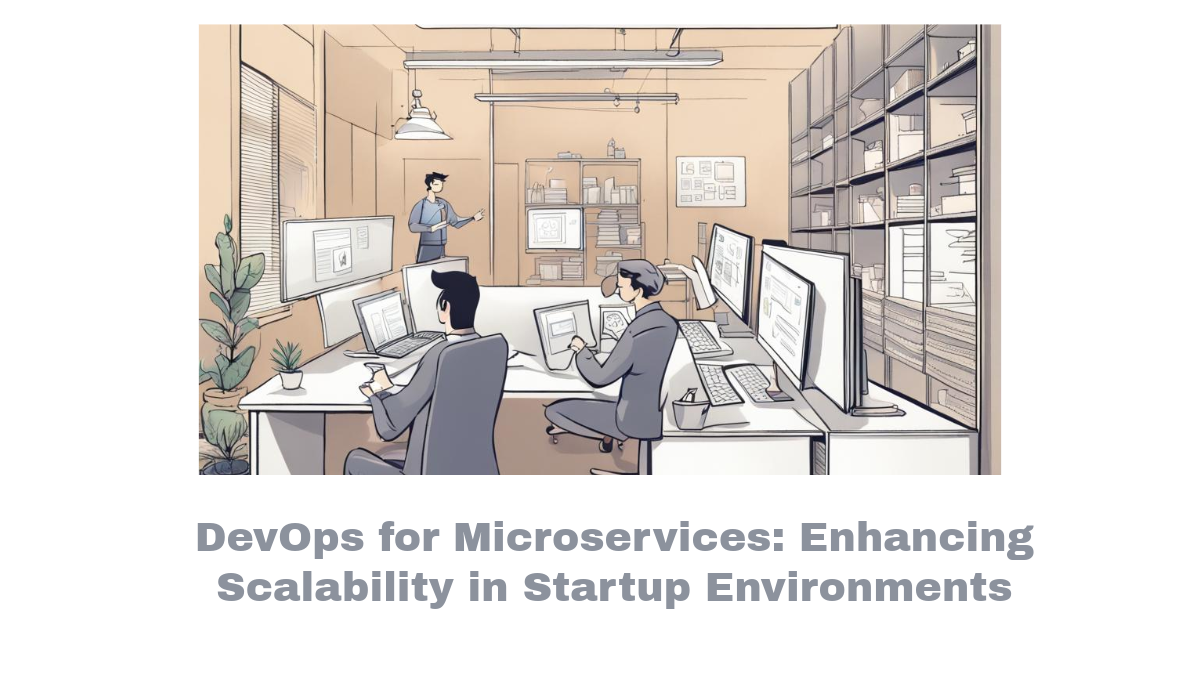
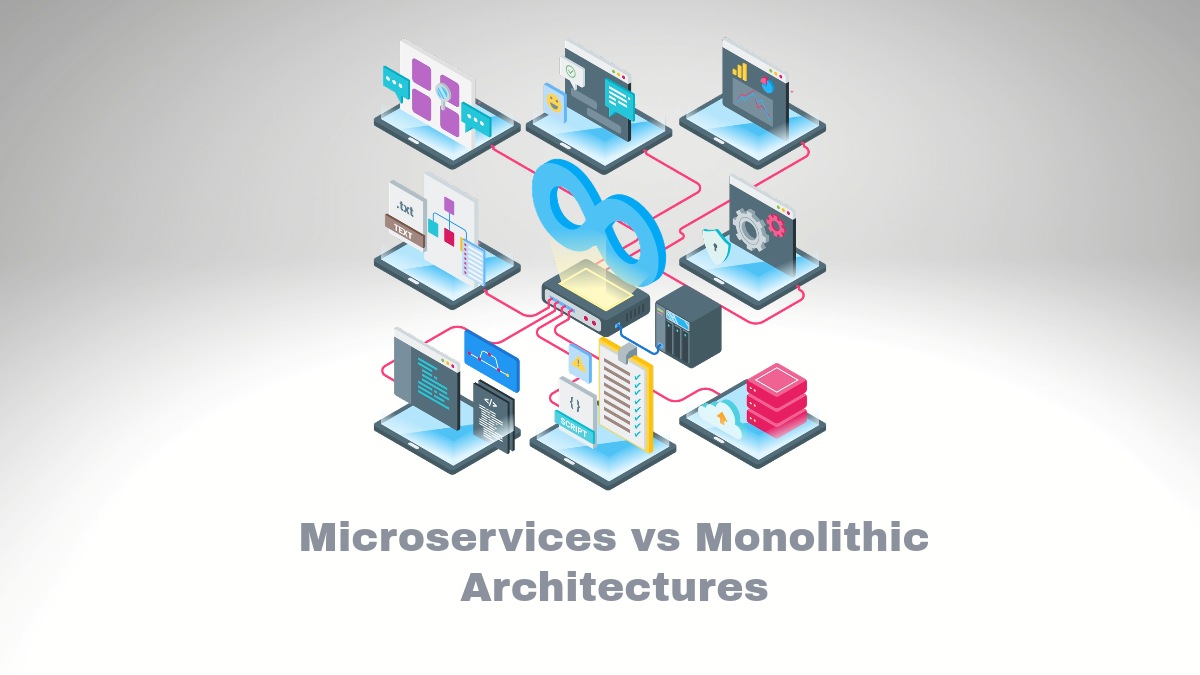
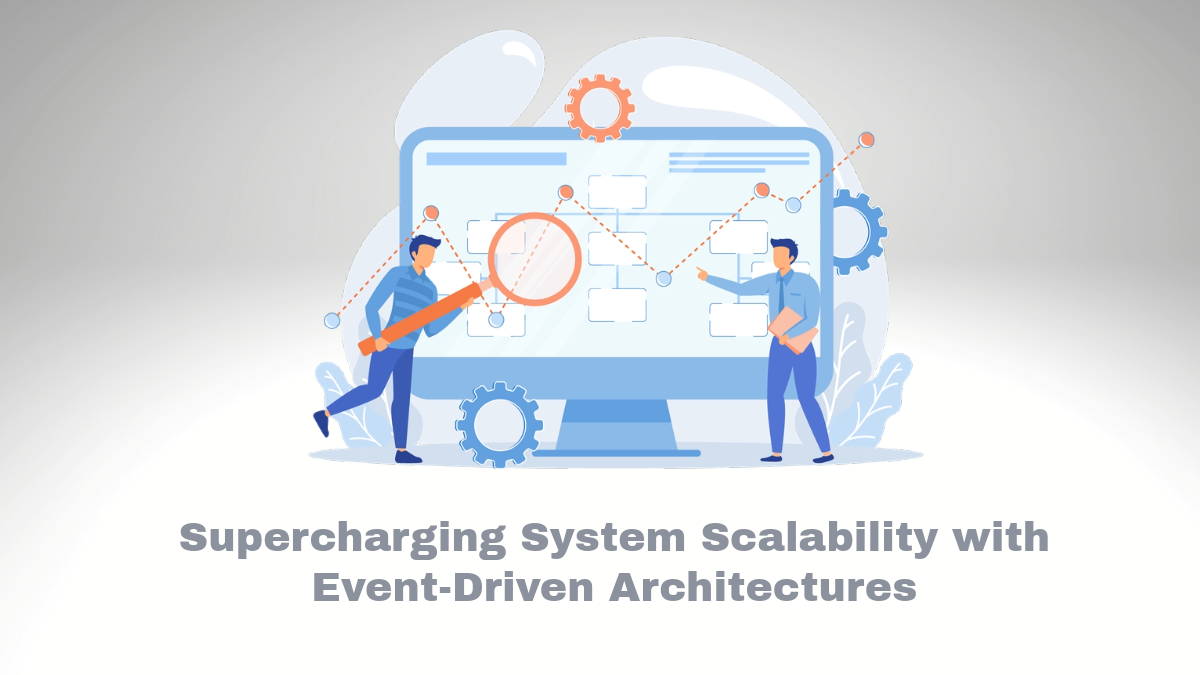
Comments