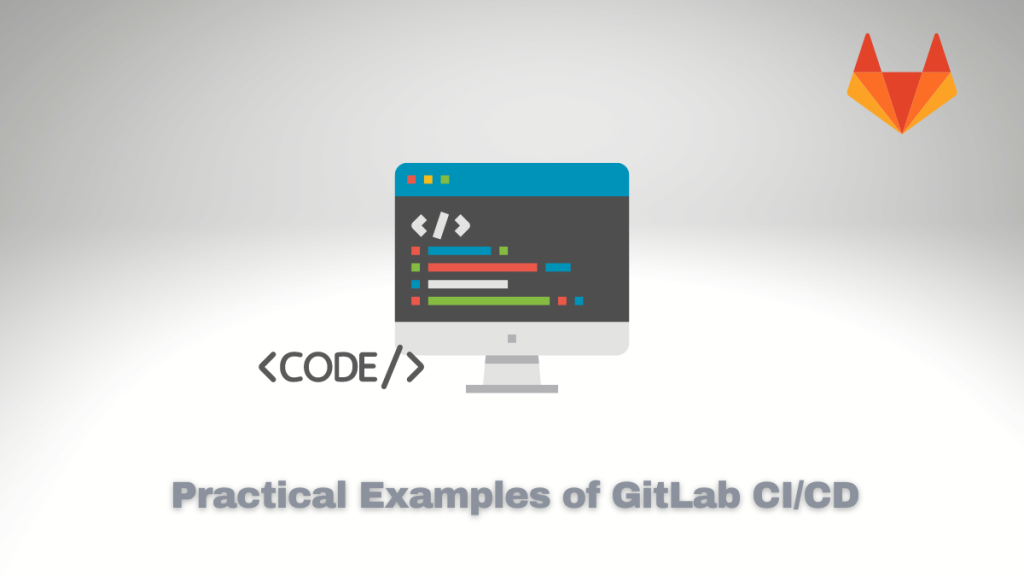In this tutorial, we’ll explore a real-world project scenario that requires the creation of a GitLab Continuous Integration (CI) pipeline using GitLab CI/CD. We’ll provide practical examples and explain the importance of gitlab ci yml examples in your DevOps workflow.
Let’s say you are part of a development team at a small software company. Your team is working on an application that involves multiple microservices written in various programming languages and technologies like Python, NodeJs, C++, Shell Script, Terraform, CloudFormation, Ansible, and Docker. To ensure your code is production-ready with minimal issues, you must create a robust GitLab CI/CD pipeline to automate building, testing, and deploying your application.
Importance of gitlab ci yml examples:
A gitlab-ci.yml file is where you define your pipeline’s workflows, stages, and jobs in YAML format. It helps automate various tasks, such as building code changes for testing environments or seamlessly deploying applications to production environments. Having well-defined gitlab ci yml, examples can speed up the process of setting up pipelines for different projects with varying requirements.
10 Practical Examples for GitLab CI/CD
Now, let’s look at ten scenarios using various technologies that effectively demonstrate how to implement GitLab CI/CD pipelines.
Example 1: Python Application Testing
stages:
- test
test_python_app:
stage: test
image: python:3.8
script:
- pip install -r requirements.txt
- pytest tests/
Example 2: Node.js Application Building & Unit Testing
stages:
- build
- test
build_nodejs_app:
stage: build
image: node:lts-alpine
script:
- npm install
- npm run build
artifacts:
paths:
- dist/
test_nodejs_app:
stage: test
image: node:lts-alpine
script:
- npm install
- npm run test
Example 3: C++ Application Compilation & Testing
stages:
- build
- test
build_cpp_app:
stage: build
image: gcc:latest
- script:
- g++ --std=c++11 main.cpp -o app.out
test_cpp_app:
stage: test
image: gcc:latest
script:
- chmod +x [test.sh]()
- ./test.sh
Example 4: Shell Script Linting and Testing
stages:
- lint
- test
lint_shell_script:
stage: lint
image: koalaman/shellcheck-alpine:v0.6.0-stable
script:
- shellcheck my_script.sh
test_shell_script:
stage: test
before_script:
- chmod +x my_script.sh
script:
- ./my_script.sh
Example 5: Terraform Init, Validate, and Apply Stages
stages:
- init_terraform_backend
- validate_terraform_files
init_terraform_backend :
stage : init_terraform_backend
image : hashicorp/terraform:$TERRAFORM_VERSION
script :
– terraform init
validate_terraform_files :
stage : validate_terraform_files
image : hashicorp/terraform:$TERRAFORM_VERSION
script :
– terraform validate
apply_changes_to_infrastructure :
only :
– master@/repository_name
Boost your skills in Cloud Computing
Are you interested in expanding your knowledge of cloud computing? As shown in this tutorial, AWS is an essential part of modern cloud development, and having a solid understanding of its tools and services can significantly improve your team’s productivity. To help you get started, we offer a free download of our AWS Learning Kit, which includes 20 mind maps and 260 questions with answers to help you master AWS. Don’t miss this opportunity to enhance your skills and take your cloud computing game to the next level! Download the AWS Learning Kit now.
Example 6: AWS CloudFormation Template Validation & Deployment (Requires AWS CLI Configured)
stages :
- validate_cf_template
- deploy_cf_stack
validate_cf_template :
stage : validate_cf_template ¶
image : amazon/aws-cli:${AWS_CLI_VERSION}
script :
- aws cloudformation validate-template --template-body file://$CI_PROJECT_DIR/cf- stack.yaml
deploy_cf_stack :
stage : deploy_cf_stack ¶
image : amazon/aws-cli:${AWS_CLI_VERSION}
script :
- aws cloudformation deploy --template-file $CI_PROJECT_DIR/cf-stack.yaml --stack-name GitLab-CI-Stack
Example 7: Ansible Playbook Linting and Execution
stages:
- lint_ansible_playbook
- execute_ansible_playbook
lint_ansible_playbook:
stage: lint_ansible_playbook
image: ansible/ansible-lint:v4.3.0a0
script:
- ansible-lint playbook.yml
execute_ansible_playbook:
stage: execute_ansible_playbook
image: williamyeh/ansible:$ANSIBLE_VERSION-alpine3
script:
- ansible-playbook -i inventory.ini playbook.yml
Example 8: Docker Image Building and Pushing
stages:
- build_docker_image
- push_docker_image
variables:
CONTAINER_IMAGE: registry.gitlab.com/$CI_PROJECT_NAMESPACE/$CI_PROJECT_NAME:$CI_COMMIT_SHORT_SHA
build_docker_image:
stage: build_docker_image
image: docker:dind
services:
- docker:dind
script:
- docker login -u $CI_REGISTRY_USER -p $CI_REGISTRY_PASSWORD $CI_REGISTRY
- docker build --pull --no-cache --rm=true . --tag=$CONTAINER_IMAGE
push_docker_image:
stage: push_docker_image
image: docker:dind
services:
- docker:dind
script :
– docker login – u$ CI_REGISTRY_USER— p$ CI_REGISTRY_PASSWORD$ CI_REGISTRY
– docker push $CONTAINER_IMAGE
Example 9: Run Python Unit Tests and Upload Coverage to Codecov.io
stages :
– test
test_python_app_and_coverage :
stage : test
image : python :3.8
before_script :
– pip install — upgrade pip
– pip install pytest-cov codecov
script :
– pytest tests/ — cov=my_app — cov-report=xml
after_script :
- Codecov-bash
Example 10: Deploy Node.js Application using SSH & SCP (Requires SSH Keys Setup)
stages :
– deploy_nodejs_app
deploy_nodejs_app :
stage : deploy_nodejs_app ¶
image : node:lts-alpine3.12
script :
- before_script:
- npm ci
- npm run build
- apk update && apk add openssh-client
- script:
- echo “${SSH_PRIVATE_KEY}” | tr -d ‘\\\\r’ > /root/.ssh/id_rsa
- chmod 600 /root/.ssh/id_rsa
- echo “${SSH_HOST_PUBLIC_KEY}” > /root/.ssh/known_hosts
- scp -rp dist/* myuser@:~/app_directory
Conclusion
These examples showcase the power and flexibility of GitLab CI/CD pipelines, covering various technologies such as Python, NodeJs, C++, Shell Script, Terraform, CloudFormation, Ansible, and Docker. Using these gitlab ci yml examples as a starting point for your own workflows or adapting them to suit your specific scenarios and requirements can significantly improve your team’s productivity and application quality.