What is AWS Elastic Beanstalk? Is it the best option for you?

AWS Elastic Beanstalk: Is it the best way to deploy your web application?
What is Elastic Beanstalk: A Comprehensive Guide for DevOps Engineers and AWS Learners
Picture this: Your company, AmazingApp Corp, has just launched a new web application in the e-commerce domain. The app’s user base is growing rapidly, and you need a way to manage your infrastructure easily and securely in the cloud. That’s where AWS Elastic Beanstalk comes into play.
What is Elastic Beanstalk
AWS Elastic Beanstalk is a fully managed service that allows developers to quickly deploy, monitor, and scale applications without worrying about their underlying infrastructure. With Elastic Beanstalk, you can focus on writing code while the service handles runtime environment management tasks like capacity provisioning, load balancing, automatic scaling, monitoring application health status, etc.
Main ideas of AWS Elastic Beanstalk:
| Feature | Description |
|---|---|
| Platform as a service (PaaS) | Elastic Beanstalk is a PaaS that takes care of the infrastructure details of deploying and running your application. |
| Scalability | Elastic Beanstalk automatically scales your application up or down based on demand. |
| High availability | Elastic Beanstalk makes your application highly available by using a load balancer to distribute traffic across multiple instances. |
| Security | Elastic Beanstalk provides a secure environment for your application by using industry-standard security practices. |
| Cost-effectiveness | Elastic Beanstalk is a cost-effective way to deploy and run your application. You only pay for the resources that you use. |
Now let’s dive into real-world examples of how businesses can take advantage of Elastic Beanstalk.
1. E-commerce platform
An e-commerce platform can use Elastic Beanstalk to auto-scale its infrastructure based on demand during peak shopping seasons or flash sales when traffic surges are expected. This helps maintain optimal performance while ensuring cost-effectiveness.
2. Content management system (CMS)
A CMS that requires constant updates can benefit from using Elastic Beanstalk as it automates deployment processes like managing environment variables or running npm install commands when necessary.
3. Social media platform
Elastic Beanstalk supports various languages like Java or Golang out-of-the-box—making it perfect for social media platforms built with different technologies looking for an easy-to-use cloud solution with efficient resource utilization.
4. Data analytics platform
Companies processing massive amounts of data might find Elastic Beanstalk an ideal choice due to its built-in auto-scaling features ensuring seamless integration with data storage services like Amazon S3 or RDS databases—helping them handle high loads quickly without manual configuration changes.
5. Digital media streaming service
Media streaming services often require highly available and scalable infrastructure to deliver content without interruption. Elastic Beanstalk provides features like custom domain support, HTTPS configuration, and elastic load balancing—enabling these businesses to provide a seamless streaming experience for their users.
However, there are some trade-offs when using Elastic Beanstalk:
- You might find it limiting if you need more control over your infrastructure or require configurations not supported by the service (such as Kubernetes deployments).
- While Elastic Beanstalk supports multiple languages and platforms, some specific frameworks may not be fully compatible with the service.
The Easiest Way to Blue/Green Deployment with Elastic Beanstalk
Elastic Beanstalk simplifies infrastructure management and offers an easy way to implement blue/green deployment strategies. Blue/green deployments allow you to reduce downtime and minimize risks when rolling out updates or conducting maintenance on your applications.
Implementing Blue/Green Deployments with Elastic Beanstalk
With Elastic Beanstalk, you can quickly implement a blue/green deployment using the following steps:
- Create two environments: In the AWS Management Console, create two separate Elastic Beanstalk environments—blue and green—using identical configurations.
- Deploy your application: Upload your version to both environments, ensuring a stable version runs in the “blue” environment while deploying updates in the “green” environment for testing.
- Test the new version: Before swapping, thoroughly test the “green” environment to ensure it’s stable and ready for production.
- Swap URLs: Once confident in the updated application’s stability, swap the URLs between the two environments using Elastic Beanstalk’s “Swap Environment URLs” feature under “Actions.” This redirects traffic from users visiting your domain name to the updated (green) environment—without downtime.
- Monitor & Rollback (if necessary): Monitor your newly deployed application for any issues manually or using AWS monitoring tools like CloudWatch alarms and logs integration. If issues require rolling back changes, swap URLs again—redirect traffic back to your original (blue) environment until issues are resolved.
By following these simple steps, DevOps engineers can leverage Elastic Beanstalk’s powerful capabilities alongside blue/green deployment strategies for smooth and reliable updates without disrupting their end-user experience.
🔥 Boost Your Cloud Future with Our Free AWS Learning Kit! 🔥
In today’s fast-paced digital world, understanding cloud technologies like AWS has never been more critical. Organizations are rapidly moving towards cloud solutions, from startups to big enterprises, and AWS is a market leader that powers countless businesses worldwide.
It’s time to take control of your future in the Cloud, and we have just the resource to help you: our free “AWS Learning Kit.”
💼 Whether you’re starting or looking to upskill, this kit is an incredible resource.
🎯 It features 20 mind maps to visually guide you through AWS’s extensive services, helping you understand the ins and outs of each. Plus, you’ll get your hands on 260 questions with detailed answers to test your knowledge and prepare you for the AWS certification exam.
Why wait to get ahead in your cloud journey? Click the link below and download the “AWS Learning Kit“ for free today. Harness the power of AWS and elevate your cloud career to new heights. Because when it comes to the future of cloud computing, AWS knowledge isn’t just power – it’s essential.
👉 Download the AWS Learning Kit NOW
Scaling with Elastic Beanstalk: How Elastic Beanstalk Handles Capacity Provisioning, Load Balancing, and Scaling Automatically
Elastic Beanstalk simplifies infrastructure management by providing seamless features that help businesses scale their applications. It covers the underlying infrastructure components like capacity provisioning, load balancing, and automatic scaling. Let’s dive deeper into how Elastic Beanstalk tackles these critical aspects.
Capacity Provisioning
Elastic Beanstalk automates the process of capacity provisioning by allocating resources, such as EC2 instances, based on your application’s requirements. You can choose a predefined instance type or customize it according to your application’s needs. When necessary, Elastic Beanstalk adds more instances to handle increased traffic or removes them during periods of low demand to optimize costs.
Load Balancing
Load balancing is crucial for ensuring optimal performance and high availability in your application. Elastic Beanstalk includes built-in support for AWS Elastic Load Balancer (ELB), which automatically distributes incoming traffic across all available instances in an environment.
ELB supports load balancing algorithms like round-robin or most minor outstanding requests and offers features like SSL termination, sticky sessions, health checks, and integration with AWS WAF (Web Application Firewall) for added security.
Automatic Scaling
One significant advantage of using Elastic Beanstalk is its out-of-the-box support for auto-scaling—allowing applications to grow or shrink based on demand without manual intervention.
To implement auto-scaling:
- Create scaling triggers: Define rules or conditions that trigger auto-scaling events—like average CPU utilization exceeding a certain percentage over a specified period.
- Configure scaling policies: Set policies determining how many instances should be added or removed when these triggers are met.
- Choose cooldown periods: Specify intervals between consecutive scaling actions—allowing time for previous changes to take effect before further adjustments are made.
With these configurations in place, Amazon CloudWatch monitors the defined metrics and automatically adjusts the number of instances according to the specified rules—ensuring optimal performance under changing loads.
Elastic Beanstalk offers an all-in-one solution for handling capacity provisioning, load balancing, and automatic scaling. By taking advantage of these features, businesses can deliver reliable and scalable applications while focusing on their core functionalities rather than infrastructure management.
Using Docker Containers with Elastic Beanstalk:
How Elastic Beanstalk Supports Docker Deployment and Its Impact on Your Development Process
Docker containers have revolutionized how developers build, package, and deploy applications by standardizing environments across various development lifecycle stages. Elastic Beanstalk has embraced this technology by offering support for deploying Docker containers within its managed environments. Let’s explore how this impacts your development process and what it means for your applications.
Deploying Docker Containers with Elastic Beanstalk
Elastic Beanstalk provides a seamless experience when deploying applications packaged as Docker containers. There are two primary ways to deploy a containerized application:
- Single-container deployment: Deploy a single container running on each instance in the environment—suitable for simple web applications or services.
- Multicontainer deployment: Utilize Amazon ECS (Elastic Container Service) to manage multiple containers running on each instance—ideal for microservices architecture or complex application stacks.
To get started with deploying a Docker container using Elastic Beanstalk:
- Package your application in a container and push it to a registry like Docker Hub or Amazon ECR (Elastic Container Registry).
- Create an Elastic Beanstalk environment with the desired platform branch—the pre-configured platform should be either “Docker” for single-container deployments or “Multi-Container Docker” for multi-container deployments.
- Provide configuration details like
Dockerrun.aws.jsonfile specifying information about the image(s), ports, volumes, logging settings, etc. - Deploy your application by providing these configurations to Elastic Beanstalk.
- You can use GItLab to deploy your Elastic Beanstalk
Impact of Using Docker Containers with Elastic Beanstalk
Adopting Docker alongside Elastic Beanstalk offers several advantages in terms of streamlined development processes and improved overall efficiency:
- Consistency across development stages: By using containers, developers can ensure that their applications behave consistently across different environments—avoiding issues caused by discrepancies between local machines and production servers.
- Easier dependency management: Containers allow for better isolation of application dependencies—simplifying the process of managing multiple libraries, frameworks, or versions needed by different applications.
- Faster deployment times: Docker images are lightweight and portable—enabling faster deployment cycles compared to traditional approaches like installing packages directly onto instances, which can be time-consuming and error-prone.
- Scalability: Combining Elastic Beanstalk’s auto-scaling capabilities with container technology enables you to scale containerized applications more efficiently in response to changes in demand.
In short, using Docker containers with Elastic Beanstalk helps streamline development processes, reduce inconsistencies between environments, simplify dependency management, and enhance scalability. By leveraging this powerful combination, developers can focus on delivering high-quality applications while enjoying a more efficient development workflow.
Cost considerations
Elastic Beanstalk’s pricing model includes charges for underlying AWS services (like EC2 instances) used to run your application. Keeping track of resource usage and optimizing cost-efficiency is essential—especially when dealing with auto-scaling environments.
One way to minimize costs is by leveraging the AWS Free Tier, which offers limited resources on specific services like Elastic Beanstalk free of charge each month. Additionally, companies can take advantage of discounted rates through reserved instances or spot instances for longer-term projects or workloads with predictable usage patterns.
Conclusion
In summary, AWS Elastic Beanstalk is an excellent choice under various scenarios due to its ease of use and ability to handle the complexities of cloud infrastructure management. The table below summarizes everyday use cases where Elastic Beanstalk can be applied effectively:
| Scenario | Benefits |
|---|---|
| E-commerce Platform | Auto-scaling capabilities during peak times |
| Content Management System | Simplified deployment process |
| Social Media Platform | Support for multiple languages |
| Data Analytics Platform | Seamless integration with data storage |
| Digital Media Streaming Service | High availability & scalability |
With this guide in hand, DevOps engineers and AWS learners thoroughly understand what Elastic Beanstalk is and how they can leverage this powerful tool in real-world projects!



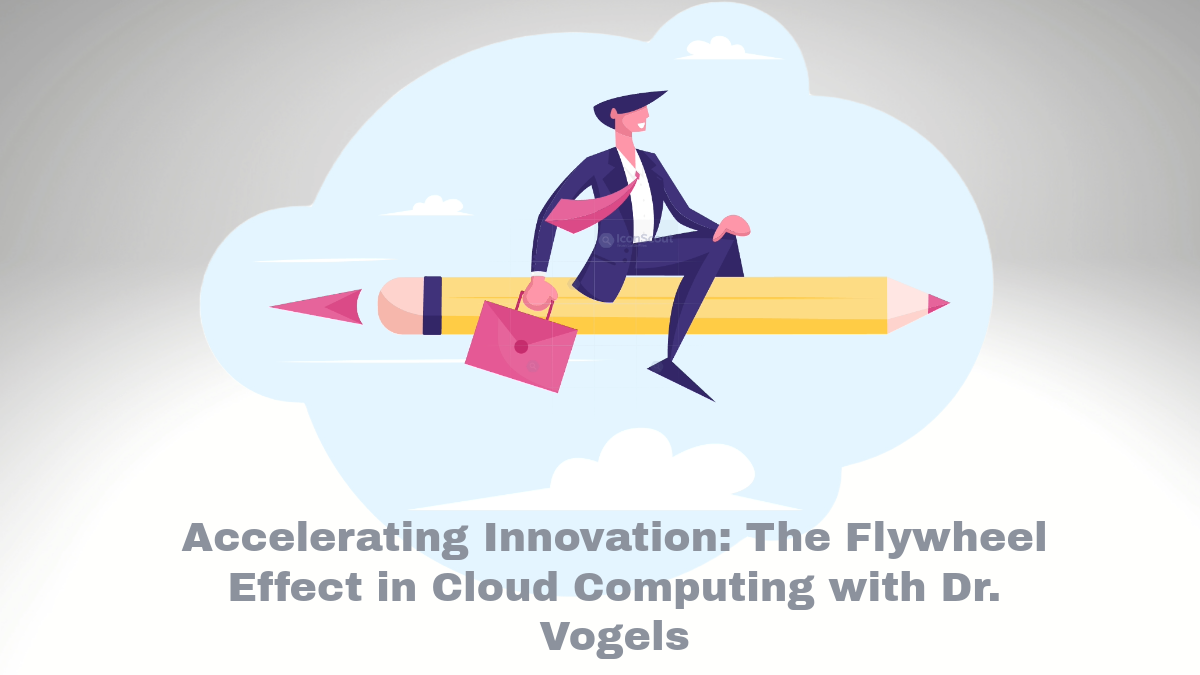
Comments