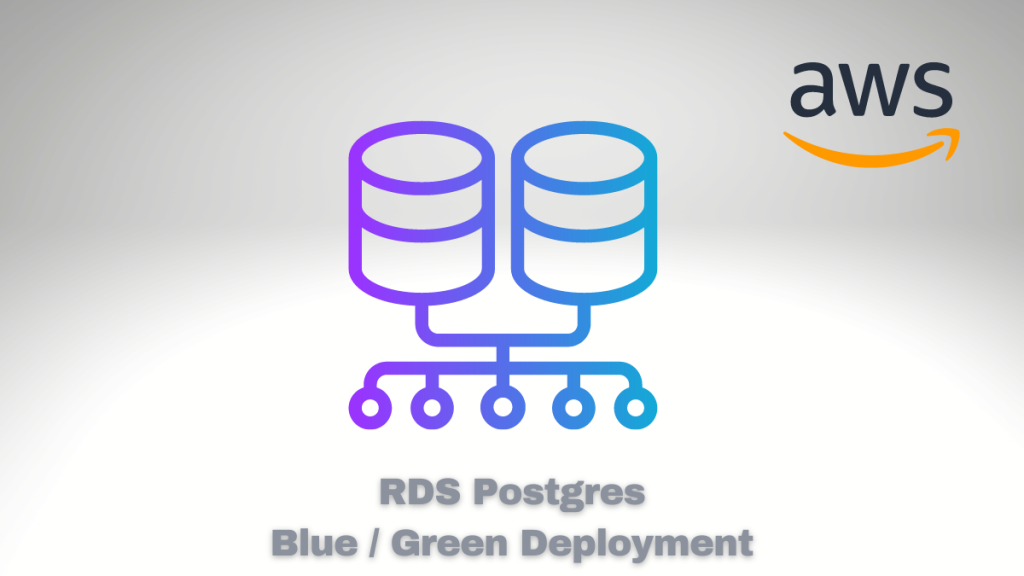John worked hard on a company project using an RDS Postgres database. The project had been going well until one day. They received an email from AWS informing them that the database server needed to be updated to a new major version. This posed a problem as updating the RDS didn’t support Blue/Green deployment and would require downtime. It was up to John to find a solution.
He knew he had to get creative and started researching options for keeping the data in sync between the blue and green databases without downtime. After some time, he stumbled across AWS DMS (Database Migration Service). He quickly realized this could be just what he needed—it allowed him to replicate data from one source database into multiple target databases with near-zero downtime!
With newfound hope, John set out to create an automated process that would use AWS DMS for replicating data between two databases in real-time with no manual intervention required—effectively achieving Blue/Green deployment of their RDS instance update without experiencing any service disruption or loss of data integrity!
Blue/Green Deployment
Blue/Green deployment is an essential DevOps practice that improves software applications’ performance, reliability, and scalability by allowing them to run two identical production environments simultaneously. This method allows any updates to the main application to be tested in a separate environment before being deployed into production. This helps ensure new features or bug fixes don’t cause unexpected issues or disruptions. It also allows for the continuous availability of the application since, if there is a problem with one environment, the other can take over without service interruption or loss of data integrity.
The Blue/Green deployment process improves applications’ overall reliability and scalability by allowing teams to quickly roll back changes in case of an unforeseen issue and quickly scale the application up or down, depending on demand. It also helps teams maintain control over their production environment by making it easier to test changes before they are deployed. Additionally, this process can reduce the cost of downtime due to unexpected issues and help prevent data loss since all environments are kept in sync.
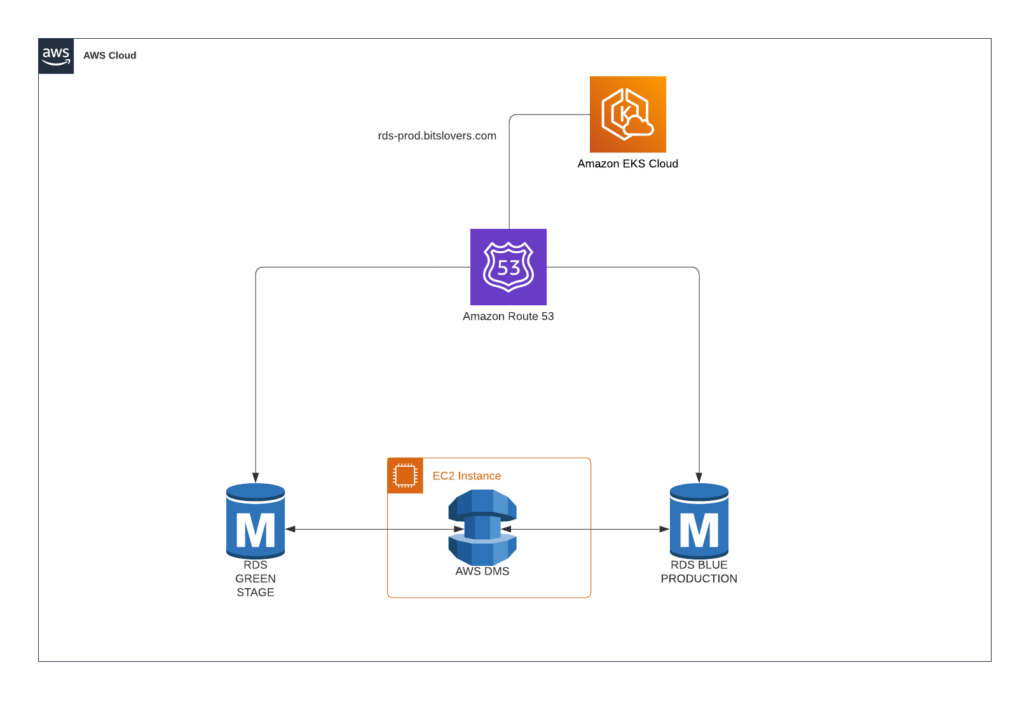
Challenges to implementing Blue/Green deployment for one database
The biggest challenge of implementing Blue/Green deployment for one database is ensuring that the two production environments remain in sync. Data can be lost or corrupted if the databases become out of sync, so it’s essential to ensure that data replication between the two environments is performed correctly and without gaps. This means having a reliable system for synchronizing the data, ensuring that any changes made in one environment are correctly reflected in the other.
Another challenge is dealing with unexpected issues during deployment. If a bug or issue occurs during the update process, it can be difficult to quickly roll back or switch to another environment until the problem has been addressed. This requires a well-planned process for handling these issues and ensuring that any changes made in one environment are adequately reflected in the other.
Finally, Blue/Green deployment can be time-consuming and resource-intensive, requiring teams to create two identical production environments and keep them running simultaneously. This means that teams must have a well-defined plan for scaling the environment up or down depending on demand and managing any issues that may occur during deployment. Additionally, teams must ensure that they have enough resources to keep both environments running simultaneously.
> Create a meta description for this blog post don’t exceed 160 characters
Create a successful Blue/Green Deployment for your RDS PostgreSQL instance with near-zero downtime using AWS DMS. Learn how to replicate data in real-time and maintain two production environments simultaneously.
The significant disadvantage of Amazon RDS
A significant disadvantage of Amazon RDS is that it is a fully managed service, meaning customers do not have direct control over the underlying database. This can be problematic when major updates are required. AWS may give customers a deadline to update their databases which may not have an easy mechanism for updating without downtime.
Additionally, the same database engine version may not be available for customers to use, as AWS removes the old version from the AWS Console to prevent new customers from using a deprecated version. This can make rolling back to the original version difficult or even impossible if the same version is no longer available. As such, organizations must be aware of these potential issues when considering Amazon RDS for their database needs.
If you decide to use RDS, it’s recommended that you also think about a blue/green deployment strategy to ensure that your database is up-to-date with the most current version while having a reliable backup plan for when things don’t go as expected.
Postgres Replication
PostgreSQL uses Write-Ahead Logging (WAL) to track the changes made to the database. WAL is an approach where all changes are written to a log before being applied to the database itself, ensuring that data can be recovered from the WAL logs in case of a crash or other unexpected event.
WAL logs are stored on disk and replicated across all replicas in the cluster, providing a reliable way to keep the data up-to-date. Whenever a transaction is committed on the primary database, the changes are written to an intermediate WAL log which is then replayed on each replica. This process ensures that all replicas stay in sync with the primary database.
Postgres also provides a way to manage WAL logs using replication slots. Replication slots provide an efficient way to track which transactions have been applied on each replica. This allows for better management of WAL updates and ensures that only transactions that have not been applied are replayed on the replicas.
By leveraging WAL logs, Postgres can maintain data synchronization across all databases in a cluster, ensuring that any changes made in one environment are correctly reflected in the other. This allows organizations to keep their production environments up-to-date without worrying about inconsistencies or downtime due to manual replication processes.
Enabling RDS Postgres Replication
To enable replication slots on RDS Postgres, create a new parameter group and set the rds.logical_replication parameter to 1. This will enable the replication slot for all databases within the instance, allowing for more efficient management of WAL updates. This parameter also enables additional features such as logical backups, allowing faster data restores when making a point-in-time recovery. Enable this feature is essential for keeping your production environments up-to-date without worrying about inconsistencies or downtime due to manual replication processes. Once the parameter has been set, it must be applied to any existing or newly created databases to start using the feature. If you have multiple instances of RDS Postgres, you need to apply the parameter group to each instance separately.
Ultimately, leveraging replication slots on AWS RDS Postgres provides a reliable way to keep data in sync across databases and environments while reducing downtime due to manual replication processes. Organizations must take the necessary steps to enable this feature for maximum efficiency when managing their database environment. By doing so, they can ensure that their production environments are up-to-date with minimal disruption.
Before you go
Indeed, when changing the rds.logical_replication parameter to 1 and applying the change to any existing or newly created databases, an RDS server restart is required for these changes to take effect. As such, organizations must plan and consider the potential downtime associated with making this configuration change before implementing it on their systems. It’s also essential to have a reliable backup strategy in place if something goes wrong. With a good backup strategy, organizations can minimize any potential disruption caused by changing their database environment.
AWS DMS
AWS Database Migration Service (DMS) is a managed service that simplifies and automates the process of migrating data between databases. DMS supports several database engines, including PostgreSQL. Using WAL logs from Postgres, AWS DMS can replicate data changes in real-time across multiple instances with no downtime or performance impact on the source system. This ensures that data remains consistent and up-to-date between different environments.
With AWS DMS, organizations can easily migrate data between their production and replica databases without worrying about manual processes or potential downtime. Additionally, it provides an efficient way to keep their production environment in sync with all replicas without disruption. In short, leveraging WAL logs with AWS DMS enables organizations to gain greater control over their data and ensure its accuracy.
By leveraging WAL logs with AWS DMS, organizations can easily migrate data between different Postgres instances without downtime or performance impact on the source system. Not only does this help keep data consistent across different environments, but it also reduces manual processes and potential disruption due to manual replication attempts. Ultimately, organizations can maintain an up-to-date production environment with minimal effort and disruption by using these technologies.
DMS Task
Steps required to create a DMS Task and start the synchronization.
Replication Instance
To begin using AWS DMS, organizations must first create a replication instance. The replication instance is the server responsible for managing and replicating the data between source and target databases. It must be configured with the appropriate resources to handle migrating data between different instances. Once it has been created, organizations can then create a DMS Task, which will define the parameters for migrating data between source and target databases.
When creating a replication instance, organizations must consider the associated costs. Since these instances are based on EC2 (Elastic Compute Cloud), they will incur charges for data transfer, compute resources, and storage capacity. Organizations should ensure that their replication instance is configured to meet their needs while remaining cost-effective.
Step 1: Create an AWS DMS Task.
To create an AWS DMS task, navigate to the AWS Database Migration Service console and select ‘Tasks’ from the left-hand menu. Click the ‘Create Task’ button in the top right corner of the page and enter a descriptive name for your task.
Step 2: Configure the Source Endpoint.
In this step, you’ll need to configure the source endpoint for your task by selecting a data source type (e.g., PostgreSQL), entering credentials for connecting to your source database, and providing additional configuration details such as port number, address, etc. When done, click Next to continue.
Step 3: Configure the Target Endpoint.
In this step, you’ll need to configure the target endpoint for your task by selecting a data source type (e.g., PostgreSQL), entering credentials for connecting to your target database, and providing additional configuration details such as port number, address, etc. When done, click Next to continue.
Step 4: Configure Task Settings.
In this step, you’ll need to provide settings that will be used for migrating and replicating data between the source and target databases. This includes setting up logical replication slots or configuring table mapping options using full-load mode. When done, click ‘Next’ to continue.
Step 5: Start Data Migration and Replication.
Once all the above steps have been completed, you can start the data migration and replication process by clicking the ‘Start Task’ button. This will initiate an initial full load of your source database to the target database, followed by ongoing replication of changes via WAL logs. You can monitor progress and view task details in real-time on the AWS DMS console during this time.
Create DNS to swap between the Blue and Green
Swapping DNS between blue and green databases using Route 53 is simple. First, create a hosted zone for your domain in the Route 53 console. Then, add an alias record pointing to the target database you wish to make live (blue or green). This will act as your primary A record for the domain.
Next, create an additional Alias record that points to the standby database (green or blue). This can be used as a failover option if needed.
Handling possible issues
Once a Synchronization Task (Database migration tasks) starts, the Postgres server creates Replication Slots that hold the “Write ahead logs” (WAL logs).
Replication slots in Postgres are a feature that provides high availability for Postgres databases. Replication slots allow data to be replicated from the master database to one or more standby databases in real-time, ensuring that changes made on the master will also take effect on any associated standby databases. They do this by tracking write-ahead (WAL logs) on the master and replicating them to the standbys.
Replication slots ensure that the standby databases remain up-to-date with the latest changes made on the master. When a new write-ahead log is created, it will be sent to all associated replication slots and stored until it can be applied to the standby databases. Each replication slot has limited space available, so when another database reads the WAL logs, the space is released and can be reused for storing new log entries. This helps ensure the server does not run out of space, as old logs are periodically purged from replication slots.
Important
But, if, for some reason, the Migration task should be stopped, you must delete the Replication Slot on the Primary database.
Replication slots retain the WAL files until the files are externally consumed by a consumer (DMS). So, if you stop the DMS Task, the Replication Slot will get bigger, which could make the RDS run out of space.
To avoid the RDS running out of space, a query should be performed on the Primary RDS to delete the Replication Slot. See details about the queries below.
Important Queries
The following Query could list the Replication Slot and its size.
Visualizing the Postgres Replication Slots
SELECT slot_name,pg_size_pretty(pg_wal_lsn_diff(pg_current_wal_lsn(),restart_lsn)) AS replicationSlotLag, active FROM pg_replication_slots;
SELECT: This is the SQL keyword used to specify the columns we want to retrieve from the database.slot_name: This is the name of the column we want to retrieve from thepg_replication_slotstable, a system catalog table in PostgreSQL that stores information about replication slots.pg_size_pretty(): This is a PostgreSQL function used to format the size of a value in a human-readable format. This query is used to format the result ofpg_wal_lsn_diff()the function into a human-readable format.pg_wal_lsn_diff(pg_current_wal_lsn(), restart_lsn): This is a PostgreSQL function that calculates the difference between the current Write-Ahead Log (WAL) location and the restart point of a replication slot. The WAL is a transaction log used by PostgreSQL to ensure data durability and consistency.AS replicationSlotLag: This is an alias given to the result of thepg_size_pretty(pg_wal_lsn_diff(...))expression. It allows us to refer to the formatted result using the alias “replicationSlotLag” in the query.active: This is the name of another column we want to retrieve from thepg_replication_slotstable, indicating whether the replication slot is currently active.FROM pg_replication_slots: This specifies the table from which we want to retrieve data, which ispg_replication_slotsin this case.
So, the overall purpose of this query is to retrieve information about replication slots in PostgreSQL, including the name of the replication slot, the lag in WAL (Write-Ahead Log) between the current WAL location and the restart point of the replication slot (formatted in a human-readable format), and whether the replication slot is currently active or not.
Considerations
This information can help monitor the status and progress of replication in a PostgreSQL database with replication configured. Note that the pg_wal_lsn_diff() function returns a result in bytes and the pg_size_pretty() the function converts it to a more human-readable format, such as “128 MB” or “2 GB”.
The query can be used to assess the lag or delay in replication, which is the difference between the current and replicated databases’ current state. A higher replication slot lag value indicates a more significant delay in replication.
The active column indicates whether the replication slot is currently active, where “t” means active and “f” means not active. This information can help monitor the progress and health of replication in a PostgreSQL database.
It is important to note that replication slots are used in PostgreSQL for various purposes, such as logical replication, physical replication, or backup purposes. They must be managed carefully to ensure data consistency and integrity in a replicated environment. The above query provides insights into the status of replication slots in a PostgreSQL database. Still, it may need to be customized or combined with other queries or monitoring tools to suit specific requirements or use cases. It is always recommended to consult the PostgreSQL documentation and best practices for managing replication slots in a production environment.
Delete a Replication Slot
SELECT pg_drop_replication_slot('ozuu77skezbxjvrl_00017497_f94d81be_3582_4911_8d35_1944b3ef9256');
If the Migration Task starts again, you must delete the Replication Slot when the replication is stopped.
Let’s break down the query:
SELECT: This is the SQL keyword used to specify the result of an expression or function.pg_drop_replication_slot(): This PostgreSQL function is used to drop or delete a replication slot. Replication slots are used in PostgreSQL for various purposes, such as logical replication, physical replication, or backup purposes. This function takes the name of the replication slot as an argument, which in this case is ‘ozuu77skezbxjvrl_00017497_f94d81be_3582_4911_8d35_1944b3ef9256’.'ozuu77skezbxjvrl_00017497_f94d81be_3582_4911_8d35_1944b3ef9256': This is the name of the replication slot passed as an argument to thepg_drop_replication_slot()function. The name is a unique identifier for the replication slot in the PostgreSQL database.
So, the overall purpose of this query is to delete or drop a replication slot in PostgreSQL with the name ‘ozuu77skezbxjvrl_00017497_f94d81be_3582_4911_8d35_1944b3ef9256’.
This can be useful when you want to stop using a replication slot and remove it from the system, for example, if you no longer need to replicate data to a specific replication slot or if you want to clean up unused replication slots to free up resources in the database.
Using this query cautiously is essential, as dropping a replication slot will permanently remove the associated data and may impact the replication setup or data integrity in a replicated environment. It’s recommended to thoroughly understand the implications of dropping a replication slot and backing up the data before proceeding with such operations.
Additionally, only users with appropriate permissions should be allowed to execute this query, as it can significantly affect the database’s replication setup and data consistency. Please note that PostgreSQL syntax and function behavior may change over time, so it’s always best to refer to the official documentation and follow best practices for managing replication slots in a production environment.
How to Learn More about AWS
If you want to become a cloud computing expert, learning about Amazon Web Services (AWS) is an excellent place to start. AWS is one of the most popular cloud service providers and has quickly become indispensable for many enterprise-level businesses and organizations.
To ensure you get the best out of your AWS experience, we have developed an AWS Learning Kit tailored to your learning needs. Our kit includes tutorials, walkthroughs, best practices, and tips -all packaged in one convenient download.
From setting up an account to using advanced features like deploying applications on the cloud, our AWS Learning Kit will provide you with all the knowledge necessary to be a successful cloud professional.
Download our AWS Learning Kit today and take one step closer to becoming an AWS expert. With the proper knowledge and expertise, you can start leveraging all of the unique benefits cloud computing offers. Get started now and become a master of the cloud!
Conclusion
This blog post discussed implementing Blue-Green deployments for PostgreSQL RDS databases. We have seen how to monitor a replication slot in PostgreSQL and delete it when no longer needed.
Blue-Green deployment is an efficient technique for managing data changes in a production environment by reducing downtime and ensuring that all replicated data remains consistent between environments. It’s essential to use the right tools and strategies to ensure that replication slots are managed correctly, as improper management can impact the integrity of replicating data.
Following the steps outlined in this post, you should be able to properly set up and manage Replication Slots in your PostgreSQL RDS database environment. Remember that understanding the implications of managing replication slots is essential for ensuring the data in your production environment remains consistent and secure.
FAQ
Q. What is a replication slot?
A. A replication slot is used in PostgreSQL for various purposes, such as logical replication, physical replication, or backup purposes. It helps maintain data consistency and integrity in a replicated environment by ensuring that all data replicas are consistent.
Q. How should I use this query cautiously?
A. Dropping a replication slot will permanently remove the associated data and may impact your database’s replication setup or data integrity, so it’s crucial to thoroughly understand its implications before executing such operations. Additionally, only users with appropriate permissions should be allowed to execute this query, which can significantly affect the database’s replication setup and data consistency.
Q. Is there any additional best practice advice for managing replication slots?
A. Yes, it is always recommended to consult the PostgreSQL documentation and follow best practices for managing replication slots in a production environment. Additionally, it might need to be customized or combined with other queries or monitoring tools to suit specific requirements or use cases. Following these best practices can help ensure data integrity and prevent errors due to improper usage of replication slots in a production environment.
Q. What is the syntax used to drop a replication slot in PostgreSQL?
A. To drop a replication slot in PostgreSQL, you can use the pg_drop_replication_slot() function with the name of the replication slot as an argument. The syntax for this query looks like this:
SELECT pg_drop_replication_slot(‘<NAME OF REPLICATION SLOT>’);
Where <NAME OF REPLICATION SLOT> should be replaced with your unique identifier for that particular replication slot. It’s important to note that this syntax may change over time, and it’s always best to consult official PostgreSQL documentation when managing replication slots in production environments.
Q. What should I do before dropping a replication slot?
A. Before dropping a replication slot, it’s recommended to back up the associated data and understand the implications of this operation to ensure that your database’s replication setup and data consistency is not affected. Only users with appropriate permissions should be allowed to execute this query.
Q. Are there any other considerations when working with replication slots?
A. Yes, it’s essential to understand the PostgreSQL syntax and function behavior when managing replication slots in production environments and the best practices for monitoring and maintaining them. Depending on specific requirements or use cases, customizing or combining queries may be necessary. Following these best practices can help prevent errors due to improper usage of replication slots in a production environment.
Q. Are there any other resources I can consult for managing replication slots?
A. Yes, the official PostgreSQL documentation provides comprehensive information and best practices for managing replication slots in a production environment. Additionally, many online resources provide additional helpful advice and guidance on working with replication slots in PostgreSQL.
It’s recommended to consult these resources when managing replication slots in a production environment.
Q. Is there any way to monitor replication slots?
A. Yes, PostgreSQL provides functions that can be used to monitor and manage replication slots in production environments. Additionally, monitoring tools provide an easy way to view and analyze data associated with individual replication slots. Following best practices for managing and monitoring replication slots can help ensure data integrity and prevent errors due to improper usage of replication slots in a production environment.
These are just some of the questions related to working with PostgreSQL replication slots – it is always recommended to consult the official PostgreSQL documentation or other online resources when managing them in a production environment.
Q. What is Point-in-Time Recovery?
A. Point-in-time recovery (PITR) is restoring a system to any time you define. This is achieved by using replication slots containing historical data from the primary node to identify changes made during a certain period. PITR allows for quick and reliable data recovery in case of an unexpected failure or other disaster scenarios. Additionally, since most databases are built on transaction-based systems, it can be used to restore the system even if complex transactions have been performed since the last backup was taken.
Q: How do I enable replication slots on AWS RDS Postgres?
A: To enable replication slots on AWS RDS Postgres, create a new parameter group and set the rds.logical_replication parameter to 1. This will enable the replication slot for all databases within the instance, allowing for more efficient management of WAL updates. Once the parameter is set, it must be applied to any existing or newly created databases to start using the feature.
Q: What is AWS DMS used for?
A: AWS Database Migration Service (DMS) is a managed service that simplifies and automates the process of migrating data between databases. It supports several database engines, including PostgreSQL. It uses WAL logs from Postgres to replicate data changes in real-time across multiple instances with no downtime or performance impact on the source system. This ensures that data remains consistent and up-to-date between different environments.
Q: Does replication slots require a server restart?
A: Yes, when changing the rds.logical_replication parameter to 1, an RDS server restart is required for these changes to take effect. As such, organizations must plan and consider the potential downtime associated with making this configuration change before implementing it on their systems. It’s also essential to have a reliable backup strategy in place if something goes wrong. With a good backup strategy, organizations can minimize any potential disruption caused by changing their database environment.