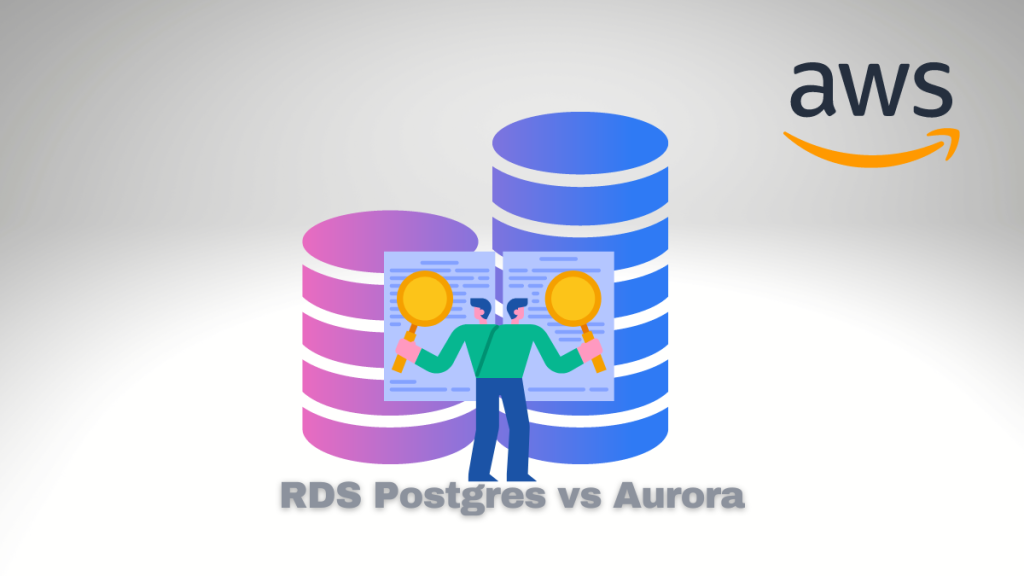Organizations face the daunting task of choosing the right database solution. With so many options available, making an informed decision can be challenging. Organizations must know the critical differences between Amazon RDS PostgreSQL and Amazon Aurora PostgreSQL to ensure organizations can experience the best performance, scalability, reliability, security, cost, ease of use, and integrations available.
With the right database solution, organizations may experience better performance, data loss or corruption, security risks, cost overruns, and a lack of features that could help them better manage their data. Choosing the wrong service can seriously affect an organization’s operations and success. With careful analysis and comparison of both services, organizations can be confident in their decision and find the right database solution for their needs.
We understand your struggles in choosing the right database solutions. In this article, we will compare Amazon RDS PostgreSQL and Amazon Aurora PostgreSQL to help you make an informed decision. We will examine features, performance, scalability, reliability, security, cost, ease of use, and integrations of both services. Let’s get started!
Aurora vs RDS: Performance
Performance is an essential factor to consider when selecting a database solution. Aurora PostgreSQL generally performs better than RDS PostgreSQL, especially for OLTP workloads. This is due to its distributed database architecture and SSD storage. With Aurora, organizations can scale up or down as needed, making it easier to accommodate the changing demands of their data. Aurora also ensures fast and reliable read/write speeds for better query performance.
RDS PostgreSQL is often recommended for applications storing large data volumes or requiring complex queries. However, it does not perform similarly to Aurora and may need help with specific workloads, such as those requiring intensive read/write operations.
Distributed Database Architecture
Aurora is designed with a distributed database architecture, allowing it to spread data across multiple nodes for better performance. This ensures fast read/write speeds and improved query performance. In contrast, RDS PostgreSQL uses a shared-storage model where data is stored on a single node, making it less efficient than Aurora. The shared-storage model may be sufficient for applications with limited read/write operations but will struggle with intensive workloads.
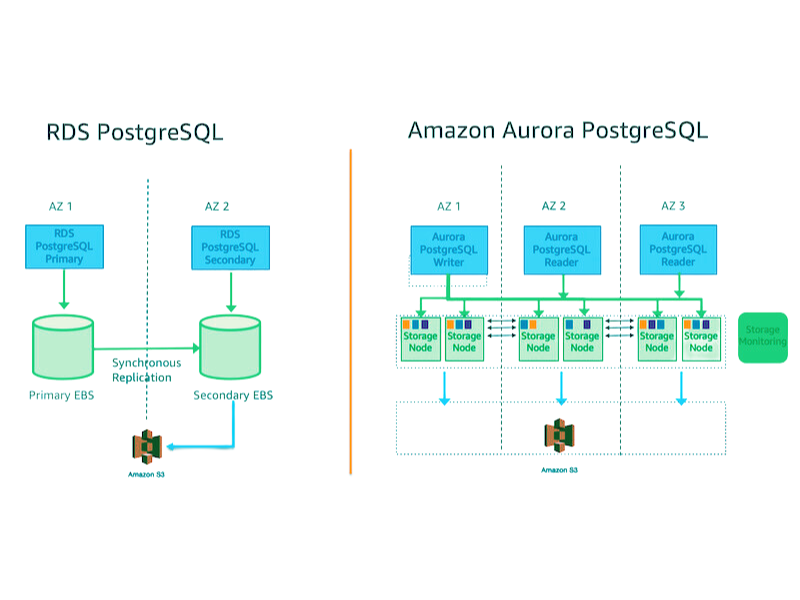
Read/Write Speeds supporting SSD
Amazon RDS PostgreSQL uses provisioned IOPS, meaning you can select a specific amount of IOPS for your database instance when you create it. You can choose the amount of IOPS you need based on the workload of your database. However, if you need to increase the amount of IOPS in the future, you must modify the instance, which may cause some downtime.
On the other hand, Amazon Aurora PostgreSQL uses a different approach to I/O operations. Aurora uses a distributed and fault-tolerant storage system that automatically scales based on your workload’s needs. So, instead of selecting a specific amount of IOPS, Aurora adjusts the storage capacity and IOPS as needed based on the workload. This allows Aurora to deliver high performance and low latency, even for heavy workloads.
In summary, while Aurora PostgreSQL and RDS PostgreSQL support SSD, Aurora uses a different approach to I/O operations to automatically adjust storage capacity and IOPS based on workload needs. In contrast, RDS PostgreSQL uses provisioned IOPS that you must manually adjust if the workload needs to change.
Query Performance
Regarding query plans and performance, Aurora and RDS PostgreSQL have some differences.
One of the main differences is that Aurora PostgreSQL uses a different query planner and optimizer than RDS PostgreSQL. Aurora PostgreSQL uses a cost-based query optimizer that considers the underlying hardware’s performance characteristics, such as the number of CPU cores and available memory. This allows Aurora to generate optimized query plans for the specific hardware configuration, resulting in faster query execution times.
On the other hand, RDS PostgreSQL uses the standard PostgreSQL query planner and optimizer, which is also cost-based but may not take into account the performance characteristics of the underlying hardware as well as Aurora does. RDS PostgreSQL does support replication and failover, but it is less seamless than Aurora’s distributed storage system.
In summary, Aurora PostgreSQL has a more advanced query planner, optimizer, and a distributed storage system that can improve availability and performance.
However, RDS PostgreSQL still offers good performance, reliability, and a more cost-effective solution depending on your needs. Therefore, it’s essential to consider your specific workload requirements and budget when choosing between Aurora and RDS PostgreSQL.
Aurora vs RDS: Scalability
Scalability is a critical factor when choosing between Aurora and RDS PostgreSQL. Both databases are designed to scale up quickly as needed, allowing you to meet your workload demands without increasing latency or sacrificing performance. However, there are some critical differences in how they achieve scalability.
Aurora PostgreSQL can automatically scale up its computing and storage capacity based on workload needs without manual intervention. As a result, Aurora can adjust quickly to changing demands, handling more concurrent connections, transactions per second, and more powerful queries.
RDS PostgreSQL scales in two ways: vertical scaling and horizontal scaling. Vertical scaling is a process that involves adding more resources to the same instance, such as more CPU, RAM, or storage capacity. Horizontal scaling involves creating additional read replicas and distributing the workload across them. Read replicas are copies of your primary database that allow you to spread the load.
Automated Scaling and Self-Healing
Aurora PostgreSQL supports an automatic scaling and self-healing feature that enables it to detect, diagnose, and respond to any underlying hardware or software issues. This helps improve availability and performance by reducing the risk of unexpected downtime caused by hardware failures or capacity constraints. On the other hand, RDS does not have this type of automated scaling and self-healing capability.
Database Read Replicas
Database read replicas are an essential feature for both Aurora and RDS PostgreSQL. Read replicas allow you to distribute the workload to multiple nodes, improving performance and availability. This also allows you to scale up quickly as needed without manual intervention.
Aurora supports up to 15 read replicas, allowing you to spread your workload across multiple nodes. In contrast, RDS PostgreSQL supports up to 5 read replicas, limiting the scalability potential.
Aurora vs RDS: Security
Both Amazon Aurora and Amazon RDS provide similar security features, but there are some differences between the two services.
One of the main differences is that Aurora has a more secure architecture than RDS. Aurora is designed as a distributed system that uses multiple instances and a shared storage layer. This architecture allows Aurora to isolate individual cases from each other and provides an additional layer of security against attacks. In addition, Aurora encrypts all data at rest by default using AWS Key Management Service (KMS).
RDS also supports encryption at rest using KMS but does not have the same isolation level between instances as Aurora. RDS instances share a standard storage layer, which means that if an attacker gains access to one example, they may be able to access data from other instances on the same storage layer.
Both Aurora and RDS support encryption in transit using SSL/TLS. They also allow you to control access to your database using security groups, which act as virtual firewalls. You can define rules that specify which IP addresses or EC2 instances can connect to your database instance.
Another difference between Aurora and RDS is that Aurora has a “Database Activity Streams” feature that allows you to audit database activity in real-time. This feature can help you identify and troubleshoot security issues quickly.
In summary, Aurora and RDS provide similar security features, such as rest and transit encryption and security groups for access control. However, Aurora’s more secure architecture isolates instances from each other and encrypts all data at rest by default. Aurora also has a real-time database activity monitoring feature that can help you quickly identify and respond to security threats.
Aurora vs RDS: Backup
Some differences exist in how backups work with Amazon Aurora and Amazon RDS PostgreSQL, although both services provide reliable backup and restore capabilities.
Amazon Aurora uses a different backup mechanism compared to Amazon RDS PostgreSQL. Aurora uses a distributed, highly available storage system called Aurora Storage, which automatically replicates data across multiple availability zones. This allows Aurora to create point-in-time backups that are consistent across all nodes in the Aurora cluster without the need for a separate backup process.
In contrast, Amazon RDS PostgreSQL uses the traditional approach of creating backups by taking snapshots of the database at a point in time. These snapshots are stored in Amazon S3 and can be used to restore the database to a previous state if needed.
One of the benefits of Aurora’s backup mechanism is that it does not impact performance during backup or restore operations, as the backup process runs independently of the primary database instances. In addition, Aurora backups can be quickly restored, as the data is already replicated across multiple availability zones.
With Amazon RDS PostgreSQL, backups can impact performance during the backup process, and restoring from a backup can take longer than Aurora, as the database must be created from the snapshot stored in S3.
Another difference between Aurora and RDS PostgreSQL is that Aurora allows you to create up to 15 backups in a retention period of up to 35 days, while RDS PostgreSQL provides up to 1000 automated backups and up to 10 manual backups. However, both services offer the ability to create and manage backups manually.
Aurora vs RDS: Support and Community
Both Amazon Aurora and Amazon RDS PostgreSQL have a strong community of users and developers who provide support and advice and contribute to the development of the platforms. However, there are some differences in community support for Aurora and RDS.
Amazon Aurora is a proprietary database engine developed by Amazon Web Services (AWS), which means that the community around Aurora is smaller than the community around PostgreSQL, the open-source database engine used by RDS PostgreSQL.
However, the Aurora community is still active and growing, and AWS provides comprehensive documentation and resources to help users get started with Aurora and troubleshoot issues.
On the other hand, RDS PostgreSQL benefits from a large and active open-source community that contributes to the development of PostgreSQL and provides support through forums, mailing lists, and other channels. In addition, this community has developed a wealth of resources, such as tutorials, documentation, and tools, that can help users get the most out of PostgreSQL.
Regarding support options, Aurora and RDS PostgreSQL offer similar levels of support from AWS, including documentation, technical support, and community support. However, AWS provides additional support options for Aurora, such as working with an AWS solutions architect and accessing AWS Premium Support.
In summary, while the community around Aurora may be smaller than that around PostgreSQL, AWS provides comprehensive documentation and resources to help users get started with Aurora and troubleshoot issues. Additionally, AWS offers additional support options for Aurora that are unavailable for RDS PostgreSQL. However, RDS PostgreSQL benefits from a large and active open-source community that provides support and resources for users. Ultimately, the choice between Aurora and RDS PostgreSQL will depend on your specific needs and preferences.
Aurora vs RDS: Backup Cost
The backup costs and pricing models for Amazon Aurora and Amazon RDS PostgreSQL differ slightly. However, both services provide flexible options to meet users’ backup and restore needs.
For Amazon Aurora, backups are included in the cost of the service, and there is no additional charge for creating and managing backups. Users can create up to 15 backups in a retention period of up to 35 days at no extra cost. Additionally, Amazon Aurora provides the option to create snapshot copies of Aurora clusters, which can be used for disaster recovery or to create new Aurora clusters in other regions. Snapshot copies are charged at the same rate as standard Aurora storage.
For Amazon RDS PostgreSQL, the pricing model for backups is based on the amount of storage used for automated backups and manual snapshots. Automated backups are taken once a day and stored for up to 35 days, and manual snapshots can be taken at any time and stored indefinitely. The cost of automated backups and manual snapshots is based on the amount of storage used by the database instance. Users can manage the retention period and frequency of automated backups to control costs.
It’s important to note that while backups are included in the cost of Amazon Aurora, there may be additional costs for data transfer if backups need to be moved to another region or outside of AWS. Similarly, while the cost of backups for Amazon RDS PostgreSQL is based on storage usage, there may be additional data transfer or storage replication costs if backups need to be stored in multiple regions for disaster recovery.
Aurora vs RDS: Instance Types
Amazon Aurora and RDS PostgreSQL offer various instance types to meet different performance and scalability requirements. Here are some of the main differences in instance types available for Aurora and RDS PostgreSQL:
Instance families: Amazon Aurora offers two instance families, Aurora and Aurora Serverless, while Amazon RDS PostgreSQL offers five instances, including General Purpose, Memory Optimized, and Burstable
Compute and memory: Amazon Aurora instances provide a higher ratio of compute to memory than Amazon RDS PostgreSQL instances. As a result, Aurora instances can handle more transactions per second and are better suited for applications with high write loads. On the other hand, RDS PostgreSQL instances provide more memory per vCPU, making them better suited for applications with high read loads.
Scalability: Amazon Aurora offers automatic scaling capabilities for Aurora Serverless instances, which can automatically adjust the capacity of the database to match the application’s needs. RDS PostgreSQL provides manual scaling capabilities, requiring downtime during scaling.
Network performance: Amazon Aurora instances have a higher maximum network throughput than Amazon RDS PostgreSQL instances. Aurora instances can support higher network traffic volumes and are better suited for applications requiring high network performance.
Cost: Amazon Aurora instances are generally more expensive than Amazon RDS PostgreSQL instances due to their higher compute and memory resources and better performance capabilities. However, the specific cost difference depends on the instance type and usage patterns.
In summary, Amazon Aurora and RDS PostgreSQL offer different instance types optimized for use cases and performance requirements. For example, Aurora provides a higher ratio of compute to memory, better scalability options, and higher network performance, while RDS PostgreSQL provides more memory per vCPU and lower cost options. Therefore, evaluating your application’s performance and scalability requirements is essential when choosing between Aurora and RDS PostgreSQL instance types.
Aurora vs RDS: Storage
Both Amazon Aurora and Amazon RDS PostgreSQL offer flexible storage options to meet the needs of different applications. Here are some of the main differences in storage capacity between Aurora and RDS PostgreSQL:
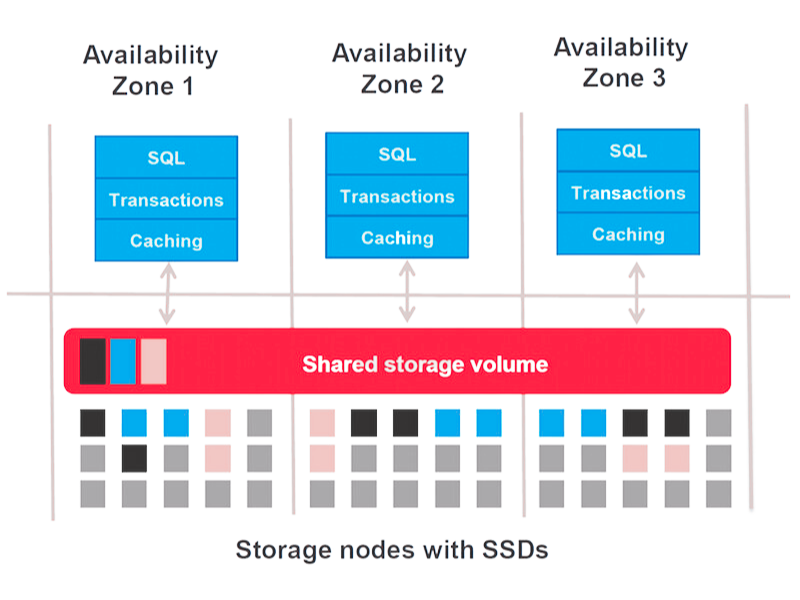
- Maximum storage size: Amazon Aurora allows up to 64 TiB of storage per database cluster, while Amazon RDS PostgreSQL allows up to 16 TiB per database instance. This means that Aurora can support larger database sizes and is better suited for applications that require large amounts of storage.
- Scaling storage: Aurora and RDS PostgreSQL support scaling storage capacity up or down as needed. However, Aurora can scale storage capacity more quickly and without downtime, whereas RDS PostgreSQL requires downtime during scaling.
- Performance: Amazon Aurora uses a distributed storage system, Aurora Storage, designed for high performance and low latency. Aurora can achieve faster I/O performance than Amazon RDS PostgreSQL, particularly for write-intensive workloads.
- Cost: The storage cost for Amazon Aurora and Amazon RDS PostgreSQL depends on the amount of storage used and the duration of storage. However, the cost per GB of storage for Aurora is generally higher than for RDS PostgreSQL.
In summary, Amazon Aurora and RDS PostgreSQL offer flexible storage options, but Aurora supports larger database sizes and provides better performance for write-intensive workloads. However, Aurora’s higher storage costs may only be cost-effective for some use cases. Therefore, when selecting between the two services, it’s essential to consider the storage capacity needs of your application and evaluate the cost and performance tradeoffs between Aurora and RDS PostgreSQL.
Aurora vs RDS: Free Tier
Amazon Aurora and RDS PostgreSQL offer a free tier that allows you to test and experiment with the services without incurring costs. Here’s a comparison of the free tiers for both services:
Amazon Aurora Free Tier:
- Offers a free database instance with 2 vCPUs and 4 GB of RAM
- Provides up to 10 GB of storage, with automatic backups and snapshots
- Supports both MySQL and PostgreSQL compatibility modes
- Includes up to 750 hours of usage per month for 12 months
Amazon RDS PostgreSQL Free Tier:
- Offers a free database instance with 1 vCPU and 1 GB of RAM
- Provides up to 20 GB of storage, with automatic backups and snapshots
- Supports the latest version of PostgreSQL, as well as earlier versions
- Includes up to 750 hours of usage per month for 12 months
As you can see, both free tiers offer similar functionality and features, with the main differences being the size of the instance and the amount of storage provided. If you’re starting with either service and want to test its functionality, the free tiers can be a great option to get started without incurring costs. However, it’s important to note that these free tiers have limitations and are unsuitable for production workloads.
Serverless Options
Amazon Aurora provides a serverless option to run your database in a fully managed, serverless environment. With Aurora Serverless, you don’t need to provision or manage any database instances, and the database engine automatically scales up or down based on your application’s demands. This means that you only pay for the database capacity you consume, making it a cost-effective option for applications with unpredictable or variable workloads.
Aurora Serverless is designed to be highly available and durable, with automatic backup and restore and replication to multiple availability zones. It also supports MySQL and PostgreSQL compatibility modes and can be used for production and development workloads. Additionally, you can set minimum and maximum capacity settings to control costs and ensure performance meets your requirements.
In contrast, Amazon RDS PostgreSQL does not currently have a serverless option. If you want a serverless database with PostgreSQL compatibility, consider using Amazon Aurora Serverless with PostgreSQL compatibility mode.
Overall, the serverless option for Aurora provides a flexible and cost-effective way to manage your database workloads without worrying about infrastructure management.
Summary
Choosing between Amazon Aurora and Amazon RDS PostgreSQL depends on various factors, including your application’s requirements, workload characteristics, budget, and technical expertise. Here are some key considerations when choosing between the two services:
- Performance requirements: Amazon Aurora is generally faster than Amazon RDS PostgreSQL, especially for write-intensive workloads. Aurora might be better if your application requires high write throughput or low latency.
- Scalability: Both Aurora and RDS PostgreSQL can scale vertically and horizontally. However, Aurora’s distributed storage architecture allows it to scale quickly and without downtime. Therefore, Aurora might be a better choice if you expect your application to grow rapidly and require frequent scaling.
- Storage capacity: Aurora supports larger database sizes than RDS PostgreSQL, making it suitable for applications requiring much storage. However, Aurora’s storage costs are generally higher than RDS PostgreSQL.
- Budget: Aurora is generally more expensive than RDS PostgreSQL. RDS PostgreSQL might be a better choice if cost is a significant consideration.
- Technical expertise: Aurora’s architecture is more complex than RDS PostgreSQL, requiring specific expertise to manage effectively. If your team has limited experience with distributed databases or prefers a simpler architecture, RDS PostgreSQL might be better.
- Availability requirements: Aurora and RDS PostgreSQL offer high availability and durability features. However, Aurora’s automated failover and replica promotion can help reduce downtime and improve availability.
- Community support: Aurora has a smaller user community than RDS PostgreSQL, which can make it harder to find resources and support. RDS PostgreSQL has a larger user community and a more established ecosystem.
In summary, choosing between Amazon Aurora and Amazon RDS PostgreSQL depends on various factors, including performance requirements, scalability needs, budget, technical expertise, availability requirements, and community support. Evaluating these factors can help you make an informed decision and select the service that best meets your application’s needs.
FAQ
Q: What is the difference between Amazon Aurora and Amazon RDS PostgreSQL?
A: Amazon Aurora is a cloud-native relational database service optimized for high performance and scalability. It also offers serverless capabilities, allowing you to pay only for the capacity that your application consumes. In contrast, Amazon RDS PostgreSQL is a relational database service managed by Amazon that provides compatibility with the PostgreSQL open-source database. Aurora is generally faster but more complex to manage than RDS PostgreSQL, which might be a better choice if cost or technical expertise is a significant consideration.
Q: How does serverless work for Amazon Aurora?
A: With Amazon Aurora Serverless, you can automatically set up and scale your database without manual intervention. This saves time and resources since you don’t need to manage underlying infrastructure components such as compute and storage nodes. You also pay only for your application’s capacity in burstable usage patterns, helping you reduce costs and control resource utilization.
Q: What are some key considerations when choosing between Amazon Aurora and RDS PostgreSQL?
A: When deciding between the two services, key considerations include performance requirements, scalability needs, storage capacity, budget, technical expertise, availability requirements, and community support. Evaluating these factors can help you make an informed decision and select the service that best meets your application’s needs.
Q: What are the advantages of using Amazon Aurora?
A: Amazon Aurora offers several advantages, including high performance and scalability, automated failover and replica promotion for better availability, larger database sizes than RDS PostgreSQL, and cost savings through pay-as-you-go serverless pricing. Additionally, Aurora is fully compatible with MySQL, so it can be a good choice if you need to migrate existing workloads from other databases.
Q: What is the difference between Aurora and RDS PostgreSQL regarding availability?
Aurora and RDS PostgreSQL offer high availability and durability features. However, Aurora’s automated failover and replica promotion can reduce downtime and improve availability. In addition, Aurora provides serverless capabilities, so you only pay for the capacity that your application consumes. This can help you consume.
Q: What community support is available for Amazon Aurora?
A: Amazon Aurora has a smaller user community than RDS PostgreSQL, which can make it harder to find resources and support. RDS PostgreSQL has a larger user community and a more established ecosystem. However, there are still several options for finding help with Aurora, such as the AWS forums or third-party consultants who specialize in working with AWS services. In addition, the AWS documentation includes detailed instructions and best practices for using Aurora.
Q: What are some tips for getting the most out of Amazon Aurora?
A: Here are a few tips to help you get the most out of Amazon Aurora:
– Utilize serverless capabilities to save money on computing costs
– Take advantage of automated failover and replica promotion features for improved availability
– Keep an eye on performance metrics for better optimization
– Monitor your database usage patterns to maximize cost savings
– Implement backup and recovery strategies with S3 storage buckets or snapshots
– Use AWS tools like CloudWatch and Trusted Advisor to monitor your system health and detect potential issues.
– Stay updated with the latest Aurora features and best practices by following AWS blogs, forums, and other resources.
– Consider working with a third-party consultant if cost or technical expertise is a significant consideration.
These tips can help you make the most of your Amazon Aurora experience. You can ensure your application runs smoothly and efficiently with the right approach.
Q: What is the maximum amount of storage allocated to an Amazon Aurora DB cluster?
A: The maximum storage size for a single Aurora DB cluster is 64 tebibytes (TiB). This should be more than enough for most applications.
Q: How much data can I store in an Aurora database instance?
A: Each Aurora database instance has a storage limit of 64 TiB. If your application requires more capacity, you can increase the number of instances or use other AWS storage services such as S3 or EBS.
Q: How does Amazon Aurora scale up and down?
A: Amazon Aurora uses adaptive scaling to adjust resources based on your application’s needs. The system can automatically detect when additional resources are needed and will scale up accordingly. Similarly, it can also scale down as resource utilization decreases.
Q: What types of encryption does Amazon Aurora support?
A: Amazon Aurora supports server-side encryptions with keys stored in AWS Key Management Service (KMS) and client-side encryption using SSL/TLS protocols for secure communication between your application and the database instance. Additionally, you can use other services, such as AWS CloudHSM, to store encryption keys.
Q: How can I monitor my Aurora database performance?
A: You can use Amazon CloudWatch to monitor the performance of your Aurora database. CloudWatch provides real-time metrics, such as latency and throughput, which you can use to identify potential issues or improvement areas. Additionally, AWS Trusted Advisor can give you detailed recommendations on how to optimize performance and cost savings.
Q: What options are available for high availability with Amazon Aurora?
A: Amazon Aurora offers both automated failover and replica promotion features that help ensure high availability for your applications. The automated failover feature automatically fails over to a standby instance in case of an outage or disruption. Replica promotion enables you to promote a standby instance to primary manually, ensuring all read and write operations are continuous. Additionally, you can use other services, such as AWS Elastic File System (EFS), for data replication.
Q: How does Amazon Aurora compare with other databases offered in AWS?
A: Amazon Aurora has several features that make it stand out compared to other databases available on AWS. It offers fast, reliable performance, scalability options, automated management capabilities, and cost savings. Additionally, Aurora is highly compatible with MySQL and PostgreSQL applications, making it easy to migrate existing applications over to the service. Furthermore, Aurora provides high availability through its automated failover feature and replica promotion functionality. All of these factors make Amazon Aurora an ideal choice for many organizations.
Q: What is the best way to get started with Amazon Aurora?
A: The best way to get started with Amazon Aurora is to familiarize yourself with the service by reading the documentation, watching tutorials, and participating in forums. Additionally, consider using a third-party consultant if cost or technical expertise is a significant consideration. Finally, take advantage of AWS’s tools and resources, such as CloudWatch and Trusted Advisor. By following these guidelines, you can ensure that your implementation goes smoothly and that your application runs efficiently.