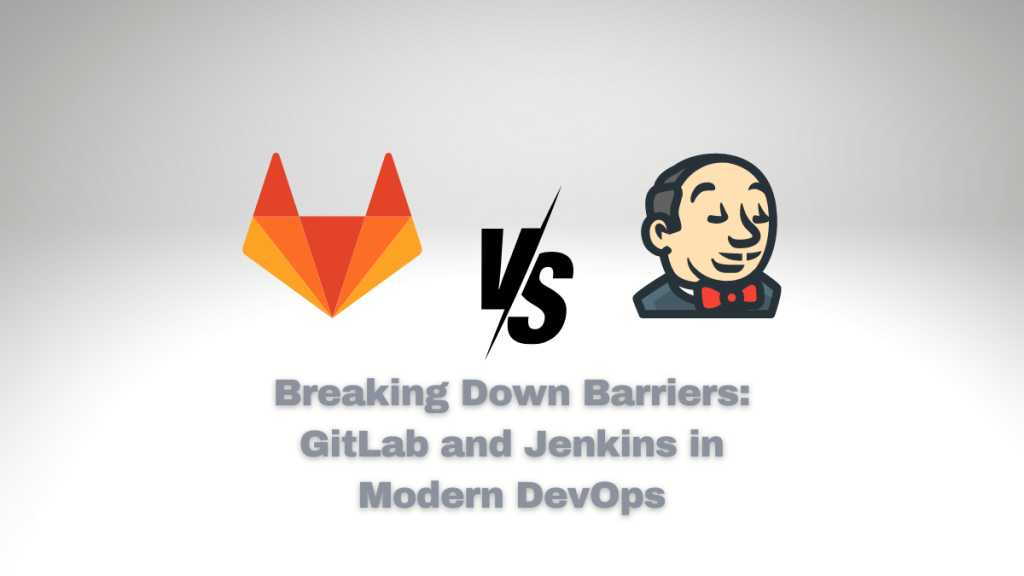Welcome to the world of modern DevOps and the pivotal GitLab vs. Jenkins showdown. In this opening chapter, we’ll set the stage for our exploration into the realm of these powerful DevOps tools.
The software development and delivery landscape has evolved rapidly over the years, giving rise to the need for more efficient, streamlined, and collaborative approaches. The heart of this transformation lies in DevOps, a set of practices that merge software development (Dev) with IT operations (Ops) to enhance the development and delivery of software. At the forefront of DevOps tools are GitLab and Jenkins, two titans in the world of continuous integration and continuous delivery (CI/CD).
Chapter 2. Understanding Jenkins Pain Points
In the realm of DevOps, Jenkins has long been a household name. It has played a crucial role in automating and streamlining the software development and delivery process for countless organizations. However, no tool is without its quirks and challenges. In this chapter, we will deeply dive into the pain points associated with Jenkins.
2.1. The Total Cost of Ownership with Jenkins
Given its open-source nature, implementing Jenkins might seem like a cost-effective solution at first glance. However, the total cost of ownership (TCO) can be deceptive. Consider factors such as:
- Infrastructure Costs: Maintaining the hardware and software infrastructure to run Jenkins can be a significant expense.
- Maintenance: Regular updates, plugin management, and troubleshooting can require substantial resources.
- Training: Properly training your team to use Jenkins effectively can be time-consuming and costly.
2.2. Challenges with Jenkins Upgrades
Jenkins is known for its active and ever-evolving community, which is generally a strength. However, frequent updates and upgrades can present challenges, including:
- Compatibility Issues: New versions may not be fully compatible with your existing setup, leading to disruptions.
- Plugin Compatibility: Plugins are essential for extending Jenkins’ functionality, but ensuring they work seamlessly after an upgrade can be tricky.
2.3. Groovy Scripting and Maintenance
Jenkins relies heavily on Groovy scripting for customizations. While powerful, it introduces complexities:
- Scripting Expertise: Creating and maintaining Groovy scripts requires a certain level of expertise.
- Script Maintenance: Scripts can become unwieldy over time, making maintenance a headache.
2.4. Complexity Due to a Myriad of Community Plugins
The Jenkins ecosystem boasts a vast array of community-contributed plugins. While this diversity is a boon, it can also be a bane:
- Compatibility Challenges: Ensuring that numerous plugins from different sources work seamlessly together can be challenging.
- Quality Variability: Plugin quality can vary significantly, leading to issues with reliability and security.
2.5. Lack of Visibility and Control in Large Organizations
In large organizations with complex workflows, maintaining visibility and control can be tricky:
- Scaling Challenges: Jenkins’ core architecture may not scale easily to meet the demands of large teams or complex projects.
- User Access Control: Managing permissions and access control can become convoluted as the user base grows.
2.6. Jenkins and Its Compatibility with Modern DevOps
The DevOps landscape has evolved rapidly, focusing on containerization, microservices, and cloud-native technologies. Jenkins, while adaptable, may face challenges in keeping up with these modern DevOps practices.
As we delve into the pain points of Jenkins, it’s essential to remember that these challenges are not insurmountable. Many organizations continue to use Jenkins effectively, but it’s crucial to be aware of these issues to make informed decisions about your DevOps toolchain. In the following chapters, we will explore how GitLab addresses these challenges and offers a compelling alternative.
Chapter 3. How GitLab Addresses DevOps Challenges
DevOps has become the cornerstone of efficiency and innovation in the ever-evolving landscape of software development and delivery. As organizations strive to release high-quality software faster, the tooling they choose plays a pivotal role. This chapter’ll explore how GitLab approaches the plate as a comprehensive DevOps platform, addressing critical challenges.
3.1. GitLab as a Comprehensive DevOps Platform
GitLab is more than just a version control system; it’s a holistic DevOps platform that covers the entire software development lifecycle. Here’s a glimpse of its core capabilities:
- Version Control: GitLab’s robust version control system manages your source code efficiently.
- Continuous Integration (CI): GitLab provides a built-in CI/CD pipeline that automates testing and deployment, streamlining the release process.
- Container Registry: With native container support, GitLab simplifies containerization, a crucial component of modern DevOps.
- Security Scanning: GitLab includes security features like static application security testing (SAST) and dynamic application security testing (DAST) to catch vulnerabilities early.
- Monitoring and Observability: GitLab offers monitoring tools to track the performance of your applications and infrastructure.
3.2. Streamlined Maintenance and Updates
One common pain point in DevOps is the complexity of managing and updating tools and infrastructure. GitLab aims to simplify this process:
- Automated Updates: GitLab’s frequent updates and improvements are easily accessible through automated processes.
- Version Compatibility: GitLab ensures that new updates are backward-compatible, reducing the risk of disruptions.
3.3. GitLab’s Native Support for Containers
In today’s DevOps landscape, containerization is king. GitLab understands this and provides native support for containers:
- Built-In Container Registry: Store and manage Docker images directly within GitLab.
- Kubernetes Integration: Seamlessly integrate GitLab with Kubernetes for container orchestration.
- Auto DevOps: GitLab’s Auto DevOps feature automates the setup of CI/CD pipelines for containerized applications.
3.4. GitHub Runner for Efficient CI/CD
Efficiency in CI/CD is a top priority for DevOps teams. GitLab introduces the GitHub Runner:
- Scalability: GitHub Runner allows you to scale your CI/CD pipeline efficiently, adapting to your project’s needs.
- Resource Optimization: Runners can be customized to use specific resources, reducing waste and costs.
3.5. GitLab’s Simplified CI/CD Configuration
Complex CI/CD configurations can be a stumbling block for many teams. GitLab simplifies this process:
- YAML Pipelines: Define CI/CD pipelines using straightforward YAML syntax.
- Reusability: Share and reuse CI/CD configurations across projects, saving time and ensuring consistency.
3.6. Unified Permission Model and Enhanced Security
Security is non-negotiable in DevOps. GitLab’s unified permission model and enhanced security features make it a safe choice:
- Fine-Grained Permissions: Control who can access, edit, and modify your projects with precision.
- Security Scanning: GitLab integrates security scanning tools to identify and mitigate vulnerabilities proactively.
3.7. End-to-End Auditing and Compliance
For organizations subject to regulatory compliance, GitLab’s auditing capabilities are invaluable:
- Audit Events: Track every action in your GitLab instance for compliance and auditing purposes.
- Compliance Frameworks: GitLab supports various compliance frameworks, including SOC 2 and HIPAA.
3.8. Enhanced Visibility and Collaboration
Visibility and collaboration are the lifeblood of successful DevOps. GitLab promotes these principles:
- Issue Tracking: GitLab provides robust features to manage tasks, bugs, and feature requests.
- Code Review: Collaborate effectively through in-line code commenting and peer reviews.
In this chapter, we’ve seen how GitLab offers a comprehensive DevOps platform that addresses critical challenges modern development teams face. From version control to containerization, security, and collaboration, GitLab’s all-in-one approach simplifies the DevOps journey, making it a compelling choice for organizations striving to excel in software delivery.
Chapter 4. GitLab vs. Jenkins: Key Differences
Regarding DevOps, the choice of tools can make or break your software delivery pipeline. This chapter delves into a comparative analysis of two heavyweight contenders: GitLab and Jenkins. While both are widely used in the DevOps arena, they differ significantly in their approach and capabilities.
4.1. Comparative Analysis of GitLab and Jenkins
GitLab: A Unified DevOps Platform
GitLab is an all-in-one DevOps platform, offering a comprehensive suite of features under one roof. Here’s a closer look:
- Built-In CI/CD: GitLab provides an integrated CI/CD pipeline, eliminating the need for third-party plugins or tools.
- Container Registry: It includes a built-in container registry for managing Docker images seamlessly.
- Security-First: GitLab prioritizes security with features like SAST, DAST, and dependency scanning.
- Collaboration: Collaboration is at the core of GitLab, with tools for issue tracking, code reviews, and team collaboration.
Jenkins: The Classic CI/CD Solution
On the other hand, Jenkins has been a staple in the CI/CD landscape for years. Here’s what sets it apart:
- Extensibility: Jenkins boasts a massive library of plugins, allowing users to customize their CI/CD pipelines extensively.
- Community Support: With a vast and active user community, Jenkins benefits from continuous improvement and plugin development.
- Flexibility: Jenkins offers unparalleled flexibility, making it suitable for many use cases and workflows.
4.2. The Impact of Native Support and Design Philosophy
One of the key distinctions between GitLab and Jenkins lies in their design philosophies.
GitLab: Native and Integrated
GitLab follows a “batteries included” philosophy. It integrates all the essential DevOps components natively. This approach simplifies the setup and maintenance of your DevOps toolchain but can be seen as less flexible for users who want complete control over their tool choices.
Jenkins: Plugin-Driven Customization
Jenkins, on the other hand, embraces a plugin-driven architecture. While this offers immense customization potential, it can lead to complexity and compatibility challenges as users must piece together various plugins to achieve their desired functionality.
4.3. Feature-By-Feature vs. Functionality by Design
The choice between GitLab and Jenkins ultimately boils down to your organization’s preferences and priorities.
- GitLab: If you value simplicity, a unified platform, and security out of the box, GitLab is a strong contender. It’s an excellent choice for organizations looking for a well-integrated DevOps solution that covers the entire software development lifecycle.
- Jenkins: If your team requires a high degree of customization and you have a specific set of plugins in mind, Jenkins may be the better fit. Its extensive plugin ecosystem allows you to tailor your CI/CD pipeline to your needs.
In conclusion, the GitLab vs. Jenkins debate is not about which tool is superior but which aligns better with your organization’s unique requirements and preferences. Both have strengths and weaknesses; the right choice depends on your specific use case and priorities.
Conclusion
In this comprehensive exploration of GitLab, Jenkins, and their roles in modern DevOps, we’ve unveiled the critical aspects that set them apart and the advantages they bring. As we draw this article close, let’s recap the key takeaways and the path forward.
5.1. Embracing GitLab for Modern DevOps
GitLab emerges as a powerful and unified DevOps platform with numerous benefits:
- Streamlined Workflows: GitLab’s all-in-one approach simplifies the development and deployment process by providing integrated tools for CI/CD, version control, and more.
- Enhanced Security: With built-in security features like SAST, DAST, and dependency scanning, GitLab makes security an integral part of your DevOps pipeline.
- Efficiency and Collaboration: Collaboration tools, code reviews, and issue tracking within GitLab foster a culture of teamwork and accountability.
- Native Container Support: GitLab’s native container registry and Kubernetes integration facilitate containerized application development and deployment.
5.2. Advantages of a Unified DevOps Platform
One of the primary advantages of a unified DevOps platform like GitLab is the complexity reduction in your toolchain. With all essential DevOps components available within a single ecosystem, you can:
- Simplify Management: Centralized management of your DevOps stack reduces the overhead of maintaining multiple tools.
- Accelerate Time-to-Market: Streamlined workflows and automation lead to faster software delivery, giving your organization a competitive edge.
- Boost Collaboration: Unified platforms promote collaboration, ensuring all stakeholders are on the same page throughout the development lifecycle.
5.3. GitLab’s Leadership in the DevOps Landscape
GitLab has positioned itself as a leader in the DevOps landscape by continuously innovating and addressing the evolving needs of modern software development. Its commitment to security, collaboration, and automation makes it a compelling choice for organizations of all sizes.
In conclusion, whether you’re a small startup or a large enterprise, GitLab offers a robust and comprehensive solution for DevOps. By unifying your DevOps toolchain, you can enhance efficiency, security, and collaboration, ultimately accelerating your software delivery and staying ahead in the ever-competitive tech industry. It’s time to embrace the future of DevOps with GitLab at the forefront.
FAQ
Question 1.
Q.: What are some common pain points associated with using Jenkins?
A.: Jenkins users often face challenges such as high maintenance costs, difficulties with upgrades, reliance on community plugins, complex Groovy scripting, lack of native support for Docker, scalability issues, security concerns, and limited visibility and control.
Question 2.
Q.: How does GitLab address the issues of high maintenance costs and frequent upgrades associated with Jenkins?
A.: GitLab offers a simpler and more cost-effective solution by providing a single platform for SCM, CI/CD, issue tracking, security testing, and monitoring. GitLab’s easy maintenance and regular monthly updates make it a user-friendly alternative to Jenkins.
Question 3.
Q.: What advantages does GitLab offer over Jenkins in terms of native support for Docker and containerization?
A.: GitLab is optimized for containers, offering built-in container registry support and Kubernetes integration. It allows developers to run CI/CD jobs inside Docker containers, making it easier to manage dependencies and reducing the need for complex build environments.
Question 4.
Q.: How does GitLab handle security concerns associated with third-party plugins, which Jenkins users often rely on?
A.: GitLab reduces security risks by providing a single permission model, ensuring better control and access management. With GitLab, there’s no need to rely on numerous third-party plugins, decreasing the risk of vulnerabilities and maintaining better security.
Question 5.
Q.: What makes GitLab more suitable for modern development practices and cloud-native applications compared to Jenkins?
A.: GitLab was built from the ground up for modern development, offering native support for cloud-native practices, including Kubernetes integration and a container registry. It simplifies development, making it easier for developers to work with cloud-native technologies.